FSX SP2 Compatible Convair 580
 Dee Waldron's freeware CV580, originally for FS2004, made suitable for FSX-SP2. Compiled by Tom Tiedman.
Dee Waldron's freeware CV580, originally for FS2004, made suitable for FSX-SP2. Compiled by Tom Tiedman.
- Type
- Complete with Base Model
- Download hits
- 2K
- Compatibility
- Microsoft Flight Simulator X (FSX) including Steam Edition & Prepar3D (P3D)
- Filename
- fsx-sp2_convair_580.zip
- File size
- 15.57 MB
- Virus Scan
- Scanned 22 days ago (clean)
- Access to file
- Free (Freeware)
- Content Rating
- Everyone
Dee Waldron's freeware CV580, originally for FS2004, made suitable for FSX-SP2. Compiled by Tom Tiedman.
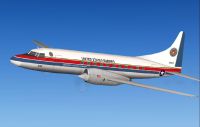
Screenshot of Convair 580 in flight.
FSX-SP2 compatible Dee Waldron freeware Convair 580. Originally for FS2004, made suitable for FSX-SP2 with landing gear contact point adjustment, Nick Cooper's freeware FSX-SP2 suitable props, engine smoke, David Durst's freeware FSX Metroliner III panel, Fraser McKay's freeware FSX Fokker F-27 sound, a blank white flyable model and a blank gray and white flyable model which both can be painted, and eleven repaints by Tom Tiedman... five fictional military textures honoring America's 5 service branches, and six civilian and government textures... both fictional and mostly-real.
I take no credit for any of this. I just threw it all together.
INSTALLATION:
1.) Copy and paste the enclosed "fx_smoke_f6" file into your FSX "Effects" folder. (It's probably there already. The [SMOKESYSTEM] info. is already installed inside the "aircraft.cfg" file.)
2.) Copy and paste (or drag and drop) the enclosed "Convair 580 Multi-Pack" folder into your FSX "Airplanes" folder. (The gauges cab file is already installed inside the "panel" folder.) Your 580 is now in your menu under "Convair".
3.) Press your "I" key while flying your Convair 580 and enjoy the smoke.

Screenshot of 'Caribbean' Convair 580 in flight.
The archive fsx-sp2_convair_580.zip has 121 files and directories contained within it.
File Contents
This list displays the first 500 files in the package. If the package has more, you will need to download it to view them.
| Filename/Directory | File Date | File Size |
|---|---|---|
| Convair 580 Multi-Pack | 03.24.11 | 0 B |
| Aircraft.cfg | 03.24.11 | 18.94 kB |
| CV580 for ATC traffic.air | 03.17.11 | 14.16 kB |
| model | 03.24.11 | 0 B |
| CV580 for ATC traffic.mdl | 03.17.11 | 250.57 kB |
| Model.cfg | 03.17.11 | 122 B |
| Original Readme.txt | 03.17.11 | 3.26 kB |
| Panel | 03.24.11 | 0 B |
| FORWARD_LEFT.bmp | 03.24.11 | 769.05 kB |
| FORWARD_RIGHT.bmp | 03.24.11 | 769.05 kB |
| LEFT.bmp | 03.24.11 | 769.05 kB |
| metro.CAB | 03.24.11 | 540.82 kB |
| metro3_throttle.bmp | 03.24.11 | 1.37 MB |
| metromain.bmp | 03.24.11 | 1.37 MB |
| panel.cfg | 03.24.11 | 6.13 kB |
| pspbrwse.jbf | 03.24.11 | 32.21 kB |
| REAR.bmp | 03.24.11 | 2.25 MB |
| REAR_LEFT.bmp | 03.24.11 | 769.05 kB |
| REAR_RIGHT.bmp | 03.24.11 | 2.25 MB |
| RIGHT.bmp | 03.24.11 | 769.05 kB |
| Thumbs.db | 03.24.11 | 9.50 kB |
| READ ME and INSTALLATION.txt | 03.24.11 | 1.34 kB |
| sound | 03.24.11 | 0 B |
| f271.wav | 02.06.11 | 1.17 MB |
| f272.WAV | 02.06.11 | 303.44 kB |
| f274.WAV | 02.06.11 | 303.44 kB |
| f27apdis.wav | 02.06.11 | 40.09 kB |
| f27flaps.wav | 02.06.11 | 67.34 kB |
| f27gear.wav | 02.06.11 | 583.40 kB |
| f27gwarn.wav | 02.06.11 | 239.60 kB |
| f27roll.wav | 02.06.11 | 71.44 kB |
| f27shutdn.wav | 02.06.11 | 4.90 MB |
| f27stall.wav | 02.06.11 | 86.70 kB |
| f27start.wav | 02.06.11 | 2.84 MB |
| file_id.diz | 02.06.11 | 175 B |
| G-BLGW.JPG | 02.06.11 | 78.67 kB |
| Readme.txt | 02.06.11 | 961 B |
| sound.cfg | 02.06.11 | 8.38 kB |
| texture.Albanistan | 03.24.11 | 0 B |
| CV580.bmp | 03.24.11 | 4.00 MB |
| CV580_L.bmp | 03.17.11 | 65.05 kB |
| PROP-HS.bmp | 06.19.10 | 85.43 kB |
| thumbnail.jpg | 03.24.11 | 139.39 kB |
| texture.CaribbeanAirlink | 03.24.11 | 0 B |
| CV580.bmp | 03.24.11 | 4.00 MB |
| CV580_L.bmp | 03.17.11 | 65.05 kB |
| PROP-HS.bmp | 06.19.10 | 85.43 kB |
| thumbnail.jpg | 03.24.11 | 157.09 kB |
| texture.FinnishAirLift | 03.24.11 | 0 B |
| CV580.bmp | 03.17.11 | 4.00 MB |
| CV580_L.bmp | 03.17.11 | 65.05 kB |
| PROP-HS.bmp | 06.19.10 | 85.43 kB |
| thumbnail.jpg | 03.17.11 | 143.28 kB |
| texture.Freighter | 03.24.11 | 0 B |
| CV580.bmp | 03.24.11 | 4.00 MB |
| CV580_L.bmp | 03.17.11 | 65.05 kB |
| PROP-HS.bmp | 06.19.10 | 85.43 kB |
| thumbnail.jpg | 03.24.11 | 135.87 kB |
| texture.PaintKitGray | 03.24.11 | 0 B |
| CV580.bmp | 03.24.11 | 4.00 MB |
| CV580_L.bmp | 03.17.11 | 65.05 kB |
| PROP-HS.bmp | 06.19.10 | 85.43 kB |
| thumbnail.jpg | 03.24.11 | 114.47 kB |
| texture.PaintKitWhite | 03.24.11 | 0 B |
| CV580.bmp | 03.24.11 | 4.00 MB |
| CV580_L.bmp | 03.17.11 | 65.05 kB |
| PROP-HS.bmp | 06.19.10 | 85.43 kB |
| thumbnail.jpg | 03.24.11 | 128.99 kB |
| texture.PhilipsDonaldsonCharter | 03.24.11 | 0 B |
| CV580.bmp | 03.17.11 | 4.00 MB |
| CV580_L.bmp | 03.17.11 | 65.05 kB |
| PROP-HS.bmp | 06.19.10 | 85.43 kB |
| thumbnail.jpg | 03.17.11 | 129.38 kB |
| texture.RepublicDoubleDuck | 03.24.11 | 0 B |
| CV580.bmp | 03.23.11 | 4.00 MB |
| CV580_L.bmp | 03.17.11 | 65.05 kB |
| PROP-HS.bmp | 06.19.10 | 85.43 kB |
| thumbnail.jpg | 03.23.11 | 139.63 kB |
| texture.USAF | 03.24.11 | 0 B |
| CV580.bmp | 03.19.11 | 4.00 MB |
| CV580_L.bmp | 03.17.11 | 65.05 kB |
| PROP-HS.bmp | 06.19.10 | 85.43 kB |
| thumbnail.jpg | 03.19.11 | 89.24 kB |
| texture.USArmy | 03.24.11 | 0 B |
| CV580.bmp | 03.24.11 | 4.00 MB |
| CV580_L.bmp | 03.17.11 | 65.05 kB |
| PROP-HS.bmp | 06.19.10 | 85.43 kB |
| thumbnail.jpg | 03.24.11 | 129.67 kB |
| texture.USCG | 03.24.11 | 0 B |
| CV580.bmp | 03.24.11 | 4.00 MB |
| CV580_L.bmp | 03.17.11 | 65.05 kB |
| PROP-HS.bmp | 06.19.10 | 85.43 kB |
| thumbnail.jpg | 03.24.11 | 136.15 kB |
| texture.USMC | 03.24.11 | 0 B |
| CV580.bmp | 03.18.11 | 4.00 MB |
| CV580_L.bmp | 03.17.11 | 65.05 kB |
| PROP-HS.bmp | 06.19.10 | 85.43 kB |
| thumbnail.jpg | 03.18.11 | 138.55 kB |
| texture.USN | 03.24.11 | 0 B |
| CV580.bmp | 03.24.11 | 4.00 MB |
| CV580_L.bmp | 03.17.11 | 65.05 kB |
| PROP-HS.bmp | 06.19.10 | 85.43 kB |
| thumbnail.jpg | 03.24.11 | 120.34 kB |
| thumbnail.Albanistan.jpg | 03.24.11 | 139.39 kB |
| thumbnail.Caribbean Airlink.jpg | 03.24.11 | 157.09 kB |
| thumbnail.Finnish Air Lift.jpg | 03.17.11 | 143.28 kB |
| thumbnail.Freighter.jpg | 03.24.11 | 135.87 kB |
| thumbnail.Gray Paint Kit.jpg | 03.24.11 | 114.47 kB |
| thumbnail.Philips Donaldson Charter.jpg | 03.17.11 | 129.38 kB |
| thumbnail.Republic Double Duck.jpg | 03.23.11 | 139.63 kB |
| thumbnail.USAF.jpg | 03.19.11 | 89.24 kB |
| thumbnail.USArmy.jpg | 03.24.11 | 129.67 kB |
| thumbnail.USCG.jpg | 03.24.11 | 136.15 kB |
| thumbnail.USMC.jpg | 03.18.11 | 138.55 kB |
| thumbnail.USN.jpg | 03.24.11 | 120.34 kB |
| thumbnail.White Paint Kit.jpg | 03.24.11 | 128.99 kB |
| file_id.diz | 03.24.11 | 138 B |
| fx_smoke_f6.fx | 04.19.04 | 1.17 kB |
| READ ME and INSTALLATION.txt | 03.24.11 | 1.35 kB |
| flyawaysimulation.txt | 10.29.13 | 959 B |
| Go to Fly Away Simulation.url | 01.22.16 | 52 B |
Installation Instructions
Most of the freeware add-on aircraft and scenery packages in our file library come with easy installation instructions which you can read above in the file description. For further installation help, please see our Flight School for our full range of tutorials or view the README file contained within the download. If in doubt, you may also ask a question or view existing answers in our dedicated Q&A forum.


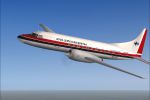

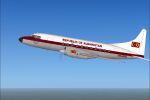
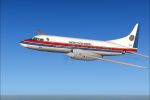
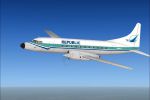
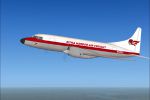

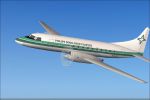









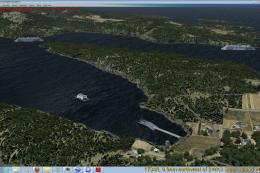



0 comments
Leave a Response