Quad City Int'l Airport
Quad City Int'l Airport (KMLI), Moline, Illinois (IL). Adds parking and gate codes to the terminal area and more accurately models the taxiway system. It also adds GA parking at various areas. By John Lupori.
- Download hits
- 169
- Compatibility
- Microsoft Flight Simulator X (FSX) including Steam Edition & Prepar3D (P3D)
- Filename
- fsx_kmli.zip
- File size
- 11.5 KB
- Virus Scan
- Scanned 17 days ago (clean)
- Access to file
- Free (Freeware)
- Content Rating
- Everyone
Quad City Int'l Airport (KMLI), Moline, Illinois (IL). Adds parking and gate codes to the terminal area and more accurately models the taxiway system. It also adds GA parking at various areas. By John Lupori.
To install: Drop in the addon scenery/scenery folder in FSX and restart.
Other changes: Replaced a default hanger where fire station should be with a default station. As defined in this release, added some extras at the main cargo area. I believe that at the actual airfield there are no cargo ops where I have them but it seemed to be a more active area so I went with this setup.
Use this file at your own risk. This little file took awhile to do so please respect the work and contact me if you would like to use it in whole or part in another project. It's released as freeware and I would like it to stay that way.
Acknowledgements:
Flight Simulator X - Microsoft Corporation.
SDE - copyright ScruffyDuck Software.
AFCAD2 - copyright Lee Swordy.
John Lupori.
The archive fsx_kmli.zip has 4 files and directories contained within it.
File Contents
This list displays the first 500 files in the package. If the package has more, you will need to download it to view them.
| Filename/Directory | File Date | File Size |
|---|---|---|
| readme.txt | 04.08.07 | 1.08 kB |
| fsx_KMLI.BGL | 04.07.07 | 24.22 kB |
| flyawaysimulation.txt | 10.29.13 | 959 B |
| Go to Fly Away Simulation.url | 01.22.16 | 52 B |
Installation Instructions
Most of the freeware add-on aircraft and scenery packages in our file library come with easy installation instructions which you can read above in the file description. For further installation help, please see our Flight School for our full range of tutorials or view the README file contained within the download. If in doubt, you may also ask a question or view existing answers in our dedicated Q&A forum.

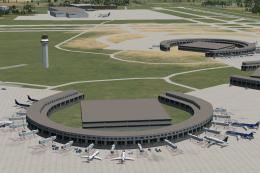
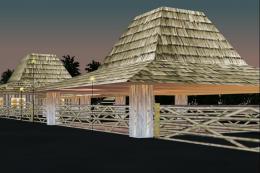





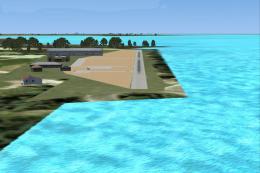
1 comments
Leave a ResponseThe content of the comments below are entirely the opinions of the individual posting the comment and do not always reflect the views of Fly Away Simulation. We moderate all comments manually before they are approved.
Unable to install via settings/add scenery. No file shown.