AFX AFCAD EGCC
 This scenery lines up the Manchester UK AFCAD with the Horizon VFR scenery, although it can be used with the default scenery as well. It adds extra gates and taxiways to Manchester. The runway numbers are updated from FSX to their real world numbers 05L/23R and 05R/23L. All gates are coded to ...
This scenery lines up the Manchester UK AFCAD with the Horizon VFR scenery, although it can be used with the default scenery as well. It adds extra gates and taxiways to Manchester. The runway numbers are updated from FSX to their real world numbers 05L/23R and 05R/23L. All gates are coded to ...
- Download hits
- 369
- Compatibility
- Microsoft Flight Simulator X (FSX) including Steam Edition & Prepar3D (P3D)
- Filename
- afx_egcc.zip
- File size
- 138.48 KB
- Virus Scan
- Scanned 19 days ago (clean)
- Access to file
- Free (Freeware)
- Content Rating
- Everyone
This scenery lines up the Manchester UK AFCAD with the Horizon VFR scenery, although it can be used with the default scenery as well. It adds extra gates and taxiways to Manchester. The runway numbers are updated from FSX to their real world numbers 05L/23R and 05R/23L. All gates are coded to allow traffic to park in the correct places.
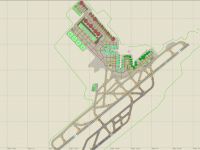
Overiew of AFX AFCAD EGCC.
Update: Fixes problem with ATC only using runway 05 regardless of wind. Due to a limitation within FSX runway 23R is used for take off and 23L for landing, this is not the case in real life but can't be helped. By Leo Allan.
Installation:
- Just place the AFX_EGCC.bgl file in the Addon scenery/scenery folder and run FSX, it's that easy.
I hope you enjoy the file,.
Thanks, Leo Allan
The archive afx_egcc.zip has 6 files and directories contained within it.
File Contents
This list displays the first 500 files in the package. If the package has more, you will need to download it to view them.
| Filename/Directory | File Date | File Size |
|---|---|---|
| Readme.txt | 10.12.07 | 791 B |
| AFX_EGCC.jpg | 10.02.07 | 128.13 kB |
| thumbnail_egcc.jpg | 10.02.07 | 40.74 kB |
| AFX_EGCC.bgl | 10.12.07 | 66.04 kB |
| flyawaysimulation.txt | 10.29.13 | 959 B |
| Go to Fly Away Simulation.url | 01.22.16 | 52 B |
Installation Instructions
Most of the freeware add-on aircraft and scenery packages in our file library come with easy installation instructions which you can read above in the file description. For further installation help, please see our Flight School for our full range of tutorials or view the README file contained within the download. If in doubt, you may also ask a question or view existing answers in our dedicated Q&A forum.








0 comments
Leave a Response