FS2004 RNZAF Boeing 747-200
Textures only. Textures are DXT3 with no mip maps for better quality and are slightly dirty. Model by Project Open Sky. Royal New Zealand Air Force repaint by Chris Hanrahan.
- Download hits
- 179
- Compatibility
- Microsoft Flight Simulator 2004
- Filename
- po752rnz.zip
- File size
- 1.25 MB
- Virus Scan
- Scanned 19 days ago (clean)
- Access to file
- Free (Freeware)
- Content Rating
- Everyone
Textures only. Textures are DXT3 with no mip maps for better quality and are slightly dirty. Model by Project Open Sky. Royal New Zealand Air Force repaint by Chris Hanrahan.
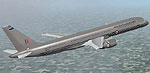
Screenshot of RNZAF Boeing 747-200 in flight.
This file is a repaint only for Project Opensky 757-200 RR engine model for FS2004.
Installation:
Just unzip the file and move or copy it to your Posky 757 model in your aircraft folder. When you have done that just copy and paste the lines below into the aircraft cfg file. That's it go flying!!!.
[fltsim.x]
title=Project Opensky Boeing 757-200 royal new zealand air force
sim=B757-200-RR-RB211-535C
model=
//add the two letters VC for the VC model
panel=
sound=
texture=rnzaf
kb_checklists=
kb_reference=
atc_id=eal
atc_airline= kiwi
atc_flight_number=7572
ui_manufacturer=Project Opensky
ui_type=757-200
ui_variation= royal new zealand air force
description=Project Opensky \nBoeing 757-200\nVersion 2004.8.0\n\nFS2004 Only\n\nEngine Type: RR RB211-535C\n\nModel Designers\n Lee Rosario\n Albert Bouwman\n C. Vincent Cho\n Hiroshi Igami\n\nFlight Dynamics Designer\n Warren C. Daniel\n\nMaster Texture Designers\n Jaco du Preez\n Ben Hewitt\n\nTechnical Resource-QC\n Nick Peterson\n Simon Ng
atc_heavy=0
Remember to replace the x [flightsim.x] with the next number after your repaint above.
The archive po752rnz.zip has 15 files and directories contained within it.
File Contents
This list displays the first 500 files in the package. If the package has more, you will need to download it to view them.
| Filename/Directory | File Date | File Size |
|---|---|---|
| posky757fuse1_t.bmp | 07.16.04 | 1.00 MB |
| posky757fuse2_t.bmp | 07.16.04 | 1.00 MB |
| posky757gear_t.bmp | 07.16.04 | 1.00 MB |
| posky757lwing_t.bmp | 07.16.04 | 1.00 MB |
| posky757lwing_t_overwing.bmp | 07.16.04 | 1.00 MB |
| posky757misc1_t.bmp | 07.16.04 | 1.00 MB |
| posky757rr_t.bmp | 07.16.04 | 1.00 MB |
| posky757rwing_t.bmp | 07.16.04 | 1.00 MB |
| posky757rwing_t_overwing.bmp | 07.16.04 | 1.00 MB |
| Thumbs.db | 10.30.03 | 22.00 kB |
| read me.txt | 07.17.04 | 1.73 kB |
| rnzaf.psd | 07.16.04 | 72.31 kB |
| rnzaf2.psd | 07.16.04 | 77.91 kB |
| flyawaysimulation.txt | 10.29.13 | 959 B |
| Go to Fly Away Simulation.url | 01.22.16 | 52 B |
Installation Instructions
Most of the freeware add-on aircraft and scenery packages in our file library come with easy installation instructions which you can read above in the file description. For further installation help, please see our Flight School for our full range of tutorials or view the README file contained within the download. If in doubt, you may also ask a question or view existing answers in our dedicated Q&A forum.









0 comments
Leave a Response