FSX Lancair Legacy 2000 Upgrade
 This is an upgrade for the Lancair Legacy 2000 (LEGACY5.ZIP) for Flight Sim 2004 by Robert Christopher, this was a favorite in FS2004, but, sadly did not work well in FSX. Though not perfect, the gauges now work, both in the 2D cockpit and the VC. Tested with FSX Acceleration, but should work ...
This is an upgrade for the Lancair Legacy 2000 (LEGACY5.ZIP) for Flight Sim 2004 by Robert Christopher, this was a favorite in FS2004, but, sadly did not work well in FSX. Though not perfect, the gauges now work, both in the 2D cockpit and the VC. Tested with FSX Acceleration, but should work ...
- Type
- Complete with Base Model
- Download hits
- 686
- Compatibility
- Microsoft Flight Simulator X (FSX) including Steam Edition & Prepar3D (P3D)
- Filename
- ll2000xupddcb1.zip
- File size
- 2.52 MB
- Virus Scan
- Scanned 24 days ago (clean)
- Access to file
- Free (Freeware)
- Content Rating
- Everyone
This is an upgrade for the Lancair Legacy 2000 (LEGACY5.ZIP) for Flight Sim 2004 by Robert Christopher, this was a favorite in FS2004, but, sadly did not work well in FSX. Though not perfect, the gauges now work, both in the 2D cockpit and the VC. Tested with FSX Acceleration, but should work with any FSX version. By Don Bodenstedt.

Screenshot of Lancair Legacy 2000 on the ground.
Tested with FSX Acceleration, but should work with any FSX version.
I had to use a few tricks to fake in some VC fix textures, so, there are still some little anomalies here and there. The Heading and Course knobs on the VC's HSI wouldn't work, so, I added separate ones above the VC Autopilot.
This 2D panel and VC use a lot of FSX default gauges. If you find you have any gauges missing, make sure a copy of all default gauge *.cabs are in your FSX/Gauges folder.
The Off/Dim/Bright knob will allow for dimmer lighting in the VC for those night excursions. The gauge night lighting is now tied to the Nav Lights Switch.
Installation:
- Download and uzip "LEGACY5.ZIP" to a temporary location.
- Inside of Aircraft\Legacy2000: Copy the contents of the Effects folder to FSX\Effects.
- Delete both panel and panel.tweet folders, the sound folder, the Gauges folder, the DLL folder, the VPN folder, aircraft.cfg and Legacy.air...Replacements are provided as needed for everything deleted...some deleted items are not replaced, but, are useless in FSX.
- IMPORTANT! Rename the original "texture"(No Dot) folder to texture.N540L **this livery will not show up without the rename.
- Cut/Copy the entire contents of "Lancair Legacy 2000 for FSX" to "Legacy2000" answering "YES" to overwrite/replace all files.
- Now place the "Legacy2000" in ...\FSX\Simobjects\Airplanes and ENJOY!
The archive ll2000xupddcb1.zip has 97 files and directories contained within it.
File Contents
This list displays the first 500 files in the package. If the package has more, you will need to download it to view them.
| Filename/Directory | File Date | File Size |
|---|---|---|
| LL2000FSXvc.jpg | 11.01.11 | 182.56 kB |
| LL2000XupdDCB1 | 10.31.11 | 0 B |
| Lancair Legacy 2000 for FSX | 10.31.11 | 0 B |
| Aircraft.cfg | 10.30.11 | 15.51 kB |
| LL2000 FSX Textures (use for added liveries) | 10.31.11 | 0 B |
| Adding Liveries.txt | 10.29.11 | 168 B |
| AnnunIll.bmp | 10.24.11 | 256.07 kB |
| DMEIll.bmp | 10.29.11 | 16.07 kB |
| EngineIllum.bmp | 10.24.11 | 16.07 kB |
| FuelIll.bmp | 10.24.11 | 16.07 kB |
| Illum1.bmp | 10.24.11 | 64.07 kB |
| Panel2.bmp | 10.31.11 | 4.00 MB |
| prop_move1.bmp | 10.29.11 | 64.07 kB |
| RadioIll.bmp | 10.29.11 | 256.07 kB |
| TransIll.bmp | 11.01.11 | 256.07 kB |
| WarningIll.bmp | 10.24.11 | 16.07 kB |
| LL2000X.air | 10.30.11 | 9.00 kB |
| Panel | 11.01.11 | 0 B |
| Panel.Tweet | 10.31.11 | 0 B |
| compass.bmp | 10.25.10 | 96.42 kB |
| Engine_Popup.bmp | 10.23.11 | 240.83 kB |
| Filler.bmp | 10.28.11 | 192.05 kB |
| Filler5.bmp | 10.28.11 | 192.05 kB |
| Filler8.bmp | 10.28.11 | 192.05 kB |
| Filler9.bmp | 11.01.11 | 192.05 kB |
| LL2000_Gauges.CAB | 10.29.11 | 126.86 kB |
| Main_Panel.bmp | 10.29.11 | 533.05 kB |
| NavInstDCBJRv1.CAB | 10.20.11 | 158.87 kB |
| panel.cfg | 11.01.11 | 11.14 kB |
| Right_Seat.bmp | 10.23.11 | 1.54 MB |
| compass.bmp | 10.25.10 | 96.42 kB |
| Engine_Popup.bmp | 10.23.11 | 240.83 kB |
| Filler.bmp | 10.28.11 | 192.05 kB |
| Filler5.bmp | 10.28.11 | 192.05 kB |
| Filler8.bmp | 10.28.11 | 192.05 kB |
| Filler9.bmp | 11.01.11 | 192.05 kB |
| LL2000_Gauges.CAB | 10.29.11 | 126.86 kB |
| Main_Panel.bmp | 10.29.11 | 533.05 kB |
| NavInstDCBJRv1.CAB | 10.20.11 | 158.87 kB |
| Panel.bmp | 10.29.11 | 1.56 MB |
| panel.cfg | 11.01.11 | 11.14 kB |
| Right_Seat.bmp | 10.23.11 | 1.54 MB |
| sound | 10.31.11 | 0 B |
| SOUND.CFG | 10.23.11 | 32 B |
| texture.N252JT | 10.31.11 | 0 B |
| AnnunIll.bmp | 10.24.11 | 256.07 kB |
| Canopy_t.bmp | 10.29.11 | 16.07 kB |
| DMEIll.bmp | 10.29.11 | 16.07 kB |
| EngineIllum.bmp | 10.24.11 | 16.07 kB |
| FuelIll.bmp | 10.24.11 | 16.07 kB |
| FuseGray1_t.bmp | 10.29.11 | 1.00 MB |
| Illum1.bmp | 10.24.11 | 64.07 kB |
| Panel2.bmp | 10.31.11 | 4.00 MB |
| PropBack_t.bmp | 10.26.11 | 128.08 kB |
| prop_move1.bmp | 10.24.11 | 64.07 kB |
| RadioIll.bmp | 10.29.11 | 256.07 kB |
| thumbnail.jpg | 10.26.11 | 45.72 kB |
| TransIll.bmp | 11.01.11 | 256.07 kB |
| WarningIll.bmp | 10.24.11 | 16.07 kB |
| texture.N540L | 10.31.11 | 0 B |
| AnnunIll.bmp | 10.24.11 | 256.07 kB |
| Canopy_t.bmp | 10.29.11 | 16.07 kB |
| DMEIll.bmp | 10.29.11 | 16.07 kB |
| EngineIllum.bmp | 10.24.11 | 16.07 kB |
| FuelIll.bmp | 10.24.11 | 16.07 kB |
| FuseGray1_t.bmp | 10.29.11 | 1.00 MB |
| Illum1.bmp | 10.24.11 | 64.07 kB |
| Legacy1_t.bmp | 10.29.11 | 1.00 MB |
| Panel2.bmp | 10.31.11 | 4.00 MB |
| PropBack_t.bmp | 10.26.11 | 128.08 kB |
| prop_move1-Alpha.bmp | 10.24.11 | 48.05 kB |
| prop_move1.bmp | 10.24.11 | 64.07 kB |
| RadioIll.bmp | 10.29.11 | 256.07 kB |
| Thumbnail.jpg | 10.26.11 | 51.46 kB |
| TransIll.bmp | 11.01.11 | 256.07 kB |
| WarningIll.bmp | 10.24.11 | 16.07 kB |
| texture.Tweet | 10.31.11 | 0 B |
| AnnunIll.bmp | 10.24.11 | 256.07 kB |
| Canopy_t.bmp | 10.29.11 | 16.07 kB |
| DMEIll.bmp | 10.29.11 | 16.07 kB |
| EngineIllum.bmp | 10.24.11 | 16.07 kB |
| FuelIll.bmp | 10.24.11 | 16.07 kB |
| FuseGray1_t.bmp | 10.29.11 | 1.00 MB |
| Illum1.bmp | 10.24.11 | 64.07 kB |
| Panel2.bmp | 10.31.11 | 4.00 MB |
| PropBack_t.bmp | 10.29.11 | 64.07 kB |
| prop_move1.bmp | 10.29.11 | 64.07 kB |
| Prop_t.bmp | 10.29.11 | 64.07 kB |
| RadioIll.bmp | 10.29.11 | 256.07 kB |
| thumbnail.jpg | 10.26.11 | 48.04 kB |
| TransIll.bmp | 10.29.11 | 256.07 kB |
| WarningIll.bmp | 10.24.11 | 16.07 kB |
| LL2000FSXvc.jpg | 10.30.11 | 191.39 kB |
| LL2000_FSX_Readme.txt | 10.30.11 | 3.24 kB |
| LL2000_FSX_Readme.txt | 10.30.11 | 3.24 kB |
| flyawaysimulation.txt | 10.29.13 | 959 B |
| Go to Fly Away Simulation.url | 01.22.16 | 52 B |
Complementing Files & Dependencies
This add-on mentions the following files below in its description. It may be dependent on these files in order to function properly. It's possible that this is a repaint and the dependency below is the base package.
You may also need to download the following files:
Installation Instructions
Most of the freeware add-on aircraft and scenery packages in our file library come with easy installation instructions which you can read above in the file description. For further installation help, please see our Flight School for our full range of tutorials or view the README file contained within the download. If in doubt, you may also ask a question or view existing answers in our dedicated Q&A forum.


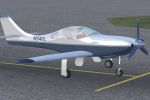











0 comments
Leave a Response