FS2004 Arriva Boeing 737-600
 Textures only for the payware B737 by PMDG. Arriva are a European public transport company, but does not fly. Repaint by Alex Evans.
Textures only for the payware B737 by PMDG. Arriva are a European public transport company, but does not fly. Repaint by Alex Evans.
- Type
- Repaint for Payware Model
- Download hits
- 496
- Compatibility
- Microsoft Flight Simulator 2004
- Filename
- pmdgarrv.zip
- File size
- 6.87 MB
- Virus Scan
- Scanned 22 days ago (clean)
- Access to file
- Free (Freeware)
- Content Rating
- Everyone
Textures only for the payware B737 by PMDG. Arriva are a European public transport company, but does not fly. Repaint by Alex Evans.

Screenshot of Arriva Boeing 737-600 in flight.
Search your flight simulator directory for the aircraft folder and open the "PMDG737-600" directory. Then create a new folder called "texture.ar" in your "PMDG737-600" directory. After that, copy all the files in my "pmdgarrv" folder and paste them into the new "texture.ar" folder. Overwrite/replace existing files if necessary.
To enjoy the new livery in your simulator, you have to make some additional changes to the "aircraft.cfg" file, which is also located in the "PMDG737-600" directory. First make a backup of your existing "aircraft.cfg" in case anything goes wrong. Open the "aircraft.cfg" with an editor of your choice (notepad for example) and copy the following lines in front of the [General] section.
[fltsim.XX]
title= Arriva B737-600
sim=B737-600
model=
panel=
sound=
texture=AR
checklists=PMDG737NG_CHECK
atc_id_color=0xffffffff
atc_id=G-VWLA
atc_airline=Arriva
atc_flight_number=363
ui_manufacturer=Boeing-PMDG
ui_type=737-600 - 2D Cockpit Only
ui_variation=Arriva
description=Boeing 737-600 with CFM56-7B22 engines v 1.0
visual_damage=1
atc_heavy=0
kb_reference=PMDG737NG_REF
[fltsim.XX]
title= Arriva B737-600 - Virtual Cockpit
sim=B737-600
model=VC
panel=VC
sound=
texture=AR
checklists=PMDG737NG_CHECK
atc_id_color=0xffffffff
atc_id=G-VWLA
atc_airline=Arriva
atc_flight_number=363
ui_manufacturer=Boeing-PMDG
ui_type=737-600 - Virtual Cockpit
ui_variation=Arriva
description=Boeing 737-600 with CFM56-7B22 engines v 1.0
visual_damage=1
atc_heavy=0
kb_reference=PMDG737NG_REF
[fltsim.XX]
title= Arriva B737-600 - Virtual Cockpit/Cabin
sim=B737-600
model=VCCAB
panel=VC
sound=
texture=AR
checklists=PMDG737NG_CHECK
atc_id_color=0xffffffff
atc_id=G-VWLA
atc_airline=Arriva
atc_flight_number=363
ui_manufacturer=Boeing-PMDG
ui_type=737-600 - Virtual Cockpit & Cabin
ui_variation=Arriva
description=Boeing 737-600 with CFM56-7B22 engines v 1.0
visual_damage=1
atc_heavy=0
kb_reference=PMDG737NG_REF
Make sure, that the "XX" from the [fltsim.XX] sections are changed to the right number in sequence. (All 3 have to get different numbers in sequence!). For example if the [fltsim.XX] directory above is [flitsim.17] then the above three would have to be [fltsim.18] , [fltsim.19] and [fltsim.20].
Save these changes and start your flight simulator. If everything is fine, you should be able to choose the Arriva livery from the aircraft menu.
Enjoy it!
The archive pmdgarrv.zip has 78 files and directories contained within it.
File Contents
This list displays the first 500 files in the package. If the package has more, you will need to download it to view them.
| Filename/Directory | File Date | File Size |
|---|---|---|
| 737_L.bmp | 03.28.03 | 16.07 kB |
| binbot_L.bmp | 06.25.03 | 64.07 kB |
| binbot_T.bmp | 06.17.03 | 256.07 kB |
| bindoor.bmp | 06.04.03 | 256.07 kB |
| bindoor_L.bmp | 06.25.03 | 64.07 kB |
| bindoor_T.bmp | 06.17.03 | 256.07 kB |
| cp1_L.bmp | 04.06.03 | 64.07 kB |
| cp1_T.bmp | 03.01.03 | 10.74 kB |
| CP2_L.bmp | 04.06.03 | 64.07 kB |
| CP2_T.bmp | 03.01.03 | 10.74 kB |
| CP3_l.bmp | 04.06.03 | 64.07 kB |
| CP3_T.bmp | 03.01.03 | 42.74 kB |
| decal_nnumber.bmp | 10.02.03 | 12.07 kB |
| decal_number.bmp | 10.20.03 | 128.08 kB |
| DISPLAY01_L.bmp | 06.26.03 | 16.07 kB |
| DISPLAY02_L.bmp | 06.26.03 | 16.07 kB |
| DISPLAY03_L.bmp | 06.26.03 | 16.07 kB |
| DISPLAY04_L.bmp | 06.26.03 | 16.07 kB |
| engine_r_t.bmp | 12.12.04 | 1.00 MB |
| ExCab_L.bmp | 04.06.03 | 256.07 kB |
| ExCab_T.bmp | 04.02.03 | 64.07 kB |
| excargo_L.bmp | 04.14.03 | 16.07 kB |
| excargo_T.bmp | 04.14.03 | 64.07 kB |
| file_ID.DIZ | 12.18.04 | 163 B |
| fuse_1_L.bmp | 07.27.03 | 4.00 MB |
| fuse_1_T.bmp | 12.14.04 | 1.00 MB |
| pilot2_L.bmp | 03.28.03 | 4.07 kB |
| pilot2_t.bmp | 03.11.03 | 42.74 kB |
| pilot_L.bmp | 03.28.03 | 4.07 kB |
| pilot_T.bmp | 03.11.03 | 42.74 kB |
| pmdgarrv.gif | 12.18.04 | 81.05 kB |
| pmdgarrv01.jpg | 12.18.04 | 102.77 kB |
| pmdgarrv02.jpg | 12.18.04 | 60.88 kB |
| PMDG_Belly_T.bmp | 12.12.04 | 64.07 kB |
| PMDG_Det4_T.bmp | 12.12.04 | 256.07 kB |
| PMDG_Det_1_T.bmp | 12.14.04 | 1.00 MB |
| PMDG_Det_2_T.bmp | 12.12.04 | 256.07 kB |
| PMDG_Det_3_T.bmp | 12.15.04 | 256.07 kB |
| PMDG_Glass_T.bmp | 12.12.04 | 64.07 kB |
| pmdg_plate.bmp | 05.28.03 | 4.00 MB |
| PMDG_PLATE_L.bmp | 07.16.03 | 330 B |
| pmdg_plate_T.bmp | 07.15.03 | 1.00 MB |
| pmdg_pod_L.bmp | 10.17.03 | 1.07 kB |
| pmdg_pod_T.bmp | 10.17.03 | 2.07 kB |
| PMDG_Tail_L.bmp | 04.16.03 | 1.00 MB |
| PMDG_Tail_T.bmp | 12.17.04 | 256.07 kB |
| PMDG_VC_FIVE_L.bmp | 10.22.03 | 64.07 kB |
| pmdg_vc_five_T.bmp | 05.24.03 | 1.00 MB |
| pmdg_vc_four_L.bmp | 10.22.03 | 64.07 kB |
| pmdg_vc_four_t.bmp | 07.27.03 | 4.00 MB |
| pmdg_vc_one_L.bmp | 10.20.03 | 64.07 kB |
| pmdg_vc_one_t.bmp | 10.02.03 | 1.00 MB |
| pmdg_vc_seven_L.bmp | 10.22.03 | 330 B |
| pmdg_vc_seven_T.bmp | 06.30.03 | 1.00 MB |
| pmdg_vc_six_L.bmp | 10.22.03 | 64.07 kB |
| pmdg_vc_six_T.bmp | 05.24.03 | 1.00 MB |
| pmdg_vc_three_L.bmp | 10.22.03 | 64.07 kB |
| pmdg_vc_three_t.bmp | 10.22.03 | 1.00 MB |
| PMDG_VC_two_L.bmp | 10.20.03 | 64.07 kB |
| pmdg_vc_two_t.bmp | 10.01.03 | 1.00 MB |
| PMDG_WingL_T.bmp | 12.15.04 | 1.00 MB |
| PMDG_Wing_L.bmp | 06.25.03 | 1.00 MB |
| PMDG_Wing_T.bmp | 12.15.04 | 1.00 MB |
| readme.txt | 12.18.04 | 4.41 kB |
| vcabin_2_L.bmp | 06.25.03 | 64.07 kB |
| vcabin_2_t.bmp | 06.17.03 | 256.07 kB |
| vcabin_3_L.bmp | 06.26.03 | 256.07 kB |
| vcabin_3_T.bmp | 06.17.03 | 1.00 MB |
| vcabin_L.bmp | 06.26.03 | 256.07 kB |
| vcabin_T.bmp | 07.15.03 | 1.00 MB |
| vcab_Ceiling_L.bmp | 06.25.03 | 64.07 kB |
| vcab_ceiling_T.bmp | 06.26.03 | 64.07 kB |
| vcab_floor_L.bmp | 06.25.03 | 64.07 kB |
| vcab_Floor_T.bmp | 06.26.03 | 64.07 kB |
| vc_plate_t.bmp | 06.26.03 | 1.00 MB |
| pmdgarrv | 12.18.04 | 0 B |
| flyawaysimulation.txt | 10.29.13 | 959 B |
| Go to Fly Away Simulation.url | 01.22.16 | 52 B |
Installation Instructions
Most of the freeware add-on aircraft and scenery packages in our file library come with easy installation instructions which you can read above in the file description. For further installation help, please see our Flight School for our full range of tutorials or view the README file contained within the download. If in doubt, you may also ask a question or view existing answers in our dedicated Q&A forum.






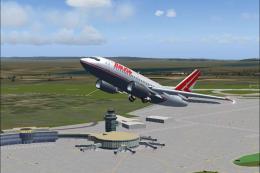



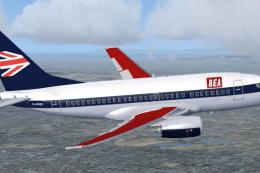
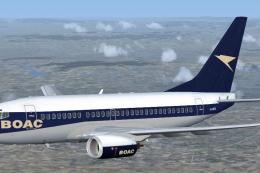
0 comments
Leave a Response