FS2004 KLM L-1049 Super Constellation
 Textures only for Mike Stone's model, depicting KLM Lockheed Super Connie PH-LKA "Isotoop". 32 bit extended format, no mipmaps. Requires SCONNIE.ZIP. Use with latest release of the FS2004 Connie panel/FD upgrade/ flight manual pack by Hansjoerg Naegele, Wolfram Beckert, Howard Sodja, Jan Visse...
Textures only for Mike Stone's model, depicting KLM Lockheed Super Connie PH-LKA "Isotoop". 32 bit extended format, no mipmaps. Requires SCONNIE.ZIP. Use with latest release of the FS2004 Connie panel/FD upgrade/ flight manual pack by Hansjoerg Naegele, Wolfram Beckert, Howard Sodja, Jan Visse...
- Type
- Repaint
- Download hits
- 187
- Compatibility
- Microsoft Flight Simulator 2004
- Filename
- isotoop.zip
- File size
- 2.34 MB
- Virus Scan
- Scanned 24 days ago (clean)
- Access to file
- Free (Freeware)
- Content Rating
- Everyone
Textures only for Mike Stone's model, depicting KLM Lockheed Super Connie PH-LKA "Isotoop". 32 bit extended format, no mipmaps. Requires SCONNIE.ZIP. Use with latest release of the FS2004 Connie panel/FD upgrade/ flight manual pack by Hansjoerg Naegele, Wolfram Beckert, Howard Sodja, Jan Visser (VNCON20.ZIP). Textures by Jan Visser.

Screenshot of KLM L-1049 Super Constellation in flight.
PH-LKA ( type 1049E c/n 4553, formerly registered as PH-TFZ ) entered KLM service on 25 May,1954. It has been put out to lease to Air Ceylon as 4R-ACH until 1958 and again in 1960/61 to Iberia as EC-AQL. It's service ended in December 1962 and in July 1964 it was dismantled. Virtually, hopefully, it will live on forever. In any case, I have given it my best shot.
Installation:
- Unzip the content of this file to a temporary directory.
- Copy the folder "texture.lka" to your FS2004 Mike Stone Super Connie folder.
- Open the 'aircraft.cfg' file which you'll find inside the above mentioned folder.
- Find the last [fltsim.x] entry in your Connie aircraft.cfg and copy and paste the following text underneath it:
[fltsim.x]
title=KLM Super Constellation PH-LKA
sim=Connie
model=
panel=
sound=
texture=lka
panel_alias=
sound_alias=
kb_checklists=Lockheed_L-1049G_check
kb_reference=Lockheed_L-1049G_ref
atc_id=PHLKA
atc_id_enable=1
ui_manufacturer=Lockheed
ui_type=Super G Constellation
ui_variation=KLM PH-LKA "Isotoop"
description=KLM Super Constellation PH-LKA "ISOTOOP" . Type 1049E c/n 4553. In service from 25-05-1954 until 01-12-1962. Dismantled in July 1964.
atc_heavy=0
atc_airline=KLM
atc_flight_number=KL275
visual_damage=1
atc_parking_codes=
atc_parking_types=GATE,RAMP
Replace 'x' in [fltsim.x] with a number to follow the last entry. (If the last entry in your Connie aircraft.cfg reads [fltsim.4] then replace 'x' with 5.)
The archive isotoop.zip has 31 files and directories contained within it.
File Contents
This list displays the first 500 files in the package. If the package has more, you will need to download it to view them.
| Filename/Directory | File Date | File Size |
|---|---|---|
| flaps_t.bmp | 04.07.04 | 256.07 kB |
| fuslg_l.bmp | 04.09.04 | 1.00 MB |
| fuslg_t.bmp | 04.10.04 | 4.00 MB |
| lwing_l.bmp | 04.09.04 | 1.00 MB |
| lwing_t.bmp | 04.10.04 | 4.00 MB |
| ndoor_l.bmp | 04.09.04 | 65.05 kB |
| ndoor_t.bmp | 04.07.04 | 64.07 kB |
| propdisk_l.bmp | 04.10.04 | 17.05 kB |
| propdisk_t.bmp | 04.07.04 | 85.43 kB |
| rwing_l.bmp | 04.09.04 | 1.00 MB |
| rwing_t.bmp | 04.10.04 | 4.00 MB |
| spin_l.bmp | 12.30.03 | 17.05 kB |
| spin_t.bmp | 03.29.04 | 21.43 kB |
| stab_l.bmp | 04.10.04 | 17.05 kB |
| stab_t.bmp | 04.07.04 | 256.07 kB |
| tail_l.bmp | 04.10.04 | 256.06 kB |
| tail_t.bmp | 04.10.04 | 256.07 kB |
| tank_l.bmp | 04.10.04 | 17.05 kB |
| tank_t.bmp | 04.02.04 | 1.33 MB |
| cowl_l.bmp | 04.19.03 | 257.05 kB |
| cowl_t.bmp | 04.10.04 | 1.00 MB |
| flaps_l.bmp | 04.10.04 | 17.05 kB |
| Readme.txt | 04.10.04 | 2.97 kB |
| isotoop2.jpg | 04.10.04 | 25.88 kB |
| isotoop3a.jpg | 04.10.04 | 32.99 kB |
| isotoop4.jpg | 04.10.04 | 20.50 kB |
| isotoop5.jpg | 04.10.04 | 22.09 kB |
| isotoop.gif | 04.10.04 | 12.03 kB |
| file_id.diz | 04.10.04 | 382 B |
| flyawaysimulation.txt | 10.29.13 | 959 B |
| Go to Fly Away Simulation.url | 01.22.16 | 52 B |
Installation Instructions
Most of the freeware add-on aircraft and scenery packages in our file library come with easy installation instructions which you can read above in the file description. For further installation help, please see our Flight School for our full range of tutorials or view the README file contained within the download. If in doubt, you may also ask a question or view existing answers in our dedicated Q&A forum.







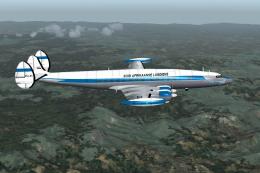
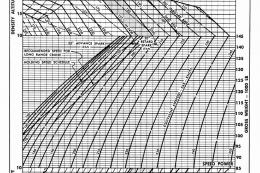




0 comments
Leave a Response