FS2004 Alaskan Winds PBY Catalina
 The Consolidated Catalina by Mike Stone in two different liveries of Alaskan Winds Virtual Airline. Features reflective textures in both 32 bit and DXT3 formats. This file is textures only and will require Mike Stone's Gmax Catalina to be able to utilize them. By Michael Sturm.
The Consolidated Catalina by Mike Stone in two different liveries of Alaskan Winds Virtual Airline. Features reflective textures in both 32 bit and DXT3 formats. This file is textures only and will require Mike Stone's Gmax Catalina to be able to utilize them. By Michael Sturm.
- Type
- Repaint
- Download hits
- 187
- Compatibility
- Microsoft Flight Simulator 2004
- Filename
- aw_pby.zip
- File size
- 3.09 MB
- Virus Scan
- Scanned 19 days ago (clean)
- Access to file
- Free (Freeware)
- Content Rating
- Everyone
The Consolidated Catalina by Mike Stone in two different liveries of Alaskan Winds Virtual Airline. Features reflective textures in both 32 bit and DXT3 formats. This file is textures only and will require Mike Stone's Gmax Catalina to be able to utilize them. By Michael Sturm.

Screenshot of Alaskan Winds PBY Catalina landing on water.
This aircraft is built for FS2004. The aircraft may work in FS2002, but I long longer directly support it.
The aircraft supplied in this package is supplied as is. If there are problems, I'll fix them or not at my discretion. I will not make modifications, alternate versions, or any other changes to suit anyone's personal wishes. If you like this aircraft, use it with my blessings. If not, feel free to delete it and go elsewhere. Take it or leave it.
The base textures folder in this zip file contains base (unpainted) texture files for use in repainting.
Installation:
Simply copy the entire "pby5a" folder contained in this zip file to the "/Flight Simulator 9/aircraft" folder on your PC. Then copy all of the files contained in the "gauges" folder to "/Flight Simulator 9/gauges".
The panel uses gauges from the default DC3. You may need to copy the file named "Douglas_DC3.cab" from the folder "/Flight Simulator 9/aircraft/Douglas_DC3/panel" to "/Flight Simulator 9/gauges" for the gauges to show correctly.
The wingtip floats are slaved to the FS tailhook function. An operating switch is supplied on the panel or you can assign a key to it via the options menu.
The archive aw_pby.zip has 16 files and directories contained within it.
File Contents
This list displays the first 500 files in the package. If the package has more, you will need to download it to view them.
| Filename/Directory | File Date | File Size |
|---|---|---|
| N803AW_3.jpg | 09.05.04 | 126.58 kB |
| fx_largage04.fx | 08.20.04 | 1.12 kB |
| READTHIS.txt | 03.11.04 | 2.23 kB |
| aw1_32bit.zip | 09.05.04 | 523.18 kB |
| aw1_dxt3.zip | 09.05.04 | 140.72 kB |
| aw2_32bit.zip | 09.05.04 | 1.18 MB |
| aw2_dxt3.zip | 09.05.04 | 543.04 kB |
| aw_PBY.txt | 09.06.04 | 322 B |
| aw_readme.txt | 09.05.04 | 3.42 kB |
| N802AW_1.jpg | 09.05.04 | 187.82 kB |
| N802AW_2.jpg | 09.05.04 | 95.71 kB |
| N802AW_3.jpg | 09.05.04 | 126.85 kB |
| N803AW_1.jpg | 09.05.04 | 155.38 kB |
| N803AW_2.jpg | 09.05.04 | 74.64 kB |
| flyawaysimulation.txt | 10.29.13 | 959 B |
| Go to Fly Away Simulation.url | 01.22.16 | 52 B |
Installation Instructions
Most of the freeware add-on aircraft and scenery packages in our file library come with easy installation instructions which you can read above in the file description. For further installation help, please see our Flight School for our full range of tutorials or view the README file contained within the download. If in doubt, you may also ask a question or view existing answers in our dedicated Q&A forum.














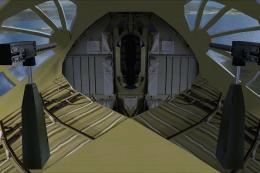
0 comments
Leave a Response