FS2004 Lockheed L-1049 Super Constellation
 Pre-Release Paint Kit (Flying). This paintkit contains Photoshop (.psd) master templates for creating L-1049/C-121 liveries suitable for the FS2004 L1049 project at CalClassic. By Manfred Jahn.
Pre-Release Paint Kit (Flying). This paintkit contains Photoshop (.psd) master templates for creating L-1049/C-121 liveries suitable for the FS2004 L1049 project at CalClassic. By Manfred Jahn.
- Type
- Complete with Base Model
- Download hits
- 549
- Compatibility
- Microsoft Flight Simulator 2004
- Filename
- l1049_pk.zip
- File size
- 11.41 MB
- Virus Scan
- Scanned 23 days ago (clean)
- Access to file
- Free (Freeware)
- Content Rating
- Everyone
Pre-Release Paint Kit (Flying). This paintkit contains Photoshop (.psd) master templates for creating L-1049/C-121 liveries suitable for the FS2004 L1049 project at CalClassic. By Manfred Jahn.
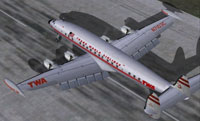
Screenshot of Lockheed L-1049 Super Constellation on runway.
To test your textures install the folder Lockheed_L1049_Paintkit as an aircraft folder in Flight Simulator 9\aircraft. The model included is a radar-nosed 1049G. In the aircraft selection menu it will show up under Lockheed > Generic 1049 Paintkit. FD by Wolfram Beckert, Panel and Sound aliased to default aircraft.
The fuselage texture sheet will apply to both long-nosed and short-nosed versions (the short-nosed Connie has a separate nose cone, see fuselage texture sheet). The "mesh" layer on the fuselage sheet shows the location of the rain gutters and the cargo door of the H and mil variants (C-121C/J, R7V-1). The metal shading of the fuselage has been kept intentionally low contrast in order to provide a suitable point of departure for both natural metal and painted surfaces. Try manipulating brightness and contrast for individual effect.
To help painting the fuselage a full-size layered fuselage file has been included. The idea is that you do all your fuselage painting in this file, then export the result to a bmp file, then import that into the 1024 fuse_t sheet also included. Red alignment markers in both files ensure that the fuselage halves can be split up correctly in the final 1024 texture sheet.
Good luck. I look forward to seeing your repaints.
The archive l1049_pk.zip has 26 files and directories contained within it.
File Contents
This list displays the first 500 files in the package. If the package has more, you will need to download it to view them.
| Filename/Directory | File Date | File Size |
|---|---|---|
| Lockheed_L1049_Paintkit | 03.11.09 | 0 B |
| aircraft.cfg | 03.11.09 | 12.43 kB |
| L1049G_FS9.air | 04.06.04 | 8.54 kB |
| model.novc | 03.11.09 | 0 B |
| 1049novc.mdl | 03.15.09 | 1.18 MB |
| model.cfg | 02.24.09 | 31 B |
| panel | 03.11.09 | 0 B |
| panel.cfg | 03.11.09 | 36 B |
| Sound | 03.11.09 | 0 B |
| sound.cfg | 04.20.08 | 33 B |
| texture.N7103C | 03.14.09 | 0 B |
| fins_t.bmp | 03.14.09 | 1.00 MB |
| fuse_t.bmp | 03.15.09 | 1.00 MB |
| propdisk.bmp | 02.27.09 | 256.07 kB |
| wings_t.bmp | 03.14.09 | 1.00 MB |
| xx1cal.bmp | 10.14.08 | 16.07 kB |
| xxcal_121.bmp | 12.02.07 | 8.07 kB |
| PSD_paintkit_files | 03.14.09 | 0 B |
| fins_t.psd | 03.14.09 | 3.18 MB |
| fusefull.psd | 03.15.09 | 3.18 MB |
| fuse_t.psd | 03.15.09 | 9.67 MB |
| wings_t.psd | 03.14.09 | 3.92 MB |
| readme.txt | 03.15.09 | 1.81 kB |
| 0scr84.jpg | 02.26.09 | 63.60 kB |
| flyawaysimulation.txt | 10.29.13 | 959 B |
| Go to Fly Away Simulation.url | 01.22.16 | 52 B |
Installation Instructions
Most of the freeware add-on aircraft and scenery packages in our file library come with easy installation instructions which you can read above in the file description. For further installation help, please see our Flight School for our full range of tutorials or view the README file contained within the download. If in doubt, you may also ask a question or view existing answers in our dedicated Q&A forum.




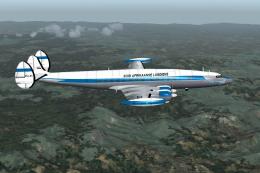
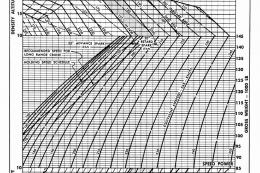


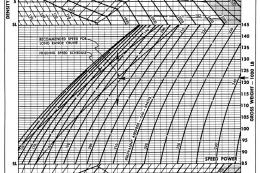

0 comments
Leave a Response