FS2004 Aeroflot Ilyushin IL-14
 This is a repaint for the Ilyushin IL-14 by W. Beckert; textures only. The Ilyushin IL-14 was the improved successor to the earlier IL-12 which was originally develloped as a replacement of the Lisunov Li-2. For many years Aeroflot, recovering from the devastation of war, operated large fleets of...
This is a repaint for the Ilyushin IL-14 by W. Beckert; textures only. The Ilyushin IL-14 was the improved successor to the earlier IL-12 which was originally develloped as a replacement of the Lisunov Li-2. For many years Aeroflot, recovering from the devastation of war, operated large fleets of...
- Type
- Repaint
- Download hits
- 142
- Compatibility
- Microsoft Flight Simulator 2004
- Filename
- afl_il14.zip
- File size
- 2.93 MB
- Virus Scan
- Scanned 18 days ago (clean)
- Access to file
- Free (Freeware)
- Content Rating
- Everyone
This is a repaint for the Ilyushin IL-14 by W. Beckert; textures only. The Ilyushin IL-14 was the improved successor to the earlier IL-12 which was originally develloped as a replacement of the Lisunov Li-2. For many years Aeroflot, recovering from the devastation of war, operated large fleets of Li-2's, IL-12s and IL-14's. Even in the late 1980's the sturdy IL-14 could still be seen operating from remote airfields and small domestic airports. By Jaap de Baare.

Screenshot of Aeroflot Ilyushin IL-14 in flight.
The IL-14 was also license built by VEB Flugzeugwerke Dresden in East-Germany and in Czechoslovakia by Avia. Predominantly socialistic orientated countries around the world had it in their airline fleet or Air Force. CCCP-81408 shows the simple livery worn by AEROFLOT in the early years of IL-14 operation.
- Unzip AEROFLOT_IL14.zip to a temporary folder.
- From the temporary folder, move the 'texture.afl 1950' folder to your Flight Simulator /AIRCRAFT/ 'IL-14P' folder.
- Back up the corresponding 'AIRCRAFT.CFG' file (should you wish) and open the original with a text editor.
- Add the following to your 'AIRCRAFT.CFG' file and change the XX [fltsim.xx] to the next number in sequence:
[fltsim.xx]
title=IL-14 Aeroflot 1950
sim=IL-14P
model=
panel=
sound=
texture=afl 1950
checklists=
atc_id=
atc_airline=Aeroflot
atc_flight_number=988
ui_manufacturer=Ilyushin
ui_type=IL-14P
ui_variation=Aeroflot (early 50's)
description=
atc_parking_types=
atc_parking_codes=
visual_damage=0
atc_heavy=0
prop_anim_ratio=0.5
- Save the file and you are done.
The archive afl_il14.zip has 22 files and directories contained within it.
File Contents
This list displays the first 500 files in the package. If the package has more, you will need to download it to view them.
| Filename/Directory | File Date | File Size |
|---|---|---|
| AEROFLOT.jpg | 06.11.09 | 21.90 kB |
| Aeroflot_IL14 | 06.11.09 | 0 B |
| IL-14- 1.jpg | 06.03.09 | 1019.23 kB |
| IL-14- 2.jpg | 06.03.09 | 749.93 kB |
| README_IL14_AEROFLOT.txt | 06.11.09 | 2.24 kB |
| texture.afl 1950 | 06.11.09 | 0 B |
| body1_color.bmp | 12.13.07 | 1.00 MB |
| body1_metal.bmp | 06.03.09 | 1.00 MB |
| body2_metal.bmp | 06.03.09 | 1.00 MB |
| body3_metal.bmp | 12.13.07 | 1.00 MB |
| body3_metal_L.bmp | 12.13.07 | 4.00 MB |
| body_color.bmp | 06.03.09 | 1.00 MB |
| body_metal.bmp | 06.03.09 | 1.00 MB |
| prop_action.bmp | 12.13.07 | 256.07 kB |
| prop_action1.bmp | 12.13.07 | 256.07 kB |
| prop_action2.bmp | 12.13.07 | 256.07 kB |
| Thumbs.db | 06.03.09 | 3.50 kB |
| wing_color.bmp | 12.13.07 | 1.00 MB |
| wing_metal.bmp | 06.02.09 | 1.00 MB |
| Thumbs.db | 06.11.09 | 13.00 kB |
| flyawaysimulation.txt | 10.29.13 | 959 B |
| Go to Fly Away Simulation.url | 01.22.16 | 52 B |
Installation Instructions
Most of the freeware add-on aircraft and scenery packages in our file library come with easy installation instructions which you can read above in the file description. For further installation help, please see our Flight School for our full range of tutorials or view the README file contained within the download. If in doubt, you may also ask a question or view existing answers in our dedicated Q&A forum.




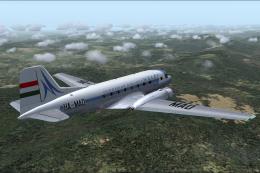







0 comments
Leave a Response