FSX Boeing 737-700 Southwest Airlines Pack V2.2
 Final package. Includes several liveries, "Canyon Blue", "Maryland One", "Nevada One", "Shamu" and old colors. All textures are in DXT3 format. Original aircraft model by Project Open Sky. Panel aliased to default B737. Sound package by Christoffer Peterson. Package by Brian C. Selb.
Final package. Includes several liveries, "Canyon Blue", "Maryland One", "Nevada One", "Shamu" and old colors. All textures are in DXT3 format. Original aircraft model by Project Open Sky. Panel aliased to default B737. Sound package by Christoffer Peterson. Package by Brian C. Selb.
- Type
- Repaint
- Download hits
- 2.8K
- Compatibility
- Microsoft Flight Simulator X (FSX) including Steam Edition & Prepar3D (P3D)
- Filename
- b737sw22.zip
- File size
- 13.6 MB
- Virus Scan
- Scanned 24 days ago (clean)
- Access to file
- Free (Freeware)
- Content Rating
- Everyone
Final package. Includes several liveries, "Canyon Blue", "Maryland One", "Nevada One", "Shamu" and old colors. All textures are in DXT3 format. Original aircraft model by Project Open Sky. Panel aliased to default B737. Sound package by Christoffer Peterson. Package by Brian C. Selb.

Image showing Southwest Airlines Boeing from two different angles.
The 737 was born out of Boeing's need to field a competitor in the short-range, small capacity jetliner market which had been opened up by the BAC 1-11 and the Douglas DC-9. Boeing was badly behind however when the 737 program was initiated in 1964, as both of these rivals were already into their flight certification programs. The 737 was cheaper and quicker to design, featuring six-abreast seating compared to the 1-11 and DC-9's five-abreast layout. By the 1990's, the 737 had lost ground technologically to the newer Airbus A320. In 1993, Boeing initiated the 737-X or Next Generation (NG) program. The Next-Generation 737 encompasses the -600, -700, -800 and -900, and amounted to a complete redesign of the 30-year old airliner. The 737NG is an entirely new aircraft, sharing very little with previous 737's, other than fuselage frames. New wings, new avionics and revised engines were the biggest engineering changes. The 737 was given a glass cockpit with CRT screens (except the -900, which had newer and higher tech LCD screens) and digital systems inspired by the ones that were used on the 777. The parts count is down by about 33%, reducing weight and simplifying maintenance. Additional changes since its introduction include a new interior and performance enhancing winglets which reduce fuel consumption and improve take-off and climb performance. All textures have been modified in DXT-3 format for crisp visuals without compromising frame rates. Includes the default FS-X Boeing 737 panel. Sounds have been defaulted to the FS-X 737-800, however I recommend the excellent 737 CFM56 "the real deal" version 2 soundpack (file name:737_cfm56__the_real_deal_version_2.zip) for this aircraft series. Additionally, this aircraft series has no Virtual Cockpit (VC), therefore you must fly them using the 2-D default panel view only! This package includes Southwest Airlines liveries (Canyon Blue, Maryland One, Nevada One, Old Color & Shamu).
The archive b737sw22.zip has 11 files and directories contained within it.
File Contents
This list displays the first 500 files in the package. If the package has more, you will need to download it to view them.
| Filename/Directory | File Date | File Size |
|---|---|---|
| B737_SWOC.jpg | 11.23.06 | 44.25 kB |
| README.txt | 12.09.06 | 2.72 kB |
| swa_737v22.gif | 12.09.06 | 5.88 kB |
| Setup.exe | 12.09.06 | 13.39 MB |
| B737_CB.jpg | 11.23.06 | 72.44 kB |
| B737_SW_Nevada1.jpg | 11.23.06 | 72.94 kB |
| B737_SW_Shamu.jpg | 11.23.06 | 69.34 kB |
| B737_SW_Shamu copy.bmp | 12.05.06 | 486.68 kB |
| B737_SWM1.jpg | 11.23.06 | 62.73 kB |
| flyawaysimulation.txt | 10.29.13 | 959 B |
| Go to Fly Away Simulation.url | 01.22.16 | 52 B |
Installation Instructions
Most of the freeware add-on aircraft and scenery packages in our file library come with easy installation instructions which you can read above in the file description. For further installation help, please see our Flight School for our full range of tutorials or view the README file contained within the download. If in doubt, you may also ask a question or view existing answers in our dedicated Q&A forum.

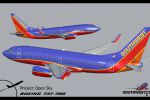





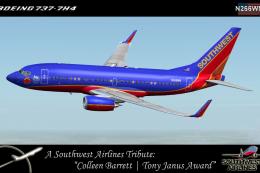
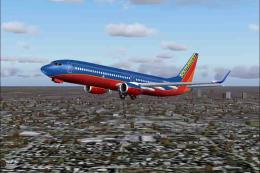
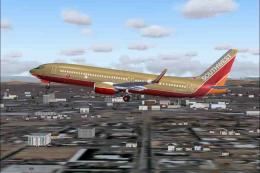


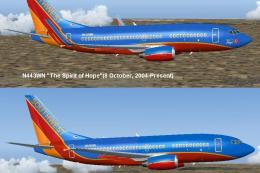
1 comments
Leave a ResponseThe content of the comments below are entirely the opinions of the individual posting the comment and do not always reflect the views of Fly Away Simulation. We moderate all comments manually before they are approved.
Hi. I tried to add this file to my FSX-SP2 and the plane came out with no paint! Everiything was white. I noticed that the liveried came out in file that I couldnt see in my pc picture viewer (Bitmap files) whereas the ones that FSX uses in its planes are clearly visible (DDS files). Please advise how to convert or what to do. Thank you, sincerely Ed.