FSX Manual/Checklist - Default Learjet 45
 In PDF format as a booklet. From "cold", pre start, startup, before taxi, taxi, before takeoff, takeoff, climb out, cruise, descent, approach, landing, taxi to ramp, shutdown, securing aircraft, to "cold". FS2002+FS2004 versions had more than 11,000 downloads. By Werner Schott.
In PDF format as a booklet. From "cold", pre start, startup, before taxi, taxi, before takeoff, takeoff, climb out, cruise, descent, approach, landing, taxi to ramp, shutdown, securing aircraft, to "cold". FS2002+FS2004 versions had more than 11,000 downloads. By Werner Schott.
- Download hits
- 5.7K
- Compatibility
- Microsoft Flight Simulator X (FSX) including Steam Edition & Prepar3D (P3D)
- Filename
- fsx_l45.zip
- File size
- 942.72 KB
- Virus Scan
- Scanned 17 days ago (clean)
- Access to file
- Free (Freeware)
- Content Rating
- Everyone
In PDF format as a booklet. From "cold", pre start, startup, before taxi, taxi, before takeoff, takeoff, climb out, cruise, descent, approach, landing, taxi to ramp, shutdown, securing aircraft, to "cold". FS2002+FS2004 versions had more than 11,000 downloads. By Werner Schott.

Screenshot of Default Learjet 45 panel.
How to use it:
The Manual/Checklist is intended to start with a "dark and cold" panel/engine. If you want to get the maximum from this booklet, you should create an adequate starting situation.
If you are used to start flight simulator with running engines and avionics ready for takeoff, place the aircraft at a gate, or a parking position, use the Manual/Checklist items at its end from "Taxi to ramp" until "Shutdown" and "Securing"; then you should have the desired situation ... save it.
The archive fsx_l45.zip has 7 files and directories contained within it.
File Contents
This list displays the first 500 files in the package. If the package has more, you will need to download it to view them.
| Filename/Directory | File Date | File Size |
|---|---|---|
| FILE_ID.diz | 12.28.06 | 406 B |
| FSX_L45.gif | 12.28.06 | 11.84 kB |
| FSX Learjet 45.jpg | 12.28.06 | 117.24 kB |
| FSX Learjet 45.pdf | 12.28.06 | 831.43 kB |
| Readme.txt | 12.28.06 | 1.74 kB |
| flyawaysimulation.txt | 10.29.13 | 959 B |
| Go to Fly Away Simulation.url | 01.22.16 | 52 B |
Installation Instructions
Most of the freeware add-on aircraft and scenery packages in our file library come with easy installation instructions which you can read above in the file description. For further installation help, please see our Flight School for our full range of tutorials or view the README file contained within the download. If in doubt, you may also ask a question or view existing answers in our dedicated Q&A forum.


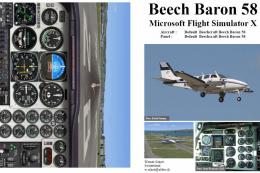
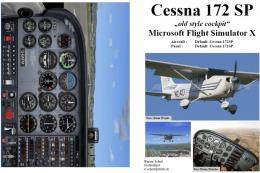
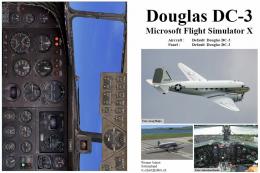

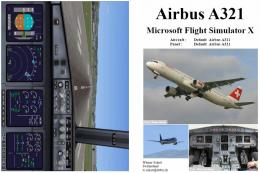
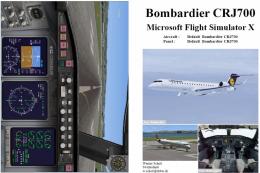
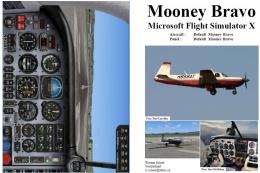
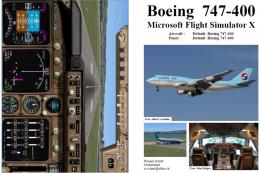
0 comments
Leave a Response