FSX Texture Max Load Editor V1.2.197
TMLE was designed to make the use of High Definition and Super High Definition textures easier. By default, FSX's maximum texture resolution is set to the 1024x1024 scale. TMLE can modify this to 2048x2048, and even 4096x4096, allowing you to take full advantage of HD textures. By Steve Frost, Br...
- Download hits
- 7.8K
- Compatibility
- Microsoft Flight Simulator X (FSX) including Steam Edition & Prepar3D (P3D)
- Filename
- tml_installer.zip
- File size
- 2.6 MB
- Virus Scan
- Scanned 24 days ago (clean)
- Access to file
- Free (Freeware)
- Content Rating
- Everyone
TMLE was designed to make the use of High Definition and Super High Definition textures easier. By default, FSX's maximum texture resolution is set to the 1024x1024 scale. TMLE can modify this to 2048x2048, and even 4096x4096, allowing you to take full advantage of HD textures. By Steve Frost, Brandon Filer.

Cover image for Texture Max Load Editor.
TMLE is not available in very many places these days, as the original Frosty Software website is no loner active. One day, a friend asked me if I had the original installer exe. Fortunately, after some searching on my hard drive, I was able to locate it. The idea came to us that it would be cool to make TMLE available to the public again, but not before contacting the original author. I contacted Steve Frost and he was kind enough to grant me permission to upload it. A huge thanks goes out to him for the permission and for developing such a simple, yet useful tool!
Due to the Frosty Software website no longer being active, the update feature will not work. The version you have downloaded is what you get, and actually the last version of TMLE ever published since the site was taken down. Also, no support will be provided for TMLE until further updates are provided, as the original developer is considering finishing a new version of the software. Please DO NOT email me asking for support. I am not the author of TMLE and cannot offer proper help. The best thing to do would be to post on some of the popular flight simulator forums (such as the forum of the website that you downloaded this from) and see if someone can help you. I would recommend the Flight Sim World forums. It is a great community and Steve is still active there from time to time. This software is provided as is, free to the community. You are not allowed to make profit from it or host it on a website that charges a fee for access to the file. Please be a decent human being and just follow these simple rules!
To install TMLE, simply run the tml_installer.exe provided in the download and follow the steps provided.
Credits:
Steve Frost Author of Texture Max Load Editor, permission to upload TMLE. Brandon Filer, Locating and making the latest installer exe freely available again.
The archive tml_installer.zip has 7 files and directories contained within it.
File Contents
This list displays the first 500 files in the package. If the package has more, you will need to download it to view them.
| Filename/Directory | File Date | File Size |
|---|---|---|
| Readme.pdf | 12.28.11 | 468.94 kB |
| Readme.txt | 12.28.11 | 2.70 kB |
| tml_installer.exe | 04.10.11 | 4.67 MB |
| tml_thumb02.jpg | 12.28.11 | 10.97 kB |
| tml_thumb01.jpg | 12.28.11 | 11.69 kB |
| flyawaysimulation.txt | 10.29.13 | 959 B |
| Go to Fly Away Simulation.url | 01.22.16 | 52 B |
Installation Instructions
Most of the freeware add-on aircraft and scenery packages in our file library come with easy installation instructions which you can read above in the file description. For further installation help, please see our Flight School for our full range of tutorials or view the README file contained within the download. If in doubt, you may also ask a question or view existing answers in our dedicated Q&A forum.
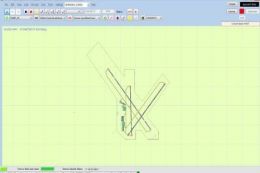







0 comments
Leave a Response