FSX Cessna 303
 Cessna 303, also called the Crusader, is a six-place light twin aircraft. First flown on February 14, 1978, it was originally designed as a four-seat twin-engined craft. After market demand for 4-place light twins declined, Cessna redesigned the aircraft as a six-place twin. The new model, design...
Cessna 303, also called the Crusader, is a six-place light twin aircraft. First flown on February 14, 1978, it was originally designed as a four-seat twin-engined craft. After market demand for 4-place light twins declined, Cessna redesigned the aircraft as a six-place twin. The new model, design...
- Type
- Complete with Base Model
- Download hits
- 1.9K
- Compatibility
- Microsoft Flight Simulator X (FSX) including Steam Edition & Prepar3D (P3D)
- Filename
- t303v31.zip
- File size
- 1.64 MB
- Virus Scan
- Scanned 24 days ago (clean)
- Access to file
- Free (Freeware)
- Content Rating
- Everyone
Cessna 303, also called the Crusader, is a six-place light twin aircraft. First flown on February 14, 1978, it was originally designed as a four-seat twin-engined craft. After market demand for 4-place light twins declined, Cessna redesigned the aircraft as a six-place twin. The new model, designated the T303, began rolling off the production line for delivery in October of 1981. At the time it was the first all-new production twin built by Cessna in over a decade. This aircraft is version 3.1 created with FSDS2.10 by John B. Loney, Jr.

Screenshot of Cessna 303 in flight.
General characteristics:
Crew: 1 pilot
Capacity: 5 passengers
Length: 30 ft 6 in (9.27 m)
Wingspan: 39 ft 0.5 in (11.90 m)
Height: 13 ft 4 in (4.06 m)
Wing area: 196.2 ft (17.6 m)
Empty: 3,364 lb (1,526 kg)
Loaded: lb ( kg)
Maximum takeoff: 5,150 lb (2,336 kg)
Powerplant: 1x Continental Motors TSIO-520AE, 1x Continental Motors LTSIO-520AE, 250hp (185 kW) each
Performance:
Maximum Speed: 250 mph (400 km/h)
Range: 1,175 miles (1,890 km)
Service ceiling: 25,000 ft (7,620 m)
Rate of climb: 1,480 ft/min (451 m/min)
Wing loading: lb/ft ( kg/m)
Power/Mass: hp/lb ( kW/kg)
About the design:
I just made a few corrections from my version 2 model for FS9. Having seen the T303 up close and personal now, I corrected the number of passenger doors. From 3 to 1. I gave the T303 a new paint job also. I attempted, but did not succeed in giving the fuselage some "body" thickness. There is a technique to do that, but I haven't mastered it yet. Sorry.
I created my "fake" virtual cockpit/cabin and added a full load of passengers and pilot. The sound is the default baron 58 sound. The panel is the default Baron panel.
Enjoy and Happy landings!
- Installation:
- Unzip the file t303fsx.zip files to a temporary folder.
- Move the Cessna T303 Crusader v3 folder to the Airplanes folder under the FSX\SimObjects folder.
- The aircraft uses the default Baron 58 panel. You should be ready to fly.
I do not accept any responsibility for any damage to any system as a result of using this aircraft. To the best of my knowledge, there are no copyright infringements with this aircraft.
The archive t303v31.zip has 14 files and directories contained within it.
File Contents
This list displays the first 500 files in the package. If the package has more, you will need to download it to view them.
| Filename/Directory | File Date | File Size |
|---|---|---|
| t303fsx.zip | 06.10.07 | 1.09 MB |
| crusader_pnl.jpg | 06.08.07 | 59.30 kB |
| FILE_ID.DIZ | 06.10.07 | 662 B |
| readme.txt | 06.10.07 | 3.74 kB |
| t303_fs1.jpg | 06.06.07 | 77.16 kB |
| t303_fs2.jpg | 06.06.07 | 50.92 kB |
| t303_fs3.jpg | 06.06.07 | 61.68 kB |
| t303_fs4.jpg | 06.06.07 | 99.39 kB |
| t303_fs5.jpg | 06.06.07 | 72.91 kB |
| t303_fs6.jpg | 06.06.07 | 90.38 kB |
| t303_fs7.jpg | 06.06.07 | 54.62 kB |
| t303_fs8.jpg | 06.06.07 | 26.49 kB |
| flyawaysimulation.txt | 10.29.13 | 959 B |
| Go to Fly Away Simulation.url | 01.22.16 | 52 B |
Installation Instructions
Most of the freeware add-on aircraft and scenery packages in our file library come with easy installation instructions which you can read above in the file description. For further installation help, please see our Flight School for our full range of tutorials or view the README file contained within the download. If in doubt, you may also ask a question or view existing answers in our dedicated Q&A forum.
















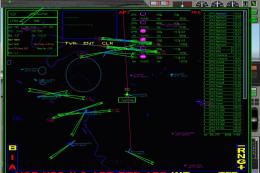

0 comments
Leave a Response