FSX Piper Warrior Turbo (Fictional)
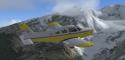 Features new animated 2D panel flight controls as well as in VC. Includes tweaked .air file and new paint. By Mel Mutter. Based on original by Rien Cornelissen.
Features new animated 2D panel flight controls as well as in VC. Includes tweaked .air file and new paint. By Mel Mutter. Based on original by Rien Cornelissen.
- Type
- Complete with Base Model
- Download hits
- 1.6K
- Compatibility
- Microsoft Flight Simulator X (FSX) including Steam Edition & Prepar3D (P3D)
- Filename
- piper2.zip
- File size
- 9.11 MB
- Virus Scan
- Scanned 18 days ago (clean)
- Access to file
- Free (Freeware)
- Content Rating
- Everyone
Features new animated 2D panel flight controls as well as in VC. Includes tweaked .air file and new paint. By Mel Mutter. Based on original by Rien Cornelissen.
-fsx-1.jpg)
Screenshot of Piper Warrior Turbo in flight.
The door will open using . First the door latch will open together with the storm window, a small window within the window directly to the pilot's left, and then the door itself.
The baggage door will open and close by followed by <2>. The ribbon to keep this door in the open position is represented too.
The gear has suspension, as can be seen when moving on uneven ground. The wheels will spin while taxiing.
Like in the real Warrior the trim surface at the trailing end of the elevator will move extra as the elevator is moved.
When trimming nose-up or nose-down the standard FSDS animation made the trim surface move in the wrong direction, so I turned its axis 180 degrees. The trim surface should go up in trimming nose-down, causing a downward force on the trailing end of the elevator, which will increase the elevator's angle-of-attack, making the tail go up and the nose down. To make sure I checked it with the real aircraft, and indeed this is what it should be.
The 2D panel, new texture was made, and animated flight yoke was added. Warrior with a '16 x 9' panel, with the wheel fairings installed.
The subscale of the altimeter will read both hPa (=mBar) and inches of mercury. The tanks will contain 25 Gal. each, and the fuel gauges will indicate "full" at that amount.
The annunciator panel is functional, as is the audio panel, on which sound of markers, nav 1 and 2, and ADF can be switched on and off.
The windows are transparent parts, not textures. Repainting the aircraft will not lead to loss of transparency. In the textures, though, reflectiveness is contained in the alpha channel, making the windows and some metal parts shiny. The aircraft paint has been made a bit glossy, too. Changing textures with a paint program could make reflections disappear, unless the alpha channel is set again after the change.
The archive piper2.zip has 43 files and directories contained within it.
File Contents
This list displays the first 500 files in the package. If the package has more, you will need to download it to view them.
| Filename/Directory | File Date | File Size |
|---|---|---|
| model.wwf | 08.17.07 | 0 B |
| Model.cfg | 06.21.05 | 32 B |
| Warrior_wwf.mdl | 08.02.07 | 1.28 MB |
| panel | 08.17.07 | 0 B |
| 2ndControl_Stick.CAB | 08.17.07 | 19.05 kB |
| About Panel.txt | 08.17.07 | 369 B |
| Control_Stick.CAB | 08.17.07 | 41.41 kB |
| Panel.cfg | 08.16.07 | 6.70 kB |
| Piper Panel.jpg | 08.08.07 | 76.40 kB |
| Warrior-main.bmp | 08.08.07 | 6.30 MB |
| Warrior_vc_l.bmp | 07.25.07 | 1.00 MB |
| Warrior_vc_r.bmp | 08.04.07 | 1.00 MB |
| Piper Gauges | 08.17.07 | 0 B |
| Gauge info.txt | 08.17.07 | 95 B |
| Gauges.rar | 08.17.07 | 5.05 MB |
| sound | 08.17.07 | 0 B |
| Sound.cfg | 08.03.07 | 28 B |
| texture | 08.17.07 | 0 B |
| black.bmp | 08.14.07 | 65.05 kB |
| CabinCeiling.bmp | 08.16.07 | 129.05 kB |
| darkblue.bmp | 08.17.07 | 65.05 kB |
| darkgray.bmp | 08.17.07 | 65.05 kB |
| decal_nnumber.bmp | 06.03.05 | 6.07 kB |
| front.bmp | 08.14.07 | 65.05 kB |
| FuelSel.bmp | 06.18.07 | 17.05 kB |
| left.bmp | 08.14.07 | 65.05 kB |
| primer.bmp | 06.08.07 | 17.05 kB |
| red.bmp | 08.14.07 | 65.05 kB |
| reflection.bmp | 08.14.07 | 1.00 MB |
| skin.bmp | 01.30.07 | 65.05 kB |
| thumbnail.jpg | 08.14.07 | 6.90 kB |
| TrottleQu_fp.bmp | 08.14.07 | 129.05 kB |
| Warrior0.bmp | 08.15.07 | 1.00 MB |
| Warrior1.bmp | 08.14.07 | 1.00 MB |
| Warrior2.bmp | 08.17.07 | 1.00 MB |
| Warrior3.bmp | 08.14.07 | 257.05 kB |
| Warriorbrown.bmp | 08.14.07 | 65.05 kB |
| aircraft.cfg | 08.17.07 | 11.51 kB |
| Piper Warrior.jpg | 08.16.07 | 81.84 kB |
| Piper Warrior_Turbo_wwf.air | 03.23.07 | 7.56 kB |
| Warriorb_readme.txt | 08.17.07 | 4.30 kB |
| flyawaysimulation.txt | 10.29.13 | 959 B |
| Go to Fly Away Simulation.url | 01.22.16 | 52 B |
Installation Instructions
Most of the freeware add-on aircraft and scenery packages in our file library come with easy installation instructions which you can read above in the file description. For further installation help, please see our Flight School for our full range of tutorials or view the README file contained within the download. If in doubt, you may also ask a question or view existing answers in our dedicated Q&A forum.












0 comments
Leave a Response