FSX Cessna 172 D-EVIE
 This is a repaint of the payware Carenado Cessna 172. Textures only. Repaint by Tom Norden.
This is a repaint of the payware Carenado Cessna 172. Textures only. Repaint by Tom Norden.
- Type
- Repaint for Payware Model
- Download hits
- 75
- Compatibility
- Microsoft Flight Simulator X (FSX) including Steam Edition & Prepar3D (P3D)
- Filename
- cac172re.zip
- File size
- 1.95 MB
- Virus Scan
- Scanned 19 days ago (clean)
- Access to file
- Free (Freeware)
- Content Rating
- Everyone
This is a repaint of the payware Carenado Cessna 172. Textures only. Repaint by Tom Norden.

Screenshot of Cessna 172 D-EVIE in flight.
This is one of my first repaints. If you have the Carenado C172 for FSX you should make a copy of the texture.RED folder. Than rename this into texture.DEVIE and copy the three files thumbnail, Alabeo172 *T into it. Aircraft.cfg part into the main Carenado C172 folder that's all. There is a little mistake on the left side with the "fly with me" because there is only on door side in the DXT, but nobody is perfect. I have no solution at the moment.
[fltsim.X]
title=C172N Skyhawk II DEVIE
sim=SingleEngineProp
model=
panel=
sound=
texture=DEVIE
kb_checklists=C172_CHECK
kb_reference=C172_REF
atc_id=DEVIE
ui_manufacturer="Carenado"
ui_type="C172N"
ui_variation="BLUE Skyhawk II with Gear Fairings"
ui_createdby="Carenado"
ui_typerole="Highwing single Engine Prop"
description="The C172 is the most successful mass produced light aircraft in the aviation history, The Skyhawk II "N", was introduced for the 1977 model year. The "100" designation as termed by Cessna, indicated that it was powered by a Lycoming O-320-H2AD, 160 hp engine designed to run on 100/130 octane fuel, whereas all previous engines used 80/87 fuel."
atc_heavy=0
atc_airline=
atc_flight_number=
atc_id_color=0x00000000
atc_id_font=Verdana,-11,1,600,0
visual_damage=0
I hope you like it.
The archive cac172re.zip has 9 files and directories contained within it.
File Contents
This list displays the first 500 files in the package. If the package has more, you will need to download it to view them.
| Filename/Directory | File Date | File Size |
|---|---|---|
| CarenC172_2repaint | 01.30.09 | 0 B |
| Alabeo172a_T.bmp | 01.30.09 | 1.33 MB |
| Alabeo172interiorE_T.bmp | 01.19.09 | 1.33 MB |
| thumbnail.jpg | 01.21.09 | 97.68 kB |
| dgtluklad1.jpg | 01.21.09 | 950.03 kB |
| readme.txt | 01.30.09 | 1.50 kB |
| Thumbs.db | 01.21.09 | 10.50 kB |
| flyawaysimulation.txt | 10.29.13 | 959 B |
| Go to Fly Away Simulation.url | 01.22.16 | 52 B |
Installation Instructions
Most of the freeware add-on aircraft and scenery packages in our file library come with easy installation instructions which you can read above in the file description. For further installation help, please see our Flight School for our full range of tutorials or view the README file contained within the download. If in doubt, you may also ask a question or view existing answers in our dedicated Q&A forum.


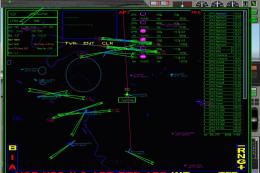




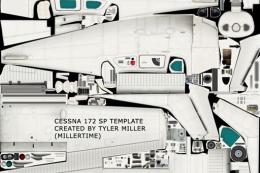



0 comments
Leave a Response