FSX Tonopah Test Range
 (KTNX), Tonopha, Nevada (NV), USA. Tonopah Test Range Airport is located near the center of the Tonopah Test Range, 27 NM southeast of Tonopah, NV. It is a major airfield with a 12,000 foot runway, instrument approach facilities, and nighttime illumination. By Tony Vienonen.
(KTNX), Tonopha, Nevada (NV), USA. Tonopah Test Range Airport is located near the center of the Tonopah Test Range, 27 NM southeast of Tonopah, NV. It is a major airfield with a 12,000 foot runway, instrument approach facilities, and nighttime illumination. By Tony Vienonen.
- Download hits
- 1.1K
- Compatibility
- Microsoft Flight Simulator X (FSX) including Steam Edition & Prepar3D (P3D)
- Filename
- ktnx_fsx_tav.zip
- File size
- 1.71 MB
- Virus Scan
- Scanned 18 days ago (clean)
- Access to file
- Free (Freeware)
- Content Rating
- Everyone
(KTNX), Tonopha, Nevada (NV), USA. Tonopah Test Range Airport is located near the center of the Tonopah Test Range, 27 NM southeast of Tonopah, NV. It is a major airfield with a 12,000 foot runway, instrument approach facilities, and nighttime illumination. By Tony Vienonen.
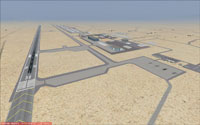
Screenshot of runway 32 at Tonopah Test Range.
Add-on Scenery Instructions for FSX:
- Unzip the scenery in a temporary folder. I recommend making a folder on the desktop.
- Copy the scenery file into the new Temporary folder and unzip it there.
- Paste the extracted folder (Nevada) into your Add-on scenery folder in your FSX directory. It might be located at \Microsoft Games\Microsoft Flight Simulator X\Addon Scenery.
- If you already have an Nevada Scenery folder, answer Yes if you want to merge the folder.
Activating the Scenery:
- From the menu bar in Free Flight, click World > Scenery Library.
- Click Add Area.
- Click on Addon Scenery, hover your mouse over Nevada (to highlight it), and then click OK.
- Make sure Nevada is checked then click OK. Afterwards, FSX will rebuild the scenery library, which should only take a couple of seconds and then it will load the newly installed scenery.
If you had followed these instructions, your new scenery should be installed and ready to use.
The archive ktnx_fsx_tav.zip has 25 files and directories contained within it.
File Contents
This list displays the first 500 files in the package. If the package has more, you will need to download it to view them.
| Filename/Directory | File Date | File Size |
|---|---|---|
| KTNX | 12.18.12 | 0 B |
| Addon Scenery | 12.17.12 | 0 B |
| Nevada | 12.17.12 | 0 B |
| Scenery | 12.17.12 | 0 B |
| KTNX_ADEX_TAV.BGL | 12.17.12 | 52.52 kB |
| KTNX_ADEX_TAV_CVX.bgl | 12.17.12 | 8.46 kB |
| radars.bgl | 04.28.09 | 1.51 MB |
| radars.txt | 04.28.09 | 246 B |
| TNX1_ADEX_TAV.BGL | 01.29.13 | 682 B |
| TNX1_ADEX_TAV_CVX.bgl | 01.29.13 | 2.24 kB |
| TNX_ADEX_TAV.BGL | 12.17.12 | 507 B |
| Texture | 12.17.12 | 0 B |
| asr9.dds | 04.28.09 | 128.12 kB |
| asr9_N.dds | 04.28.09 | 128.12 kB |
| drylake runway.jpg | 12.17.12 | 143.62 kB |
| drylake_topdown.jpg | 12.17.12 | 215.29 kB |
| radar outpost.jpg | 12.17.12 | 203.54 kB |
| runway 32.jpg | 12.17.12 | 201.88 kB |
| thumbnail.jpg | 12.17.12 | 202.00 kB |
| topdown.jpg | 12.17.12 | 274.21 kB |
| file_id.diz | 01.29.13 | 296 B |
| readme.txt | 01.29.13 | 4.03 kB |
| gray.dds | 01.23.09 | 128.12 kB |
| flyawaysimulation.txt | 10.29.13 | 959 B |
| Go to Fly Away Simulation.url | 01.22.16 | 52 B |
Installation Instructions
Most of the freeware add-on aircraft and scenery packages in our file library come with easy installation instructions which you can read above in the file description. For further installation help, please see our Flight School for our full range of tutorials or view the README file contained within the download. If in doubt, you may also ask a question or view existing answers in our dedicated Q&A forum.








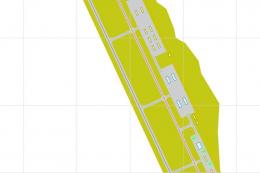




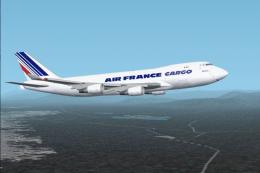
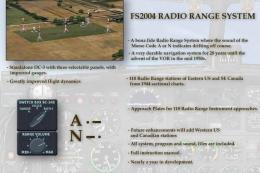
0 comments
Leave a Response