FSX HOP! Embraer ERJ 145
 Texture files for the Embraer ERJ145 from Project Open Sky in the brand new airline HOP! for Air France (subsidiary for Air France). By Daniel Denninger.
Texture files for the Embraer ERJ145 from Project Open Sky in the brand new airline HOP! for Air France (subsidiary for Air France). By Daniel Denninger.
- Type
- Repaint
- Download hits
- 1.1K
- Compatibility
- Microsoft Flight Simulator X (FSX) including Steam Edition & Prepar3D (P3D)
- Filename
- hop_embraer_145.zip
- File size
- 17.13 MB
- Virus Scan
- Scanned 18 days ago (clean)
- Access to file
- Free (Freeware)
- Content Rating
- Everyone
Texture files for the Embraer ERJ145 from Project Open Sky in the brand new airline HOP! for Air France (subsidiary for Air France). By Daniel Denninger.

Screenshot of HOP! Embraer ERJ 145 on the ground.
IMPORTANT: First you must install the Posky ERJ-145.
- Installation:
- Unzip the downloaded package to a temporay folder.
- Copy the texture.hop folders to your ERJ-145 folder, usually located at:
C:\Program files\Microsoft Games\Microsoft Flight Simulator X\SimObjects\Airplanes\OS_ERJ-145LR - Make a backup of the aircraft.cfg file on that directory.
- Open the aircraft.cfg file with Windows Notepad and add the following section, where XX must be the next fltsim id number.
[fltsim.XX]
title=Project Opensky - Embraer 145MP Air FRANCE HOP!
sim=OSERJ-145MP
model=
panel=
sound=
texture=hop
kb_checklists=OS_ERJ_check
kb_reference=OS_ERJ_ref
atc_heavy=0
atc_airline=Air France
atc_id=F-GBDA
atc_flight_number=3905
atc_parking_types=GATE, RAMP, CARGO
atc_parking_code=AF
ui_manufacturer=Embraer
ui_createdby="Project Opensky"
ui_typerole="Commercial Airliner"
ui_type=ERJ-145MP Project Opensky
ui_variation=Air France HOP!
visual_damage=1
description=Project Opensky \nEmbraer Regional Jet - 145 MP\nVersion 2007.9.3\n\nFSX and FS2004 Compatible\n\nEngine Type: Rolls-Royce AE3007A\n\nModel Designer\n Nick Wilkinson\n Jacob Kubique - VC\n\nFlight Dynamics Designer\n Warren C. Daniel\n Brandon Henry\n\nTexture Designer\n Samy Fay (Masters)\n Jacob Kubique and Corey Ford (VC)\n\nTest Pilots\n Project Opensky Members -Repaint by Daniel DENNINGER
Save the aircraft.cfg file.
The archive hop_embraer_145.zip has 41 files and directories contained within it.
File Contents
This list displays the first 500 files in the package. If the package has more, you will need to download it to view them.
| Filename/Directory | File Date | File Size |
|---|---|---|
| Oserj145_leftwing_L.bmp | 05.14.07 | 4.00 MB |
| Oserj145_leftwing_t.bmp | 01.09.12 | 4.00 MB |
| Oserj145_rightwing_L.bmp | 05.14.07 | 4.00 MB |
| Oserj145_rightwing_t.bmp | 01.09.12 | 4.00 MB |
| osERJ145_VC01_t.bmp | 09.22.07 | 4.00 MB |
| osERJ145_VC02_t.bmp | 09.22.07 | 4.00 MB |
| osERJ145_VC03_t.bmp | 09.22.07 | 4.00 MB |
| osERJ145_VC04_t.bmp | 09.22.07 | 4.00 MB |
| osERJ145_VC05_t.bmp | 09.22.07 | 4.00 MB |
| osERJ145_VC06_t.bmp | 09.22.07 | 4.00 MB |
| os_erj145_l_fuse_L.bmp | 01.09.12 | 4.00 MB |
| os_erj145_l_fuse_t.bmp | 02.18.13 | 4.00 MB |
| os_erj145_r_fuse_L.bmp | 06.10.07 | 4.00 MB |
| os_erj145_r_fuse_t.bmp | 02.18.13 | 4.00 MB |
| os_erj_ae3007_L.bmp | 05.14.07 | 4.00 MB |
| os_erj_ae3007_t.bmp | 01.08.12 | 4.00 MB |
| os_erj_apuexcone.bmp | 01.30.13 | 256.07 kB |
| os_erj_Cockpit_L.bmp | 05.15.07 | 1.00 MB |
| os_erj_Cockpit_t.bmp | 01.22.12 | 1.00 MB |
| os_erj_extmisc_L.bmp | 09.08.07 | 1.00 MB |
| os_erj_extmisc_t.bmp | 01.06.08 | 1.00 MB |
| os_erj_gearmisc_L.bmp | 06.10.07 | 4.00 MB |
| os_erj_gearmisc_t.bmp | 01.06.08 | 4.00 MB |
| os_erj_int_L.bmp | 05.14.07 | 4.00 MB |
| os_erj_int_t.bmp | 01.06.08 | 4.00 MB |
| os_erj_topreg_L.bmp | 01.06.08 | 256.05 kB |
| os_erj_topreg_t.bmp | 01.09.12 | 256.07 kB |
| os_erj_transparentparts_L.bmp | 05.14.07 | 256.05 kB |
| os_erj_transparentparts_t.bmp | 02.03.07 | 256.07 kB |
| os_erj_xr_xtraparts_L.bmp | 09.09.07 | 1.00 MB |
| os_erj_xr_xtraparts_t.bmp | 06.04.07 | 1.00 MB |
| thumbnail.jpg | 02.15.13 | 12.75 kB |
| readme.txt | 02.19.13 | 2.09 kB |
| Image2.jpg | 02.18.13 | 119.86 kB |
| Image4.jpg | 02.18.13 | 129.04 kB |
| Image7.jpg | 02.18.13 | 129.79 kB |
| Image9.jpg | 02.18.13 | 101.78 kB |
| thumbnail.jpg | 02.18.13 | 10.67 kB |
| readme-first.txt | 02.19.13 | 187 B |
| flyawaysimulation.txt | 10.29.13 | 959 B |
| Go to Fly Away Simulation.url | 01.22.16 | 52 B |
Installation Instructions
Most of the freeware add-on aircraft and scenery packages in our file library come with easy installation instructions which you can read above in the file description. For further installation help, please see our Flight School for our full range of tutorials or view the README file contained within the download. If in doubt, you may also ask a question or view existing answers in our dedicated Q&A forum.





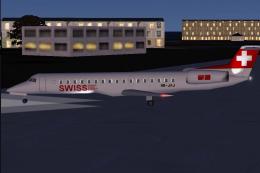
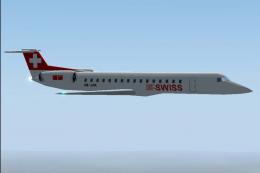




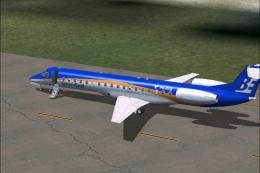


0 comments
Leave a Response