FSX ANA Pokemon Jet '98 Domestic Version
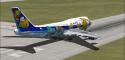 A repaint of the Project Open Sky Boeing 747-400D GE model into the colors of one of All Nippon Airways' first Pokemon Jet design unveiled in 1998. Hand-painted in Photoshop. Aircraft is registered JA8965 however no longer wearing it. ANA used this for international flights. May work with FS2004 ...
A repaint of the Project Open Sky Boeing 747-400D GE model into the colors of one of All Nippon Airways' first Pokemon Jet design unveiled in 1998. Hand-painted in Photoshop. Aircraft is registered JA8965 however no longer wearing it. ANA used this for international flights. May work with FS2004 ...
- Type
- Repaint
- Download hits
- 624
- Compatibility
- Microsoft Flight Simulator X (FSX) including Steam Edition & Prepar3D (P3D)
- Filename
- fsx_posky747_anaja8965.zip
- File size
- 13.33 MB
- Virus Scan
- Scanned 18 days ago (clean)
- Access to file
- Free (Freeware)
- Content Rating
- Everyone
A repaint of the Project Open Sky Boeing 747-400D GE model into the colors of one of All Nippon Airways' first Pokemon Jet design unveiled in 1998. Hand-painted in Photoshop. Aircraft is registered JA8965 however no longer wearing it. ANA used this for international flights. May work with FS2004 however there are no guarantees. Requires POSKY's base 747-400D package (FSX_POSKY747_ANAJA8957.ZIP). Note that this is different from the International version; this one has the writings "Pocket Monsters" in the middle with the tail having their own design, not the airline logo and this one has no winglets, unlike the standard -400. By Diego Roxas.

Screenshot of ANA Pokemon Jet on runway.
Installation:
- Install the base package as instructed (unless you already have it).
- Copy the folder "texture.JA8965" and paste it on the aircraft's folder.
- Open aircraft.cfg, use Notepad.
- Copy the code below and paste it after the last installed repaint. Don't forget to change the X in [fltsim.x] into a number next to the last repaint.
[fltsim.X]
title=Project Opensky - Boeing 747-400D ANA Pokemon Jet '98 Domestic
sim=Project Opensky Boeing 747 Series
model=
panel=
sound=
texture=JA8965
checklists=
atc_airline=All Nippon
atc_flight_number=269
atc_parking_types=GATE, RAMP, CARGO
atc_parking_code=ANA, NH
ui_manufacturer=Project Opensky
ui_type=747-400D
ui_variation=All Nippon Airways Pokemon Jet '98 Domestic
visual_damage=1
atc_heavy=1
atc_id=JA8965
- Open FSX and enjoy the repaint!
The archive fsx_posky747_anaja8965.zip has 99 files and directories contained within it.
File Contents
This list displays the first 500 files in the package. If the package has more, you will need to download it to view them.
| Filename/Directory | File Date | File Size |
|---|---|---|
| fsx_posky_anaja8965 | 03.28.12 | 0 B |
| 2012-3-28_13-50-24-687.jpg | 03.28.12 | 420.35 kB |
| 2012-3-28_13-50-31-796.jpg | 03.28.12 | 391.65 kB |
| 2012-3-28_13-50-39-203.jpg | 03.28.12 | 445.57 kB |
| 2012-3-28_13-50-42-906.jpg | 03.28.12 | 445.99 kB |
| 2012-3-28_13-50-50-93.jpg | 03.28.12 | 360.84 kB |
| 2012-3-28_13-50-54-281.jpg | 03.28.12 | 332.69 kB |
| 2012-3-28_13-52-45-109.jpg | 03.28.12 | 438.47 kB |
| fsx_posky_anaja8965.jpg | 03.28.12 | 155.19 kB |
| Readme.txt | 03.28.12 | 4.28 kB |
| texture.JA8965 | 03.28.12 | 0 B |
| B747_400_1_C.dds | 09.04.06 | 682.79 kB |
| B747_400_2_C.dds | 09.04.06 | 682.79 kB |
| B747_400_3_C.dds | 09.04.06 | 682.79 kB |
| B747_400_4_C.dds | 09.04.06 | 682.79 kB |
| B747_400_5_C.dds | 09.04.06 | 170.79 kB |
| B747_400_6_C.dds | 09.04.06 | 170.79 kB |
| B747_400_7_C.dds | 09.04.06 | 170.79 kB |
| B747_400_interior.dds | 09.04.06 | 170.79 kB |
| B747_400_reflection.dds | 09.04.06 | 170.79 kB |
| Fresnel_Ramp.dds | 09.04.06 | 640 B |
| fresnel_ramp_1.dds | 09.04.06 | 640 B |
| Os742CARGO_INTERIOR_l.bmp | 03.25.07 | 1.07 kB |
| Os742CARGO_INTERIOR_T.bmp | 12.06.06 | 341.43 kB |
| OS742_Parts2_l.bmp | 03.25.07 | 1.07 kB |
| OS742_Parts2_T.bmp | 03.09.07 | 256.07 kB |
| OS742_Parts3_l.bmp | 03.25.07 | 1.07 kB |
| OS742_Parts3_T.bmp | 03.29.07 | 256.07 kB |
| OS742_Parts_l.bmp | 03.25.07 | 1.07 kB |
| OS742_Parts_T.bmp | 06.09.07 | 4.00 MB |
| OS742_TEFLAPGUIDE_l.bmp | 03.25.07 | 1.07 kB |
| OS742_TEFLAPGUIDE_T.bmp | 03.29.07 | 64.07 kB |
| Os742_wing_l_in_l.bmp | 03.25.07 | 1.07 kB |
| Os742_wing_l_in_T.BMP | 02.05.12 | 4.00 MB |
| Os742_wing_l_out_l.bmp | 02.05.12 | 1.00 MB |
| Os742_wing_l_out_T.bmp | 02.05.12 | 4.00 MB |
| Os742_wing_r_in_l.bmp | 02.05.12 | 1.07 kB |
| Os742_wing_r_in_T.BMP | 02.05.12 | 4.00 MB |
| Os742_wing_r_out_l.bmp | 02.05.12 | 1.00 MB |
| Os742_wing_r_out_T.bmp | 02.05.12 | 4.00 MB |
| Os744body_l_l.bmp | 02.05.12 | 1.00 MB |
| Os744body_l_t.bmp | 02.05.12 | 1.00 MB |
| Os744body_r_l.bmp | 02.05.12 | 1.00 MB |
| Os744body_r_t.bmp | 02.05.12 | 4.00 MB |
| Os744L1DOOR_l.BMP | 03.25.07 | 1.07 kB |
| Os744L1DOOR_T.BMP | 06.21.07 | 341.43 kB |
| Os744L2DOOR_l.bmp | 03.25.07 | 1.07 kB |
| Os744L2DOOR_T.bmp | 06.21.07 | 341.43 kB |
| OS744Option.bmp | 11.03.07 | 8.07 kB |
| OS744Option2.bmp | 01.01.10 | 16.07 kB |
| Os744_COCKPITWINDOW_l.bmp | 03.25.07 | 1.07 kB |
| Os744_COCKPITWINDOW_T.bmp | 09.30.07 | 256.07 kB |
| Os744_COCKPIT_l.BMP | 03.25.07 | 1.07 kB |
| Os744_COCKPIT_T.BMP | 09.10.07 | 256.07 kB |
| Os747CARGO_INTERIOR_l.bmp | 03.25.07 | 1.07 kB |
| Os747CARGO_INTERIOR_T.bmp | 12.06.06 | 341.43 kB |
| Os747CF6-80_fanblurred.bmp | 05.27.07 | 64.07 kB |
| Os747CF6-80_fanSlow.bmp | 05.27.07 | 64.07 kB |
| Os747cf6-80_l.bmp | 03.25.07 | 1.07 kB |
| OS747CF6-80_Pylon_l.BMP | 03.25.07 | 1.07 kB |
| OS747CF6-80_Pylon_T.BMP | 10.28.11 | 4.00 MB |
| Os747cf6-80_t.BMP | 10.28.11 | 4.00 MB |
| Os747CONTAINER_FRONT.bmp | 06.04.07 | 256.07 kB |
| Os747CONTAINER_REAR.bmp | 06.07.07 | 256.07 kB |
| OS747frontwheel_l.bmp | 03.25.07 | 1.07 kB |
| OS747frontwheel_T.bmp | 05.27.07 | 64.07 kB |
| OS747maintire_l.bmp | 03.25.07 | 1.07 kB |
| OS747maintire_T.bmp | 05.27.07 | 64.07 kB |
| OS747mainwheelF_l.bmp | 03.25.07 | 1.07 kB |
| OS747mainwheelF_T.bmp | 05.27.07 | 64.07 kB |
| OS747mainwheelR_l.bmp | 03.25.07 | 1.07 kB |
| OS747mainwheelR_T.bmp | 05.27.07 | 64.07 kB |
| OS747nosetire_l.bmp | 03.25.07 | 1.07 kB |
| OS747nosetire_T.bmp | 05.27.07 | 64.07 kB |
| OS747Option.bmp | 02.08.12 | 32.07 kB |
| Os747shaft_t.bmp | 01.06.07 | 5.43 kB |
| OS747SP_Option.BMP | 12.09.06 | 5.43 kB |
| Os747tailstand_l.bmp | 06.08.07 | 1.07 kB |
| Os747tailstand_t.bmp | 06.06.07 | 256.07 kB |
| OS747wingwheelF_l.bmp | 03.25.07 | 1.07 kB |
| OS747wingwheelF_T.bmp | 05.27.07 | 64.07 kB |
| OS747wingwheelR_l.bmp | 03.25.07 | 1.07 kB |
| OS747wingwheelR_T.bmp | 05.27.07 | 64.07 kB |
| Os747_GLASSCOVER_l.bmp | 03.25.07 | 1.07 kB |
| Os747_GLASSCOVER_T.bmp | 12.01.06 | 1.43 kB |
| Osbl_i_l.bmp | 06.08.07 | 1.07 kB |
| Osbl_i_t.bmp | 06.07.07 | 1.00 MB |
| Oshl_i_l.bmp | 06.08.07 | 1.07 kB |
| Oshl_i_t.bmp | 06.06.07 | 1.00 MB |
| Osll2_i_l.bmp | 06.08.07 | 1.07 kB |
| Osll2_i_t.bmp | 06.06.07 | 1.00 MB |
| Osll_i_l.bmp | 06.08.07 | 1.07 kB |
| Osll_i_t.bmp | 06.06.07 | 1.00 MB |
| pilots.dds | 09.04.06 | 42.79 kB |
| texture.cfg | 02.05.12 | 144 B |
| Thumbnail.jpg | 03.28.12 | 155.19 kB |
| Thumbs.db | 03.28.12 | 89.00 kB |
| flyawaysimulation.txt | 10.29.13 | 959 B |
| Go to Fly Away Simulation.url | 01.22.16 | 52 B |
Installation Instructions
Most of the freeware add-on aircraft and scenery packages in our file library come with easy installation instructions which you can read above in the file description. For further installation help, please see our Flight School for our full range of tutorials or view the README file contained within the download. If in doubt, you may also ask a question or view existing answers in our dedicated Q&A forum.










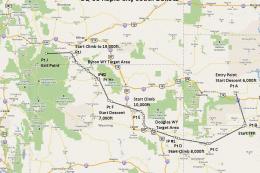






0 comments
Leave a Response