FSX Groundhandling gauges (Pushback, Taxispeed control, etc)
This archive contains version 5.0 of my "groundhandling" gauges, like automated pushback with conversation sounds, a Taxispeed controller using throttle AND brakes, and more; it can added to any aircraft. New in V5.0: 1. Only for FSX !! 2. Accurate interworking with the new FSX pushback tugs. YES...
- Download hits
- 20.7K
- Compatibility
- Microsoft Flight Simulator X (FSX) including Steam Edition & Prepar3D (P3D)
- Filename
- rcbgh-50.zip
- File size
- 447.67 KB
- Virus Scan
- Scanned 19 days ago (clean)
- Access to file
- Free (Freeware)
- Content Rating
- Everyone
The archive rcbgh-50.zip has 20 files and directories contained within it.
File Contents
This list displays the first 500 files in the package. If the package has more, you will need to download it to view them.
| Filename/Directory | File Date | File Size |
|---|---|---|
| GH09_Conversation4B.wav | 10.14.06 | 67.76 kB |
| GH10_Attention.wav | 10.14.06 | 21.57 kB |
| GH11_Brakes.wav | 11.06.03 | 29.74 kB |
| RCB_Groundhandling5.CAB | 10.20.06 | 26.63 kB |
| RCB_Groundhandling5_Sound.dll | 10.19.06 | 96.80 kB |
| rcbgh-50.gif | 10.16.06 | 4.78 kB |
| README Groundhandling5_01.txt | 10.22.06 | 20.75 kB |
| Sound.ini | 10.15.06 | 925 B |
| FILE_ID.DIZ | 10.16.06 | 518 B |
| GH01_Conversation1.wav | 10.26.03 | 188.92 kB |
| GH02_Conversation2.wav | 10.30.03 | 76.44 kB |
| GH03_Conversation3.wav | 11.04.03 | 55.39 kB |
| GH04_Conversation4A.wav | 10.14.06 | 114.56 kB |
| GH05_Conversation5.wav | 10.30.03 | 134.51 kB |
| GH06_SoftClick.wav | 03.07.05 | 551 B |
| GH07_Error.wav | 10.26.03 | 8.75 kB |
| GH08_PushbackRoll.wav | 05.11.05 | 44.58 kB |
| avsim.diz | 04.27.04 | 360 B |
| flyawaysimulation.txt | 10.29.13 | 959 B |
| Go to Fly Away Simulation.url | 01.22.16 | 52 B |
Editorial
I first downloaded this mod a little unsure of what it actually contained – the reviews, though, sounded positive and it seemed to have inside what I was looking for. In a bid to freshen up many of my ground-handling equipment, I decided to download this to give me some new features I never had previously.

I had to say that the attention to detail and the precision for always offering genuine care in the detail has been very impressive. This provides you with taxi-speed controls using both the throttle and brakes which was something I was very impressed by – it was like a toolbox full of random FS related materials.
Whilst I haven’t found a genuine need for everything included in here yet, many of them are very impressive. For example, this now includes a fully accurate inter-working with the new FSX push-back tugs. These look great and do a good job of bringing the whole thing together, adding another layer of features that I felt were sorely lacking at times.
Another benefit of this add-on, though, comes from the fact that it’s an absolute dream to install; also it comes with all the documentation that you could possibly need.
In short, if you are looking for an easy way to enjoy FSX with a few new twists and add-ons, start here.
Installation Instructions
Most of the freeware add-on aircraft and scenery packages in our file library come with easy installation instructions which you can read above in the file description. For further installation help, please see our Flight School for our full range of tutorials or view the README file contained within the download. If in doubt, you may also ask a question or view existing answers in our dedicated Q&A forum.

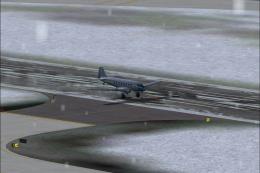



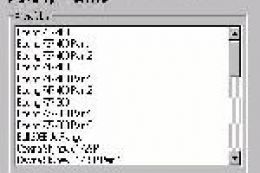
12 comments
Leave a ResponseThe content of the comments below are entirely the opinions of the individual posting the comment and do not always reflect the views of Fly Away Simulation. We moderate all comments manually before they are approved.
Works Great, I like the ability to arm the brakes before landing. One small problem, I can never work out the turn left or right. is it the head or the tail that swings left or right.
this works great! Nice!
How can I make this panel visible when running fsx ?
I am running windows 10 with FSX. Push back works tug connects green bar flashes then i get sound error.
when i try to save the .cfg file it says ''acces denied''. What did i do wrong?
note: Never mind, i have fixed the problem by opening as an admin
when i try to save the .cfg file it says ''acces denied''. What did i do wrong?
yeah i have the exact same problem as you (Bob). could someone please help
When i click on groundhandling ( under views ) it only comes up with a little black box, dont i have to include the picture (rcbgh-50.gif) ? Please help.
Have you found it yet? Its in the FSX/Simobjects/aircraft/boeing737/panel. Or what ever aircraft you wish to use
Love the gauges. They work perfectly in my 747. Installed in my 737-800 and I don't know how to view the gauges to activate it. Can you help, please?
Can someone tell me where I find "The windows title section" as said in instructions:
- In the [Window Titles] section, add the line:
Window**=Groundhandling
Replace '**' with the next free number. For e.g. the default FSX 737_800: '**' is 10
I cannot see ** number refered to above.