Fraps 3.0.3
Fraps is a universal Windows application that can be used with games using DirectX or OpenGL graphic technology. In its current form Fraps performs many tasks and can best be described as:Benchmarking Software - Show how many Frames Per Second (FPS) you are getting in a corner of your screen. P...
- Download hits
- 11.3K
- Compatibility
- Filename
- frapssetup.exe
- File size
- 1.98 MB
- Virus Scan
- Scanned 18 days ago (clean)
- Access to file
- Free (Freeware)
- Content Rating
- Everyone
Benchmarking Software - Show how many Frames Per Second (FPS) you are getting in a corner of your screen. Perform custom benchmarks and measure the frame rate between any two points. Save the statistics out to disk and use them for your own reviews and applications.
Screen Capture Software - Take a screenshot with the press of a key! There's no need to paste into a paint program every time you want a new shot. Your screen captures are automatically named and timestamped.
Realtime Video Capture Software - Have you ever wanted to record video while playing your favourite game? Come join the Machinima revolution! Throw away the VCR, forget about using a DV cam, game recording has never been this easy! Fraps can capture audio and video up to 2560x1600 with custom frame rates from 10 to 120 frames per second!
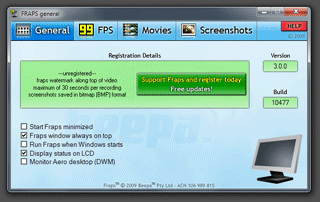
Editorial
If you’ve ever tried to record yourself doing anything on the PC – from playing a video game to relaying instructions to someone – you will probably have come across FRAPS at one point. It’s a hugely useful screen capture tool used by so many different people to capture their achievements, pass on information, and create your own tutorials – you might even just to show something off!

In terms of features and accessibility few screen capture tools can possibly come close to FRAPS and with this latest edition, 3.0.3, you are getting a brilliant option for capturing your favorite activities when you are using your PC.
In terms of using it for flight simulation, you’ll be getting a massive boost. It’s a solid application that runs easily and does so in the background without hurting your overall level of performance. It’s very resource-light so you can record without seeing any significant slowdown to your videos. I’ve had to use FRAPS numerous times in the past for everything from delivering a how-to guide to my father to creating a simple vide of me flying around in a flight simulator. Whatever you decide to use it for, you’ll find that fraps is one of the true benchmarks in capture software.
It’s very effective in making sure that you are getting the best performance possible, too. It delivers an FPS count in the bottom of the screen, which is another useful tool that you can use it for even if you don’t want to capture anything. This lets you see when slowdowns are occurring on your machine and when you need to think about making changes. For example, I used FRAPS to diagnose that when I entered certain airports in FSX that I noticed a big haul down in my FPS quality – this was something that I had to fix and it was due to FRAPS that I could confirm it!
However, it also gives you a way to save your stats so that you can easily refer to it all. Even better, it lets you share this data online so that you can get help and first-hand assistance from tech experts. I’ve posted it on the forums in the past and had a really good response from the community from those who know how to fix these problems.
It also provides you, as I mentioned, with the ability to record video. This is naturally very useful and means that you can easily start taking videos from your favorite aircraft moves to your best shots in an online shooter. You might even record your flights to watch them back and to see where you are going wrong! Doing this is such a useful solution that you can easily find yourself dealing with a much easier way of moving forward in terms of learning what you are doing wrong as a virtual pilot.
All of this practice will make perfect and with the screen capture tool you can take screenshots with just one hit of the keyboard – reviewing your performance and then taking photos and videos of it really has never been easier than it is when you use FRAPS. I swear by it for capture and for FPS research, and recommend that you do the same!
Installation Instructions
Most of the freeware add-on aircraft and scenery packages in our file library come with easy installation instructions which you can read above in the file description. For further installation help, please see our Flight School for our full range of tutorials or view the README file contained within the download. If in doubt, you may also ask a question or view existing answers in our dedicated Q&A forum.

1 comments
Leave a ResponseThe content of the comments below are entirely the opinions of the individual posting the comment and do not always reflect the views of Fly Away Simulation. We moderate all comments manually before they are approved.
Umm How Do I Access It? It Downloaded Right ;)