FS2004 Mouse-As-Yoke Gauge Fly with Mouse
Mouse-as-Yoke gauge for Microsoft Flight Simulator 2004. Great thing for flying on notebooks. Controls ailerons, elevator, rudder, throttle of any aircraft. Can be set transparent and invisible. For Windows 2000 & XP only. Version 1.0.23 (Sep 8, 2004) By Yury Kuchura.
- Download hits
- 11.2K
- Compatibility
- FS2004
- Filename
- mgauge23.zip
- File size
- 44.46 KB
- Virus Scan
- Scanned 15 days ago (clean)
- Access to file
- Free (Freeware)
- Content Rating
- Everyone
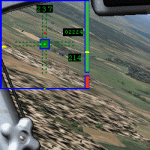
The archive mgauge23.zip has 6 files and directories contained within it.
File Contents
This list displays the first 500 files in the package. If the package has more, you will need to download it to view them.
| Filename/Directory | File Date | File Size |
|---|---|---|
| MGauge.gau | 09.08.04 | 60.00 kB |
| Readme.txt | 09.08.04 | 3.44 kB |
| file_id.diz | 09.08.04 | 273 B |
| MGauge.gif | 09.08.04 | 18.11 kB |
| flyawaysimulation.txt | 10.29.13 | 959 B |
| Go to Fly Away Simulation.url | 01.22.16 | 52 B |
Editorial
Recommended to try this out after a friend watched me crash in various hilarious ways on FS2004, I picked this Yury Kuchura mod up. It’s a mouse-as-yoke gauge that can be used in FS2004, which is great for making sure you can properly fly when using a laptop or notebook.

I only use FS2004 when travelling now, to be honest, so this mod was a bit of a lifesaver for me. Now I don’t need to lug any extra peripherals with me, and I don’t look like I’m setting up a portable gaming convention on the train.
This mod really is just a nice little assistant to have for making notebook/laptop flying as easy as it should be. It helps you control everything from the elevators and ailerons to rudders and throttles of any aircraft that you hop into. The panel can also be made transparent to improve visibility, or hidden so you only pull it up when you actually need it.
Compatibility Crisis?
However, one thing I will caution; this is ONLY for Windows 2000 and Windows XP. I found that this obviously caused some issues with regards to compatibility.
One recommendation I would have is right-clicking on your FSX and going to ‘Properties’ before changing the Compatibility mode for the software to Windows XP. It might not work and could cause conflicts with other pieces of kit, but it’s worth trying if nothing else.
Despite that, I’ve found that using this is very useful for enjoying a rather easy flight experience. I would happily recommend that you check this out if you are like me and find handling FS2004 on a laptop/notebook to be an exercise in frustration.
It’s not exactly creating a whole new way to fly, but it helps make load-outs that feel limited to perform at the level they should.
Installation Instructions
Most of the freeware add-on aircraft and scenery packages in our file library come with easy installation instructions which you can read above in the file description. For further installation help, please see our Flight School for our full range of tutorials or view the README file contained within the download. If in doubt, you may also ask a question or view existing answers in our dedicated Q&A forum.

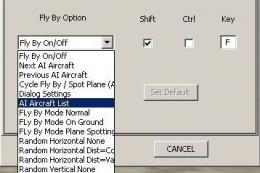


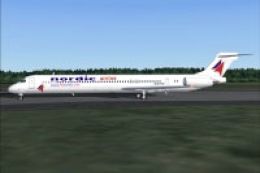


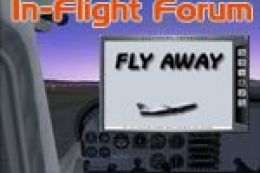


1 comments
Leave a ResponseThe content of the comments below are entirely the opinions of the individual posting the comment and do not always reflect the views of Fly Away Simulation. We moderate all comments manually before they are approved.
Will it work in Windows 8.1 Pro?