FSX MEA Airbus A320
MEA Airbus A320. Includes three different repaints for the new MEA A320 IAE. Night textures for this repaint are enhanced, there is no bleached tail logo when you turn on the lights. Does not include aircraft and sound package. Model by Wilco. Repaint by Mario Chahine.
- Type
- Repaint for Payware Model
- Download hits
- 2.4K
- Compatibility
- Microsoft Flight Simulator X (FSX) including Steam Edition & Prepar3D (P3D)
- Filename
- fsx-repaint-wilco-a320-mea-maiochine.zip
- File size
- 29.01 MB
- Virus Scan
- Scanned 18 days ago (clean)
- Access to file
- Free (Freeware)
- Content Rating
- Everyone
MEA Airbus A320. Includes three different repaints for the new MEA A320 IAE. Night textures for this repaint are enhanced, there is no bleached tail logo when you turn on the lights. Does not include aircraft and sound package. Model by Wilco. Repaint by Mario Chahine.

MEA Airbus A320.
This skin pack has to be applied after installing Flight Simulator X and Wilco FeelThere Airbus Series Volume 1.
You have 3 installers inside the MEA WILCO A320.zip each one is a diffrent A320-232 Wilco Feelthere
Middle East Airlines Skin.
There are 3 skins for FSX :
1. MEA new livery OD-MRT
2. MEA new livery OD-MRS
3. MEA new livery OD-MRR
-------------------------------------------------------------------------------------------------------
HOW TO INSTALL:
You simply have to indicate (if not by default is indicated) the feelThere PIC A320IAE folder
located usualy in :
C:\Program Files\Microsoft Games\Microsoft Flight Simulator X\SimObjects\Airplanes\feelThere PIC A320IAE
The installer will do all by itself without the need to intervent in aircraft.cfg
--------------------------------------------------------------------------------------------------------
Textures and installer mod Mario Chahine
The archive fsx-repaint-wilco-a320-mea-maiochine.zip has 13 files and directories contained within it.
File Contents
This list displays the first 500 files in the package. If the package has more, you will need to download it to view them.
| Filename/Directory | File Date | File Size |
|---|---|---|
| FILE_ID.DIZ | 05.05.10 | 269 B |
| wilco repaint fsx MEA A320 by Maiochine -2.gif | 05.05.10 | 5.36 kB |
| wilco repaint fsx MEA A320 by Maiochine -2.BMP | 05.05.10 | 7.91 MB |
| wilco repaint fsx MEA A320 by Maiochine -1.gif | 05.05.10 | 4.92 kB |
| wilco repaint fsx MEA A320 by Maiochine -1.bmp | 05.05.10 | 7.91 MB |
| Read me FIRST.txt | 05.05.10 | 1.51 kB |
| Airbus_Series_Vol1_A322IAE_MRT.exe | 05.05.10 | 7.39 MB |
| Airbus_Series_Vol1_A322IAE_MRS.exe | 05.05.10 | 7.39 MB |
| Airbus_Series_Vol1_A322IAE_MRR.exe | 05.05.10 | 7.39 MB |
| wilco repaint fsx MEA A320 by Maiochine -3.BMP | 05.05.10 | 7.91 MB |
| wilco repaint fsx MEA A320 by Maiochine -3.gif | 05.05.10 | 5.55 kB |
| flyawaysimulation.txt | 10.29.13 | 959 B |
| Go to Fly Away Simulation.url | 01.22.16 | 52 B |
Installation Instructions
Most of the freeware add-on aircraft and scenery packages in our file library come with easy installation instructions which you can read above in the file description. For further installation help, please see our Flight School for our full range of tutorials or view the README file contained within the download. If in doubt, you may also ask a question or view existing answers in our dedicated Q&A forum.
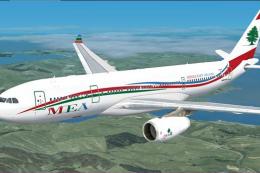








1 comments
Leave a ResponseThe content of the comments below are entirely the opinions of the individual posting the comment and do not always reflect the views of Fly Away Simulation. We moderate all comments manually before they are approved.
hi- i must be of low iq. This FSX MEA AIRBUS A320 and as usual I dont know what files you talk about " put it in this file, that file?" I dont have these files. Please explain how i get these files. thank you, george hart