FSX Qantas Boeing 747-400 VH-OEB
 Qantas Boeing 747-400 with GE series engines. This is an update repaint of the Qantas VH-OEB (aka Phillip Island) with the "Come Play" livery, using Paint. NET v3.5.4. The original Qantas livery was painted by Jathedar Singh on 25 October 2008, hence, only the left and right fuselage texture file...
Qantas Boeing 747-400 with GE series engines. This is an update repaint of the Qantas VH-OEB (aka Phillip Island) with the "Come Play" livery, using Paint. NET v3.5.4. The original Qantas livery was painted by Jathedar Singh on 25 October 2008, hence, only the left and right fuselage texture file...
- Type
- Repaint for Payware Model
- Download hits
- 1.6K
- Compatibility
- Microsoft Flight Simulator X (FSX) including Steam Edition & Prepar3D (P3D)
- Filename
- pmdg747-400xvhoeb.zip
- File size
- 3.1 MB
- Virus Scan
- Scanned 24 days ago (clean)
- Access to file
- Free (Freeware)
- Content Rating
- Everyone
Qantas Boeing 747-400 with GE series engines. This is an update repaint of the Qantas VH-OEB (aka Phillip Island) with the "Come Play" livery, using Paint. NET v3.5.4. The original Qantas livery was painted by Jathedar Singh on 25 October 2008, hence, only the left and right fuselage texture files were edited to include the aircraft's latest livery where Qantas supports Australia's World Cup bid. Semi-transparent soccer balls on fuselage are not included. By Harry Sung.

Qantas Boeing 747-400 in flight.
Boeing 747-400 with GE Series engines for use with PMDG 747-400X.
This is an update repaint of the Qantas VH-OEB (aka Phillip Island) with the "Come Play" livery, using Paint.NET v3.5.4. The original Qantas livery was painted and uploaded to AVSIM by Jathedar Singh on 25 Oct 2008, hence, only the left and right fuselage texture files were edited to include the aircraft's latest livery where Qantas supports Australia's World Cup bid.
Semi-transparent soccer balls on fuselage are not included.
Installation Instructions
-------------------------
1. Extract the 'Texture.VHOEB' folder into your FSX directory, in the ..\SimObjects\Airplanes\PMDG747-400\ folder.
2. Open the Aircraft.cfg file in the "PMDG747-400" folder and append the following text into the file after the last aircraft fltsim section. Remember to replace [fltsim.X] with the next number in sequence, e.g. [fltsim.6]
[fltsim.x]
title=PMDG747-400 Qantas Phillip Island
sim=B747-400
model=GE
panel=VC
sound=GE
texture=VHOEB
kb_checklists=PMDG747-400_CHECK
atc_id_color=0xffffffff
atc_id=VH-OEB
atc_airline=Qantas
atc_flight_number=QF107
ui_manufacturer=BOEING
ui_type=747-400 GE
ui_variation=Qantas Come Play
ui_typerole=747-400
ui_createdby=PMDG
description=Boeing 747-400 with GE Series engines v 2.0 for use with PMDG 747-400X.\nOriginal Qantas livery painted and uploaded by Jathedar Singh on 25 Oct 2008.\nRepainted with Come Play livery by Harry Sung with Paint.NET v3.5.4.
visual_damage=0
atc_heavy=1
atc_parking_types=GATE, RAMP
atc_parking_codes=QFA
LongAntenna=0
LongAntenna2=1
Aircraft History
----------------
Ordered new by Asiana Airlines of Korea
Rolled off the Boeing production line at Seattle (Everett) - May 20, 1993
Powered by General Electric GE CF6-80C2B1F engines
First flown as HL-7416 - June 9, 1993
Entered onto Korean Aircraft Register as HL-7416 - June 1993
Registered to Asiana Airlines Inc
Delivered to Asiana Airlines - June 24, 1993
Cancelled from Korean Aircraft Register - May 1998
Entered onto Australian Aircraft Register as VH-OEB - May 22, 1998
Registered to Qantas Airways Ltd, Sydney
Sold to Qantas Airways - May 29, 1998
Arrived Sydney at conclusion of delivery flight - July 13, 1998
Operated first revenue service Sydney-Cairns as QF406 - July 31, 1998
Aircraft initially un-named but later named 'Phillip Island'
Arrived Sydney as QF6010 from Singapore following repaint into new livery - April 1, 2008
Aircraft name 'Phillip Island' now painted behind cockpit windows
Returned to service Sydney-Los Angeles-New York (Kennedy) as QF107 - April 1, 2008
Repainted with Come Play livery for Australia's World Cup bid - May 2010.
Current with Qantas
Harry Sung
The archive pmdg747-400xvhoeb.zip has 21 files and directories contained within it.
File Contents
This list displays the first 500 files in the package. If the package has more, you will need to download it to view them.
| Filename/Directory | File Date | File Size |
|---|---|---|
| PMDG_744_Engines_Spec.dds | 10.22.08 | 64.12 kB |
| PMDG_744_Engines_T.dds | 10.23.08 | 1.00 MB |
| PMDG_744_VC_MANUALS_C.dds | 10.23.08 | 64.12 kB |
| PMDG_744_WINGS_spec.dds | 10.23.08 | 1.00 MB |
| PMDG_744_Wings_T.dds | 10.23.08 | 1.00 MB |
| PMDG_747_Decals.dds | 10.22.08 | 256.12 kB |
| PMDG_747_Externals_Spec.dds | 10.22.08 | 256.12 kB |
| PMDG_747_Externals_T.dds | 10.23.08 | 1.00 MB |
| PMDG_747_FUSE_LEFT_spec.dds | 10.23.08 | 1.00 MB |
| PMDG_747_fuse_Left_T.dds | 06.19.10 | 1.33 MB |
| PMDG_747_FUSE_LEFT_T_bump.dds | 10.23.08 | 1.00 MB |
| PMDG_747_FUSE_LEFT_T_LM.dds | 10.23.08 | 256.12 kB |
| PMDG_747_FUSE_RIGHT_spec.dds | 10.23.08 | 1.00 MB |
| PMDG_747_fuse_Right_T.dds | 06.19.10 | 1.33 MB |
| PMDG_747_FUSE_RIGHT_T_bump.dds | 10.23.08 | 1.00 MB |
| PMDG_747_FUSE_RIGHT_T_LM - Copy.dds | 10.23.08 | 256.12 kB |
| texture.cfg | 05.12.07 | 142 B |
| thumbnail.jpg | 06.20.10 | 42.68 kB |
| ReadMe.txt | 06.21.10 | 3.33 kB |
| flyawaysimulation.txt | 10.29.13 | 959 B |
| Go to Fly Away Simulation.url | 01.22.16 | 52 B |
Installation Instructions
Most of the freeware add-on aircraft and scenery packages in our file library come with easy installation instructions which you can read above in the file description. For further installation help, please see our Flight School for our full range of tutorials or view the README file contained within the download. If in doubt, you may also ask a question or view existing answers in our dedicated Q&A forum.



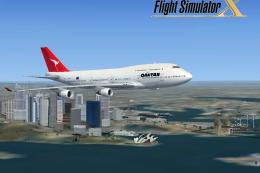






0 comments
Leave a Response