FSX KLM Boeing 777-300 ER
 KLM Boeing 777-300 ER, registration PH-BVB. Original model by Melvin Rafi. Updates and conversion to FSX by David Grindele. Repaint by Mohammed Al-Khalifa.
KLM Boeing 777-300 ER, registration PH-BVB. Original model by Melvin Rafi. Updates and conversion to FSX by David Grindele. Repaint by Mohammed Al-Khalifa.
- Type
- Complete with Base Model
- Download hits
- 16.3K
- Compatibility
- Microsoft Flight Simulator X (FSX) including Steam Edition & Prepar3D (P3D)
- Filename
- kl_773.zip
- File size
- 14.88 MB
- Virus Scan
- Scanned 15 days ago (clean)
- Access to file
- Free (Freeware)
- Content Rating
- Everyone
KLM Boeing 777-300 ER, registration PH-BVB. Original model by Melvin Rafi. Updates and conversion to FSX by David Grindele. Repaint by Mohammed Al-Khalifa.

KLM Boeing 777-300 ER in flight.
Installation
------------
1. Unzip the file to a temporary directory
2. Copy the 'Boeing 777-300 ER KLM'folder to the "Microsoft Flight Simulator X\SimObjects\Airplanes" directory.
Thats it enjoy flying !
Mohammed Alkhalifa
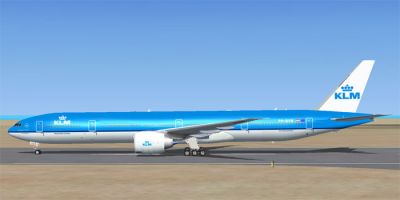
KLM Boeing 777-300 ER on runway.
The archive kl_773.zip has 86 files and directories contained within it.
File Contents
This list displays the first 500 files in the package. If the package has more, you will need to download it to view them.
| Filename/Directory | File Date | File Size |
|---|---|---|
| kl_773 | 12.20.10 | 0 B |
| Boeing 777-300 ER KLM | 12.20.10 | 0 B |
| aircraft.cfg | 12.20.10 | 22.14 kB |
| Boeing777-300ER-MR-MKIII.air | 07.08.03 | 8.67 kB |
| model | 12.20.10 | 0 B |
| Boeing777-300ER-MR-MKIII.mdl | 07.13.03 | 3.77 MB |
| Model.cfg | 06.07.03 | 43 B |
| panel | 12.20.10 | 0 B |
| 777KM.cab | 09.17.04 | 1.25 MB |
| FORWARD_LEFT.bmp | 08.05.00 | 335.36 kB |
| forward_right.bmp | 08.11.00 | 769.05 kB |
| LEFT.bmp | 08.11.00 | 140.55 kB |
| MAIN.bmp | 09.17.04 | 5.49 MB |
| OVERHEAD.bmp | 09.16.04 | 2.70 MB |
| panel.cfg | 11.17.09 | 8.12 kB |
| PEDESTAL.bmp | 09.16.04 | 1.09 MB |
| REAR.bmp | 07.25.00 | 733.47 kB |
| REAR_LEFT.bmp | 07.27.00 | 582.27 kB |
| REAR_RIGHT.bmp | 07.24.00 | 680.04 kB |
| right2.bmp | 08.10.00 | 606.57 kB |
| Thumbs.db | 07.08.10 | 21.50 kB |
| sound | 12.20.10 | 0 B |
| soundai | 12.20.10 | 0 B |
| soundai.cfg | 07.09.10 | 34 B |
| sound.cfg | 07.09.10 | 32 B |
| texture.KL | 12.20.10 | 0 B |
| 777Cargohold_L.bmp | 12.30.02 | 256.07 kB |
| 777Cargohold_T.bmp | 06.25.05 | 1.00 MB |
| 777cockpitwindows.bmp | 06.25.05 | 1.00 MB |
| 777FuselagePort1_L.bmp | 06.25.05 | 4.00 MB |
| 777FuselagePort1_T.bmp | 12.19.10 | 5.33 MB |
| 777FuselagePort2_L.bmp | 06.25.05 | 1.00 MB |
| 777FuselagePort2_T.bmp | 12.19.10 | 1.33 MB |
| 777FuselageStar1_L.bmp | 06.25.05 | 4.00 MB |
| 777FuselageStar1_T.bmp | 12.19.10 | 5.33 MB |
| 777FuselageStar2_L.bmp | 01.11.03 | 256.07 kB |
| 777FuselageStar2_T.bmp | 12.19.10 | 1.33 MB |
| 777gear2_L.bmp | 12.30.02 | 16.07 kB |
| 777gear2_T.bmp | 12.19.10 | 5.33 MB |
| 777interior10_L.bmp | 07.11.03 | 256.07 kB |
| 777interior10_T.bmp | 06.25.05 | 1.00 MB |
| 777interior11_L.bmp | 07.11.03 | 256.07 kB |
| 777interior11_T.bmp | 06.25.05 | 1.00 MB |
| 777interior1_L.bmp | 12.30.02 | 256.07 kB |
| 777interior1_T.bmp | 06.25.05 | 1.00 MB |
| 777interior2_L.bmp | 01.07.03 | 1.00 MB |
| 777interior2_T.bmp | 01.07.03 | 1.00 MB |
| 777interior3.bmp | 01.07.03 | 65.07 kB |
| 777interior3_L.bmp | 07.11.03 | 1.00 MB |
| 777interior3_T.bmp | 06.25.05 | 4.00 MB |
| 777interior4_L.bmp | 01.07.03 | 4.00 MB |
| 777interior4_T.bmp | 01.07.03 | 1.00 MB |
| 777interior5_L.bmp | 07.11.03 | 1.00 MB |
| 777interior5_T.bmp | 06.25.05 | 4.00 MB |
| 777interior6_L.bmp | 07.11.03 | 1.00 MB |
| 777interior6_T.bmp | 06.25.05 | 4.00 MB |
| 777interior7_L.bmp | 07.11.03 | 1.00 MB |
| 777interior7_T.bmp | 06.25.05 | 4.00 MB |
| 777interior8_L.bmp | 07.11.03 | 256.07 kB |
| 777interior8_T.bmp | 07.03.05 | 1.00 MB |
| 777interior9_L.bmp | 07.11.03 | 256.07 kB |
| 777interior9_T.bmp | 06.25.05 | 1.00 MB |
| 777LandingGear01.bmp | 06.27.05 | 1.00 MB |
| 777Tail_L.bmp | 12.30.02 | 1.00 MB |
| 777Tail_T.bmp | 12.19.10 | 5.33 MB |
| 777Wing1_L.bmp | 12.30.02 | 16.07 kB |
| 777Wing1_T.bmp | 06.27.05 | 4.00 MB |
| 777Wing2_L.bmp | 12.30.02 | 16.07 kB |
| 777Wing2_T.bmp | 12.20.10 | 5.33 MB |
| Powerplant-GE90-Exterior_L.bmp | 12.30.02 | 16.07 kB |
| Powerplant-GE90-Exterior_T.bmp | 12.19.10 | 5.33 MB |
| Powerplant-GE90-Fan.bmp | 12.31.02 | 65.05 kB |
| Powerplant-GE90-FanShaft.bmp | 06.27.05 | 256.07 kB |
| Powerplant-GE90-FanShaftMotion.bmp | 06.27.05 | 256.07 kB |
| Powerplant-GE90-Interior_L.bmp | 12.30.02 | 16.07 kB |
| Powerplant-GE90-Interior_T.bmp | 06.25.05 | 4.00 MB |
| thumbnail.jpg | 12.19.10 | 37.96 kB |
| Thumbs.db | 08.20.10 | 123.00 kB |
| Thumbs.db | 07.06.10 | 12.50 kB |
| File_id.diz | 12.20.10 | 223 B |
| Readme.txt | 12.20.10 | 504 B |
| thumbnail.gif | 12.20.10 | 9.81 kB |
| Thumbs.db | 08.20.10 | 18.50 kB |
| VB2.jpg | 12.20.10 | 130.52 kB |
| flyawaysimulation.txt | 10.29.13 | 959 B |
| Go to Fly Away Simulation.url | 01.22.16 | 52 B |
Editorial
The KLM Boeing skin is one that I wanted to have for a while, so when I noticed that Mohammed Al-Khalifa, a talented repaint artist, had created a new livery I just knew that I had to try it out. Not only is the livery very impressive to look at in the images, but it looks absolutely brilliant within the simulation itself.

I’ve had plenty of fun with the Boeing 777-300 in the past but this looks much better than the original liveries. The colors are far more like the real thing and the package itself feels a lot more authentic – my main gripe with many liveries is that they look flat.
The adding of the dynamic shine and the various changes included in here do a pretty wonderful job of making the whole thing sparkle. The dynamic look that it has is matched by the fair and effective coloring of the actual model, making it look just like the real KLM models.
I’ve had the pleasure of being on a KLM Boeing in the past so I can vouch that everything from the shades of blue being used to the size of the KLM logo is more or less spot on. I was greatly impressed by the work it’s accurate and its fair, and it also does the aircraft justice. Everything fits on as it should and, in turn, it makes the overall flight experience that little bit more enjoyable.
If you have been looking for an easy way to enjoy flying around with the KLM design on your aircraft then this is a good place to start! The Boeing 777 is a very impressive piece of kit and it does a great job of promoting an easy to manage flight style that you should have no problems adapting or enjoying.
I’d happily recommend this to anyone who wants to use the KLM logo and fly it with pride.
Installation Instructions
Most of the freeware add-on aircraft and scenery packages in our file library come with easy installation instructions which you can read above in the file description. For further installation help, please see our Flight School for our full range of tutorials or view the README file contained within the download. If in doubt, you may also ask a question or view existing answers in our dedicated Q&A forum.



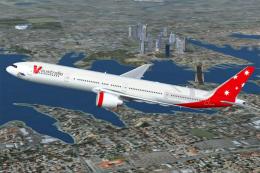

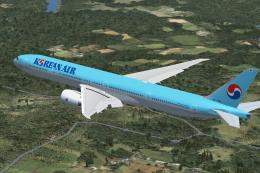
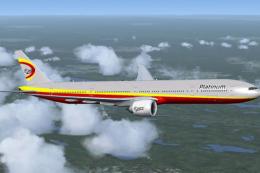




1 comments
Leave a ResponseThe content of the comments below are entirely the opinions of the individual posting the comment and do not always reflect the views of Fly Away Simulation. We moderate all comments manually before they are approved.
Good download. Just disappointed that there's no Virtual Cockpit