FSX North American Navion Rangemaster
North American Navion Rangemaster v2 - FSX SP1/SP2/DX10 Gmax model with full, backlighted virtual cockpit, 4:3 ratio 2D panel and 16:3 ratio wide screen 2D panel, and five liveries (two US registration, Navy trainer, German and South African registration). By Rich Schwertfeger and Bill Leaming. F...
- Type
- Complete with Base Model
- Download hits
- 2.2K
- Compatibility
- Microsoft Flight Simulator X (FSX) including Steam Edition & Prepar3D (P3D)
- Filename
- navionv2.zip
- File size
- 26.88 MB
- Virus Scan
- Scanned 18 days ago (clean)
- Access to file
- Free (Freeware)
- Content Rating
- Everyone
North American Navion Rangemaster v2 - FSX SP1/SP2/DX10 Gmax model with full, backlighted virtual cockpit, 4:3 ratio 2D panel and 16:3 ratio wide screen 2D panel, and five liveries (two US registration, Navy trainer, German and South African registration). By Rich Schwertfeger and Bill Leaming. Freeware. Optional Avionics Expansion Pack available from Eaglesoft Development Group. Version 2.0 includes cumulative fixes for minor issues as well as a new German livery. (Previous version had 1618 downloads.)

North American Navion Rangemaster on runway.
North American Navion Rangemaster v2.0:
SP1/SP2/DX10 GMax model with full, backlighted virtual cockpit, 4:3 ratio 2d panel and 16:3 ratio wide screen 2d panel, and four liveries (two US Reg., Navy Trainer and South African Reg.) Rich Schwertfeger & Bill Leaming. Freeware. Optional Avionics Expansion Pack is available from Eaglesoft Development Group.
This package is a "self-installer" and will automatically install the complete aircraft to your default FSX installation. If you did NOT install FSX to the default path, then you must use the "Browse" button to select the folder to which you DID install FSX.
Alternatively, you can simply run the installer to a \temp folder and then manually move all files to their correct folders. This is NOT the recommended practice however... ;)
There are two "extra" panel folders which are to be used if you have purchased the Eaglesoft Development Group's "Avionics Expansion Pack".
The archive navionv2.zip has 5 files and directories contained within it.
File Contents
This list displays the first 500 files in the package. If the package has more, you will need to download it to view them.
| Filename/Directory | File Date | File Size |
|---|---|---|
| Navion_v2.exe | 07.07.08 | 26.99 MB |
| README.txt | 07.07.08 | 1.10 kB |
| fileid.diz | 07.07.08 | 447 B |
| flyawaysimulation.txt | 10.29.13 | 959 B |
| Go to Fly Away Simulation.url | 01.22.16 | 52 B |
Installation Instructions
Most of the freeware add-on aircraft and scenery packages in our file library come with easy installation instructions which you can read above in the file description. For further installation help, please see our Flight School for our full range of tutorials or view the README file contained within the download. If in doubt, you may also ask a question or view existing answers in our dedicated Q&A forum.





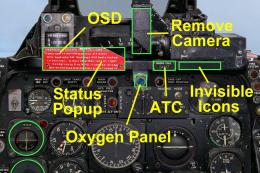



4 comments
Leave a ResponseThe content of the comments below are entirely the opinions of the individual posting the comment and do not always reflect the views of Fly Away Simulation. We moderate all comments manually before they are approved.
This airplane is a very successful work. I appreciate the realistic and sensitive effect of applying the breaks on the ground. Thank you for this add-on!
This Navion look like could be a good plane. But there is something wrong with the textures. Won't show up. I have lots of other planes I have installed and all work fine. I'm running FSX on win 8.1. I don't want to make any changes to FSX it is working fine too. I also had to remove manually?
Very new to flight sim. Used to fly a Navion A. Have downloaded onto my computer which has FSX, but won't open the file?? Not a computer guy so hope I can figure this out. Thanks for the add on.
Tried the auto install and it failed to show the aircraft. It was a long messy process to remove the attempted install remnants.