FSX Piper PA-18 Super Cub
 Piper PA-18 Super Cub, registration D-EKIB / D-ELJH. This is a repaint (DXT5) of J. E. Narcizo's Piper PA-18 Super Cub including two different liveries inspired by Graupner, a well-known German R/C model manufacturer. Requires PA18_V3.ZIP. By Mathias Wagner.
Piper PA-18 Super Cub, registration D-EKIB / D-ELJH. This is a repaint (DXT5) of J. E. Narcizo's Piper PA-18 Super Cub including two different liveries inspired by Graupner, a well-known German R/C model manufacturer. Requires PA18_V3.ZIP. By Mathias Wagner.
- Type
- Repaint
- Download hits
- 1.3K
- Compatibility
- Microsoft Flight Simulator X (FSX) including Steam Edition & Prepar3D (P3D)
- Filename
- pa-18.zip
- File size
- 2.09 MB
- Virus Scan
- Scanned 15 days ago (clean)
- Access to file
- Free (Freeware)
- Content Rating
- Everyone
Piper PA-18 Super Cub, registration D-EKIB / D-ELJH. This is a repaint (DXT5) of J. E. Narcizo's Piper PA-18 Super Cub including two different liveries inspired by Graupner, a well-known German R/C model manufacturer. Requires PA18_V3.ZIP. By Mathias Wagner.

Red and white Piper PA-18 Super Cub in flight.
The first one, D-ELJH, represents the color scheme as shown on a radio controlled model Super Cub Kit powered by a two-stroke engine up to 2.5 ccm and 1.2 m span. As far as I know, the kit was introduced in the mid-seventies and was discontinued in the mid-eighties. I could not find any real Super Cub on the Internet being registered as D-ELJH.
The second one, D-EKIB, represents the color scheme as shown on a rubber-powered, free-flight kit. It has a wing span of 540mm and has been produced for decades. It is still available today. There is Super Cub registered as D-EKIB, but it has a slightly different paint scheme nowadays (stripe on side of fuselage is now red instead of mustard-coloured).
Installation:
1. Unzip the folder PA-18 to a temporary folder of your choice.
2. Copy the folders texture.D-EKIB and texture.D-ELJH to your Piper PA18 folder.
3. Make a backup of your existing Piper PA18 aircraft.cfg and keep it at a safe place. Copy and paste the sections [fltsim.D-EKIB] and [fltsim.D-ELJH] to your original aircraft.cfg. Replace D-EKIB and D-ELJH in the first line of each section by the next subsequent number following your existing installation and save it. (If you have no other other repaints installed, this will be [fltsim.1] and [fltsim.2])
[fltsim.D-EKIB]
title=Super Cub PA18 D-EKIB
sim=Super Cub PA18
model=
panel=
sound=
texture=D-EKIB
kb_checklists=
kb_reference=
atc_id=D-EKIB
ui_manufacturer=Piper
ui_type=PA-18 Super Cub
ui_variation=D-EKIB
description=
atc_heavy=0
atc_airline=
atc_flight_number=
[fltsim.D-ELJH]
title=Super Cub PA18 D-ELJH
sim=Super Cub PA18
model=
panel=
sound=
texture=D-ELJH
kb_checklists=
kb_reference=
atc_id=D-ELJH
ui_manufacturer=Piper
ui_type=PA-18 Super Cub
ui_variation=D-ELJH
description=
atc_heavy=0
atc_airline=
atc_flight_number=
These files are freeware and must remain so.
Though I tested them on my system, I cannot take any responsibility to possible damages that may occur on yours.
Mathias Wagner,
Hamburg, Germany.

White and yellow Piper PA-18 Super Cub in flight.
The archive pa-18.zip has 27 files and directories contained within it.
File Contents
This list displays the first 500 files in the package. If the package has more, you will need to download it to view them.
| Filename/Directory | File Date | File Size |
|---|---|---|
| 2010-8-10_22-0-15-468.BMP | 08.13.10 | 750.05 kB |
| 2010-8-10_22-0-38-140.BMP | 08.13.10 | 750.05 kB |
| Readme.txt | 08.13.10 | 2.35 kB |
| texture.D-EKIB | 08.13.10 | 0 B |
| JEN_PA18_Fuse.bmp | 08.10.10 | 1.33 MB |
| JEN_PA18_glass.bmp | 04.01.08 | 21.43 kB |
| JEN_PA18_parts.bmp | 04.28.08 | 257.05 kB |
| JEN_PA18_parts1.bmp | 04.30.08 | 257.05 kB |
| JEN_pa18_prop.bmp | 06.22.08 | 341.40 kB |
| JEN_PA18_Prop1.bmp | 06.22.08 | 341.40 kB |
| JEN_PA18_spinner.bmp | 04.12.08 | 170.78 kB |
| JEN_PA18_wings.bmp | 08.07.10 | 1.33 MB |
| thumbnail.jpg | 08.10.10 | 14.45 kB |
| Thumbs.db | 08.10.10 | 20.50 kB |
| texture.D-ELJH | 08.13.10 | 0 B |
| JEN_PA18_Fuse.bmp | 08.10.10 | 1.33 MB |
| JEN_PA18_glass.bmp | 04.01.08 | 21.43 kB |
| JEN_PA18_parts.bmp | 04.28.08 | 257.05 kB |
| JEN_PA18_parts1.bmp | 04.30.08 | 257.05 kB |
| JEN_pa18_prop.bmp | 06.22.08 | 341.40 kB |
| JEN_PA18_Prop1.bmp | 06.22.08 | 341.40 kB |
| JEN_PA18_spinner.bmp | 04.12.08 | 170.78 kB |
| JEN_PA18_wings.bmp | 08.07.10 | 1.33 MB |
| thumbnail.jpg | 08.10.10 | 14.73 kB |
| Thumbs.db | 08.10.10 | 21.00 kB |
| flyawaysimulation.txt | 10.29.13 | 959 B |
| Go to Fly Away Simulation.url | 01.22.16 | 52 B |
Installation Instructions
Most of the freeware add-on aircraft and scenery packages in our file library come with easy installation instructions which you can read above in the file description. For further installation help, please see our Flight School for our full range of tutorials or view the README file contained within the download. If in doubt, you may also ask a question or view existing answers in our dedicated Q&A forum.






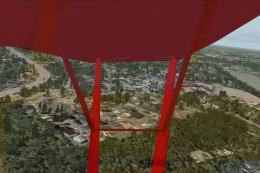




0 comments
Leave a Response