FSX MS760 Paris No.39
 MS760 Paris No.39, French Civ. Aviation Authority, early seventies. This is a repaint of Tim Conrad's MS760 Paris (MS-760PARISJET.ZIP). It is shown in the the markings of the French Civilian Aviation Authority in the early seventies. At that time six MS760s were used in Saint-Yan to train future ...
MS760 Paris No.39, French Civ. Aviation Authority, early seventies. This is a repaint of Tim Conrad's MS760 Paris (MS-760PARISJET.ZIP). It is shown in the the markings of the French Civilian Aviation Authority in the early seventies. At that time six MS760s were used in Saint-Yan to train future ...
- Download hits
- 325
- Compatibility
- Microsoft Flight Simulator X (FSX) including Steam Edition & Prepar3D (P3D)
- Filename
- 760_39.zip
- File size
- 4.04 MB
- Virus Scan
- Scanned 18 days ago (clean)
- Access to file
- Free (Freeware)
- Content Rating
- Everyone
MS760 Paris No.39, French Civ. Aviation Authority, early seventies. This is a repaint of Tim Conrad's MS760 Paris (MS-760PARISJET.ZIP). It is shown in the the markings of the French Civilian Aviation Authority in the early seventies. At that time six MS760s were used in Saint-Yan to train future airline pilots. Repaint by Michel Gerard.

MS760 Paris No.39 in flight.
Morane-Saulnier MS760 Paris N°39 - French Civilian Aviation Authority - SFA Saint-Yan - Early seventies.
This is a repaint of Tim Conrad’s MS760 Paris (file names: ms760.zip + MS-760_FIX_KIT.zip on SimOuthouse). It is shown in the the markings of the French Civilian Aviation Authority in the early seventies. At that time six MS760s were used in Saint-Yan (LFLN) to train future airline pilots.
Installation is quite straightforward. Extract all files with the "Texture.F-BJET" path in this archive (making sure that "using folder names" is ticked) to your FSX\SimObjects\Airplanes\MS-760 installation folder, and everything should go to the right place.
Next, the aircraft.cfg file has to be modified by pasting the following text. Make sure to change [fltsim.XX] to the next number in series in your aircraft.cfg file.
===========================================
[fltsim.XX]
title=MS-760 N°39
sim=MS-760
model=
panel=
sound=
texture=F-BJET
panel_alias =
sound_alias =
kb_checklists=
kb_reference=
atc_id=32
atc_id_color=0x00000000
atc_parking_code =
atc_airline=
atc_flight_number=
ui_manufacturer=Morane Saulnier
ui_type=MS-760
ui_variation=Used by the French Civil Aviation Authority to train future airliner pilots
description=Repaint by Michel Gerard
ui_createdby="Piglet's Peculiar Planes"
visual_damage=1
atc_heavy=0
atc_id_font=Verdana,-11,1,600,0
===========================================
Unfortunately there are some problems with the MDL file. The most conspicuous one is the way the outer main landing gear doors have been made to operate: on a Morane Paris those doors were always open when the gear was extended. They did not just open and close at the moment when the gear was extending or retracting, as depicted on the model. Thus, a Paris on the ground always had those gear doors open, a very visible detail indeed. This detracts from the aircraft's overall appearance which otherwise would be very convincing (See pictures Landing_gear_problem_1.jpg and Landing_gear_problem_2.jpg).
An alternative panel.cfg is supplied that fixes a problem with the NAV1 radio on the 3D panel if you so wish (do not forget to back-up the original first).
Original sounds are the ones of the default FSX Bombardier CRJ 700. There are several much more realistic sound sets available here and there for Marboré engined aircraft. The most convincing ones in my opinion are those released in 2002 by Mark Hambly for the Fouga Magister designed by Kari Virtanen and Mikko Maliniemi (file name: foufinn1.zip).
I have designed several other repaints showing French MS760 Paris in various styles of markings, both military and civilian. Look for 760_01.zip, 760_26.zip, 760_32.zip, 760_34.zip, 760_35.zip, 760_39.zip, 760_65.zip, 760_71.zip, 760_73.zip, 760_116.zip, 760_AZLT.zip and 760_DOD.zip.
Those repaints would not have been possible without the very comprehensive paint kit supplied by Tim Conrad. Many thanks to him.
As usual, if ever your computer takes fire after installing this repaint, if your hard drive gets flooded by Coke or if your dog eats the mouse I can accept no liability whatsoever!
Comments and feedback will be most welcome.
March 2010
Michel GERARD

MS760 Paris No.39 in flight.
The archive 760_39.zip has 29 files and directories contained within it.
File Contents
This list displays the first 500 files in the package. If the package has more, you will need to download it to view them.
| Filename/Directory | File Date | File Size |
|---|---|---|
| panel | 03.21.10 | 0 B |
| panel.cfg | 03.23.10 | 4.25 kB |
| Texture.F-BJET | 03.21.10 | 0 B |
| ms760_01.dds | 03.04.10 | 4.00 MB |
| ms760_01_spec.dds | 03.04.10 | 16.00 MB |
| ms760_02.dds | 12.12.09 | 1.00 MB |
| ms760_02_lm.dds | 10.01.09 | 1.00 MB |
| ms760_02_spec.dds | 12.12.09 | 4.00 MB |
| ms760_03.dds | 10.06.09 | 4.00 MB |
| ms760_03_lm.dds | 10.01.09 | 4.00 MB |
| ms760_03_spec.dds | 10.01.09 | 4.00 MB |
| ms760_aircrew.dds | 12.08.09 | 256.12 kB |
| ms760_glass.dds | 10.09.09 | 256.12 kB |
| ms760_panels.dds | 10.06.09 | 4.00 MB |
| ms760_panels_lm.dds | 10.01.09 | 4.00 MB |
| ms760_panels_spec.dds | 10.01.09 | 4.00 MB |
| ms760_reflect.dds | 09.28.09 | 256.12 kB |
| Thumbnail.jpg | 12.13.09 | 18.21 kB |
| Landing_gear_problem_2.jpg | 02.28.10 | 67.58 kB |
| Landing_gear_problem_1.jpg | 02.28.10 | 59.08 kB |
| 39_4.jpg | 03.03.10 | 54.75 kB |
| 39_1.jpg | 03.03.10 | 58.01 kB |
| 39_2.jpg | 03.03.10 | 53.87 kB |
| 39_3.jpg | 03.03.10 | 51.20 kB |
| 39_1.gif | 03.21.10 | 8.58 kB |
| ReadMe.txt | 03.22.10 | 3.21 kB |
| File_ID.DIZ | 03.22.10 | 387 B |
| flyawaysimulation.txt | 10.29.13 | 959 B |
| Go to Fly Away Simulation.url | 01.22.16 | 52 B |
Complementing Files & Dependencies
This add-on mentions the following files below in its description. It may be dependent on these files in order to function properly. It's possible that this is a repaint and the dependency below is the base package.
You may also need to download the following files:
Installation Instructions
Most of the freeware add-on aircraft and scenery packages in our file library come with easy installation instructions which you can read above in the file description. For further installation help, please see our Flight School for our full range of tutorials or view the README file contained within the download. If in doubt, you may also ask a question or view existing answers in our dedicated Q&A forum.





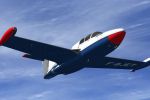

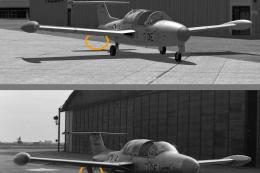
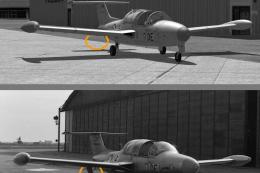
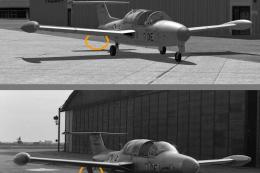
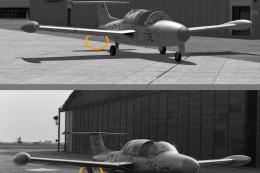
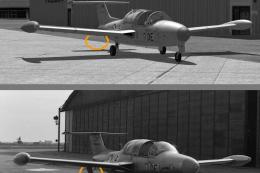
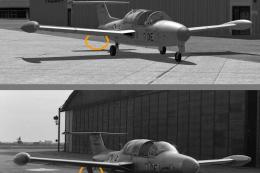
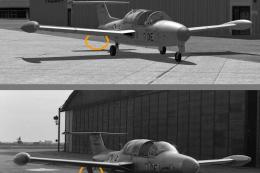
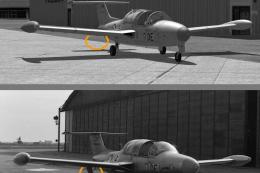
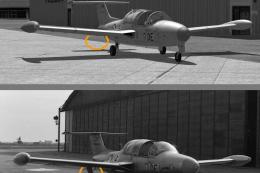
0 comments
Leave a Response