FSX KLU Pilatus PC-6C H2
 KLU Pilatus PC-6C H2. Turbo Porter for FSX by Tim Conrad in a Royal Netherlands Air Force livery. The PC-6C Turbo Porter has been an amazing contribution to the STOL aircraft fleet around the world for decades. Its robust airframe and excellent aerodynamics make the plane very popular for para-dr...
KLU Pilatus PC-6C H2. Turbo Porter for FSX by Tim Conrad in a Royal Netherlands Air Force livery. The PC-6C Turbo Porter has been an amazing contribution to the STOL aircraft fleet around the world for decades. Its robust airframe and excellent aerodynamics make the plane very popular for para-dr...
- Download hits
- 396
- Compatibility
- Microsoft Flight Simulator X (FSX) including Steam Edition & Prepar3D (P3D)
- Filename
- pc-6c_klu.zip
- File size
- 7.46 MB
- Virus Scan
- Scanned 24 days ago (clean)
- Access to file
- Free (Freeware)
- Content Rating
- Everyone
KLU Pilatus PC-6C H2. Turbo Porter for FSX by Tim Conrad in a Royal Netherlands Air Force livery. The PC-6C Turbo Porter has been an amazing contribution to the STOL aircraft fleet around the world for decades. Its robust airframe and excellent aerodynamics make the plane very popular for para-drops, but also for supply missions in remote area's throughout the globe. Despite its age the aircraft is still widely in use. This repaint represents a "what-if" RNLAF PC-6C in 327 Sqn colors based at Zandery, Surinam 1972 (when Surinam was still Dutch territory). You need the PC-6C H2 Turbo Porter by Tim Conrad (PC-6C_H2TURBOPORTER.ZIP).By Rene Spaan.

KLU Pilatus PC-6C H2 in flight.
Credits:
Tim "Piglet" Conrad for his beautiful Pilatus PC-6C H2 Turbo Porter.
"Royal Netherlands Air Force" livery by René Spaan.
Installation:
1) Unzip the downloaded zipfile and copy the texture.KLU folder to the PC-6C_H2 folder in your Microsoft Flight Simulator X/SimObjects/Airplanes folder.
2) Now open the aircraft.cfg file in the PC-6C_H2 folder with a text editor. Copy the the text-lines below in this document and paste them in the aircraft livery part in the aircraft.cfg document.
Replace the number in the [fltsim.X]-line with the next number in sequence. Save the aircraft.cfg document.
[fltsim.X]
title=PC-6C_H2 KLU
sim=PC-6C_H2
model=
panel=
sound=
texture=KLU
kb_checklists=
kb_reference=
atc_id_color=0x00ff0000
atc_id=S28
ui_manufacturer=Pilatus
ui_type="PC-6C"
ui_variation="Royal Netherlands Air Force"
description="Royal Netherland Air Force, 327 Sqn, Zandery Surinam, 1972 livery by René Spaan"
atc_heavy=0
atc_id_font=Verdana,-11,1,600,0
ui_createdby="Piglet's Peculiar Planes"
visual_damage=1
prop_anim_ratio = 1.72
That's it, enjoy.

KLU Pilatus PC-6C H2 in flight.
The archive pc-6c_klu.zip has 25 files and directories contained within it.
File Contents
This list displays the first 500 files in the package. If the package has more, you will need to download it to view them.
| Filename/Directory | File Date | File Size |
|---|---|---|
| PC-6C_KLU.png | 09.19.10 | 65.00 kB |
| PC-6C_KLU_1.jpg | 09.19.10 | 526.55 kB |
| PC-6C_KLU_2.jpg | 09.19.10 | 448.03 kB |
| PC-6C_KLU_3.jpg | 09.19.10 | 463.46 kB |
| PC-6C_KLU_4.jpg | 09.19.10 | 493.99 kB |
| PC-6C_KLU_4.png | 09.19.10 | 958.26 kB |
| Readme.txt | 09.19.10 | 2.24 kB |
| texture.KLU | 09.19.10 | 0 B |
| pc6c_01.dds | 09.19.10 | 4.00 MB |
| pc6c_01_bump.dds | 08.19.10 | 4.00 MB |
| pc6c_01_spec.dds | 09.19.10 | 4.00 MB |
| pc6c_02.dds | 08.18.10 | 4.00 MB |
| pc6c_02_spec.dds | 08.25.10 | 4.00 MB |
| pc6c_aircrew.dds | 09.19.10 | 256.12 kB |
| pc6c_consoles.dds | 08.23.10 | 4.00 MB |
| pc6c_consoles_lm.dds | 08.25.10 | 4.00 MB |
| pc6c_consoles_spec.dds | 08.25.10 | 4.00 MB |
| pc6c_glass.dds | 08.27.10 | 64.12 kB |
| pc6c_panels.dds | 08.29.10 | 4.00 MB |
| pc6c_panels_lm.dds | 08.25.10 | 4.00 MB |
| pc6c_prop.dds | 07.31.10 | 64.12 kB |
| pc6c_reflect.dds | 08.25.10 | 64.12 kB |
| thumbnail.jpg | 09.19.10 | 51.12 kB |
| flyawaysimulation.txt | 10.29.13 | 959 B |
| Go to Fly Away Simulation.url | 01.22.16 | 52 B |
Complementing Files & Dependencies
This add-on mentions the following files below in its description. It may be dependent on these files in order to function properly. It's possible that this is a repaint and the dependency below is the base package.
You may also need to download the following files:
Installation Instructions
Most of the freeware add-on aircraft and scenery packages in our file library come with easy installation instructions which you can read above in the file description. For further installation help, please see our Flight School for our full range of tutorials or view the README file contained within the download. If in doubt, you may also ask a question or view existing answers in our dedicated Q&A forum.
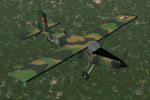














0 comments
Leave a Response