FSX F9F Panther Weapon Mod
 F9F Panther Weapon Mod. Weapon modification (guns and unguided rockets). With this add-on you can use default gunsight for the Grumman F9F Panther from Vertigo Studios. You must have Weapon for FSX Captain Sim add-on too. By Rafal Stankiewicz.
F9F Panther Weapon Mod. Weapon modification (guns and unguided rockets). With this add-on you can use default gunsight for the Grumman F9F Panther from Vertigo Studios. You must have Weapon for FSX Captain Sim add-on too. By Rafal Stankiewicz.
- Download hits
- 789
- Compatibility
- Microsoft Flight Simulator X (FSX) including Steam Edition & Prepar3D (P3D)
- Filename
- f9f_weaponmod.zip
- File size
- 485.41 KB
- Virus Scan
- Scanned 18 days ago (clean)
- Access to file
- Free (Freeware)
- Content Rating
- Everyone
F9F Panther Weapon Mod. Weapon modification (guns and unguided rockets). With this add-on you can use default gunsight for the Grumman F9F Panther from Vertigo Studios. You must have Weapon for FSX Captain Sim add-on too. By Rafal Stankiewicz.

F9F Panther with weapon modifications.
Weapon mod for orginal F9F Panther of Vertigo Stidions and Weapon for FSX Captain Sim.
Now, with this mod You can use default gunsight from F9F Panther of Vertigo Studios. You must have addon Weapon for FSX 1.00 from Captain Sim also.
Installation:
Open zip folder and MFSX Folder. Put this file in SimObject/Airplanes/VS_F9F-5. If You want You can do backup befor this installation.
1/ Install Weapon for FSX of Captain Sim for F9F model in normal way.
2/ Go to VS_F9F-5 folder and put CSWeapon.xml file (overwirite).
3/ Go to panel.csweapon Folder and put new panel.cfg (overwirite).
4/ Go to panel folder, copy two files: VS_F9F.zip , VS_F9F_Blueprint.zip and past to panel.csweapon Folder.
Dont Use 3D or 2D HUD of CS Weapon.
Use only Shift+7 to open Config of CS panel as weapon manager.
For targeting use default Gunsight of F9F of Vertigo (left panel in VC) and use only guns or ungided rockets.

F9F Panther with weapon modifications.
The archive f9f_weaponmod.zip has 11 files and directories contained within it.
File Contents
This list displays the first 500 files in the package. If the package has more, you will need to download it to view them.
| Filename/Directory | File Date | File Size |
|---|---|---|
| F9F_Vertigo_30.jpg | 02.07.11 | 137.09 kB |
| F9F_Vertigo_30_2.jpg | 02.17.11 | 118.34 kB |
| F9F_Vertigo_26.jpg | 02.07.11 | 210.34 kB |
| F9F_Weaponmod.gif | 02.17.11 | 11.61 kB |
| CSWeapon.xml | 02.13.11 | 41.71 kB |
| panel.csweapon | 02.17.11 | 0 B |
| panel.cfg | 02.07.11 | 3.11 kB |
| VS_F9F-5 | 02.17.11 | 0 B |
| Readme.TXT | 02.17.11 | 1.31 kB |
| flyawaysimulation.txt | 10.29.13 | 959 B |
| Go to Fly Away Simulation.url | 01.22.16 | 52 B |
Installation Instructions
Most of the freeware add-on aircraft and scenery packages in our file library come with easy installation instructions which you can read above in the file description. For further installation help, please see our Flight School for our full range of tutorials or view the README file contained within the download. If in doubt, you may also ask a question or view existing answers in our dedicated Q&A forum.

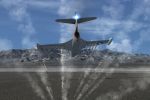

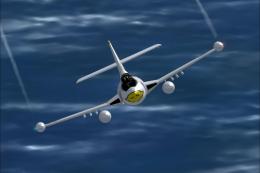








0 comments
Leave a Response