FSX Furnace Creek Rescue Mission
 Furnace Creek Rescue. Rescue crash victems by helicopter. Requires Acceleration. By Andre Gauvreau.
Furnace Creek Rescue. Rescue crash victems by helicopter. Requires Acceleration. By Andre Gauvreau.
- Type
- Complete with Base Model
- Download hits
- 2.3K
- Compatibility
- Microsoft Flight Simulator X (FSX) including Steam Edition & Prepar3D (P3D)
- Filename
- frncrkrs.zip
- File size
- 7.17 MB
- Virus Scan
- Scanned 23 days ago (clean)
- Access to file
- Free (Freeware)
- Content Rating
- Everyone
Furnace Creek Rescue. Rescue crash victems by helicopter. Requires Acceleration. By Andre Gauvreau.

Furnace Creek Rescue Mission.
This flight will only work in FSX "Acceleration".
When you've run the lift flight, you will be sat, rotors running, on the tarmac.
Front of you a PALLET BOX to transport to the ceash site use hook & winch cam to help you to make your lift.
Your load hook is active by default.
Ensure you're less than 12Kts, and 16Ft to hook the load.
Once successfully hooked up, fly direct to crash site, and position the pallet on the site.
After that hoist the pilot & is passenger & return to the ambulance.
Don't exceed 60 Kts with the load attached.
Carry out the following steps:
1. Extract all the files into a temporary folder on your Desktop.
2. Cut the five Furnace Creek_rescue files and paste into the "Yourname/Documents/Flight Simulator X Files/ " folder. (This is where FSX saves it's flight files).
3. Cut the 2 gauges and paste into your gauges folder.
4. Cut the BellHuey2_acc and paste into the Rotorcraft folder.
Have fun!
André GAuvreau
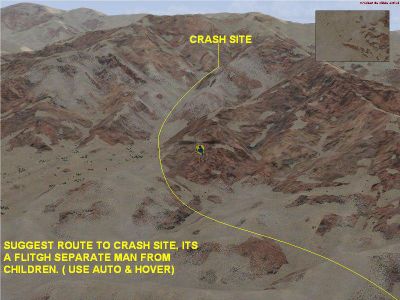
Furnace Creek Rescue Mission.
The archive frncrkrs.zip has 63 files and directories contained within it.
File Contents
This list displays the first 500 files in the package. If the package has more, you will need to download it to view them.
| Filename/Directory | File Date | File Size |
|---|---|---|
| Furnace Creek_rescue1.jpg | 07.14.08 | 103.90 kB |
| Furnace Creek_rescue3.jpg | 07.14.08 | 80.34 kB |
| Furnace Creek_rescue2.jpg | 07.14.08 | 45.93 kB |
| Furnace Creek_rescue.jpg | 07.14.08 | 82.27 kB |
| Rotorcraft | 07.14.08 | 0 B |
| BellHuey2_acc | 07.14.08 | 0 B |
| Aircraft.cfg | 07.14.08 | 10.32 kB |
| BellHuey2.air | 06.13.03 | 4.89 kB |
| model | 07.14.08 | 0 B |
| BellHuey2.mdl | 08.27.03 | 1.16 MB |
| Model.cfg | 08.16.03 | 28 B |
| panel | 07.14.08 | 0 B |
| annunciator_1024.bmp | 04.17.01 | 13.75 kB |
| annunciator_640.bmp | 04.17.01 | 5.86 kB |
| Bell_compass.BMP | 04.17.01 | 96.42 kB |
| collective_1024.bmp | 04.17.01 | 33.20 kB |
| collective_640.bmp | 04.17.01 | 14.38 kB |
| hueymain.bmp | 05.04.02 | 769.05 kB |
| panel.cfg | 07.13.08 | 6.89 kB |
| Thumbs.db | 07.13.08 | 15.50 kB |
| sound | 07.14.08 | 0 B |
| combell.wav | 08.08.01 | 424.05 kB |
| ncbell1.wav | 12.11.01 | 464.10 kB |
| ncbell2.wav | 12.11.01 | 464.01 kB |
| osp.wav | 11.08.01 | 17.07 kB |
| shutbell1.wav | 08.09.01 | 891.02 kB |
| shutbell2.wav | 08.08.01 | 734.52 kB |
| Sound System Bell 204-205-212.doc | 12.15.01 | 813.00 kB |
| Sound.cfg | 12.30.01 | 5.84 kB |
| strtbell1.wav | 08.09.01 | 794.25 kB |
| strtbell2.wav | 08.09.01 | 856.27 kB |
| t1.wav | 11.08.01 | 73.75 kB |
| turbobell.wav | 12.11.01 | 133.61 kB |
| texture | 07.14.08 | 0 B |
| DVC_panel.bmp | 08.24.03 | 1.00 MB |
| huey_1.bmp | 04.28.02 | 256.61 kB |
| Internals.bmp | 08.24.03 | 1.00 MB |
| prop_bell_206.bmp | 04.08.02 | 341.40 kB |
| thumbnail.JPG | 01.01.07 | 41.28 kB |
| Thumbs.db | 07.14.08 | 54.00 kB |
| tx_cockpit_1.bmp | 08.25.03 | 1.00 MB |
| tx_doors_1.bmp | 08.26.03 | 257.05 kB |
| tx_doors_2.bmp | 08.25.03 | 257.05 kB |
| tx_fuse_1.bmp | 08.26.03 | 257.05 kB |
| tx_mainrotor_1.bmp | 09.20.01 | 341.40 kB |
| tx_nacelle_wrapz.bmp | 08.18.03 | 257.05 kB |
| tx_tailboom_1.bmp | 08.24.03 | 257.05 kB |
| tx_various_1.bmp | 08.24.03 | 257.05 kB |
| tx_various_2.bmp | 08.17.03 | 257.05 kB |
| tx_various_4.bmp | 08.23.03 | 257.05 kB |
| tx_various3.bmp | 08.24.03 | 257.05 kB |
| Operation.txt | 07.14.08 | 572 B |
| as532_hover.gau | 04.19.03 | 228.00 kB |
| AS532AFCP.gau | 09.08.07 | 1.18 MB |
| HAP.GAU | 09.08.07 | 92.00 kB |
| Furnace Creek_rescue.FSSAVE | 07.14.08 | 157.04 kB |
| Furnace Creek_rescue.PLN | 07.13.08 | 1.46 kB |
| Furnace Creek_rescue.WX | 07.14.08 | 1.14 MB |
| Furnace Creek_rescue.xml | 07.13.08 | 5.36 kB |
| Furnace Creek_rescue.FLT | 07.14.08 | 13.47 kB |
| Installation.txt | 07.14.08 | 442 B |
| flyawaysimulation.txt | 10.29.13 | 959 B |
| Go to Fly Away Simulation.url | 01.22.16 | 52 B |
Installation Instructions
Most of the freeware add-on aircraft and scenery packages in our file library come with easy installation instructions which you can read above in the file description. For further installation help, please see our Flight School for our full range of tutorials or view the README file contained within the download. If in doubt, you may also ask a question or view existing answers in our dedicated Q&A forum.






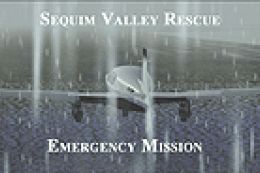






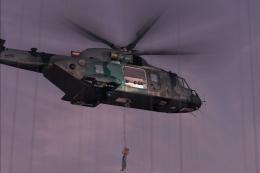
0 comments
Leave a Response