FSX Hurricane Landing Mission
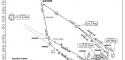 Hurricane Landing. Your task is to fly an Airbus A320 from Munich to Hamburg during a heavy storm. Weather conditions are modelled to closely resemble those on March 1st 2008, when Lufthansa flight 044 almost crashed at Hamburg airport. By Robin Hutter.
Hurricane Landing. Your task is to fly an Airbus A320 from Munich to Hamburg during a heavy storm. Weather conditions are modelled to closely resemble those on March 1st 2008, when Lufthansa flight 044 almost crashed at Hamburg airport. By Robin Hutter.
- Type
- Complete with Base Model
- Download hits
- 25K
- Compatibility
- Microsoft Flight Simulator X (FSX) including Steam Edition & Prepar3D (P3D)
- Filename
- emma-1.zip
- File size
- 47.36 MB
- Virus Scan
- Scanned 24 days ago (clean)
- Access to file
- Free (Freeware)
- Content Rating
- Everyone
Hurricane Landing. Your task is to fly an Airbus A320 from Munich to Hamburg during a heavy storm. Weather conditions are modelled to closely resemble those on March 1st 2008, when Lufthansa flight 044 almost crashed at Hamburg airport. By Robin Hutter.

Hurricane Landing Mission.
INSTALLATION:
=============
1. Extract the contents of Emma.zip to a temporary directory. Be sure to have the "Use folder names" (or whatever this is called by your ZIP program) active to create the appropriate subdirectories.
2. Copy or move the files in the folder "A320-211 Project Airbus\effects" to your Effects folder ([FSX_root]\Effects)
2. Copy or move the folder "A320-211 Project Airbus" to your Airplanes folder ([FSX_root]\SimObjects\Airplanes\)
3. [Optional] Install the Groundhandling5 package (rcbgh-50.zip) available on www.flightsim.com or www.avsim.com. It is not necessary, but it surely adds a more realistic touch to your flying experience. - And it allows you to make pushback turns, which I can't using the standard Shift-P pushback.
The Airbus_A320 panel included in this archive already has the Groundhandling5 panel installed.
4. Move or copy the "Emma" directory to your [FSX_root]\Missions\Airline Pilot\ folder.
5. Move or copy the content of the "Rewards" folder to your FSX rewards folder [FSX_root]\Rewards.
6. Start FSX. From "Missions" choose "Hurricane landing" using the "Airline pilot" category and the "Advanced" level to narrow the list down, if it is too long.
Now I hope everything works and you have fun.
SOME (HOPEFULLY) HELPFUL REMARKS:
=================================
Please note that the plane's chronograph is showing UTC (Z) time, i.e. you have to add one hour to get the Central European Time (CET) used by "normal people".
In this first phase of the mission the "glass panel" with the secondary ECAMs (Shift-8 with its sub-panels) is quite helpful.
When you receive ATIS information you will notice that in German ATC air pressure values are named "QNH" (instead of "altimeter") and measured in hPa (mbar). So use the appropriate switch to swap units.
If you are using the Groundhandling5 package, a turn angle of 60 degrees and a pushback distance of 0 will bring you to a suitable position to start taxiing.
For a realistic taxi experience, taxi at 15 knots while passing the gates and accelerate to 25 knots on the long taxiway parrallel to the runway. Decrease speed again on turns and approaching the runway. If things happen too fast (especially during the checklists), you may use the pause function pressing "P" to give you more time. You can also review past messages by pressing Shift-F10 and choosing the "Messages" tab.
During gate parking and/or taxi you will have time to set the values for the autopilot: Speed 240 knots (recommended as the wind gusts will easily make you overspeed), heading 260, initial altitude 10,000 feet. Please note that German airspace structure differs from the US structure and from what you might be used to from other FSX flights. In German airspace transition altitude is not 18,000 feet, but usually 5,000 feet. So 10,000 feet is actually FL100 and the standard pressure (1013 hPa) has to be set quite early.
A climb rate of 1800 fpm will bring you to your cruising altitude just about at your first major waypoint VOR ALB.
A word on the POIs: Most POIs are not really necessary for successful completion of the mission. However some of the POIs trigger important messages. So try not to miss them. Especially in the approach phase sticking to the controllers' orders should be sufficient to keep you inside the limits, but strong, variable winds and unpredictable speed and altitude of your aircraft may make some corrections necessary. Don't forget to take the strong crosswinds into account! Setting your heading exactly towards the POI will almost certainly make you miss it... If you use the mission pointer, passing a POI within 2 miles distance should be safe.
After passing FL100 you may accelerate. To save fuel it is recommended not to fly faster than 300 knots. But you can also choose to catch up a bit of the delay. - Your choice, captain...
Cruising at FL260 may be a bit boring to you. For those of you that need it: you can use the "r+" sequence to accelerate the simulation rate. ;) At turns a higher simulation rate may cause problems, so try to be no faster than 4x at sharper turns.
A hint for descending: The autothrottle on the A320 is reacting quite slowly, so you might consider switching speed control off on starting a new descent stage, set N1 to idle manually and then activate the SPD button again! Sometimes using the speed brakes will be necessary.
You can't set the autobrakes on the gear panel (Shift-6), but setting the speed brakes at ca. 40-50% will activate the autobrakes as well.
ADDITIONAL MATERIAL:
====================
I have tried to make the mission as close to reality as possible. For this reason it is very helpful if you make use of the additional material supplied. It contains airport charts, departure and arrival diagrams and other useful information.
Note that the A320 is class "D" for the LOC and/or ILS approach. Visibility was good enough on March 1st 2008 to have a CAT II ILS for the A320. So the decision height (DH = height over ground measured by the radar altimeter displayed in the HSI below 2500 feet) was 95 feet for the ILS approach on runway 23. In the localizer approach on runway 33, an obstacle clearing altitude (OCA = barometric altitude displayed on the altimeter to the right of the HSI and the analog altimeter) of 490 feet.
God bless,
Wolfgang <><
The archive emma-1.zip has 291 files and directories contained within it.
File Contents
This list displays the first 500 files in the package. If the package has more, you will need to download it to view them.
| Filename/Directory | File Date | File Size |
|---|---|---|
| texture.DLH | 06.27.08 | 0 B |
| Airbus | 01.31.09 | 0 B |
| Background.htm | 01.02.09 | 1.92 kB |
| Background_Tab.htm | 06.10.08 | 6.26 kB |
| Charts.htm | 01.02.09 | 1.45 kB |
| Charts_Tab.htm | 06.09.08 | 6.26 kB |
| Details.htm | 07.25.08 | 2.42 kB |
| Details_Tab.htm | 06.09.08 | 6.26 kB |
| Emma.FLT | 02.10.09 | 11.01 kB |
| emma.xml | 02.03.09 | 287.13 kB |
| IFR Munich to Hamburg GIVMI4W.PLN | 01.03.09 | 6.97 kB |
| IFR Munich to Hamburg.PLN | 06.21.08 | 5.88 kB |
| images | 02.17.09 | 0 B |
| 04_07a.jpg | 06.09.08 | 1.12 kB |
| Eddh_gnd.gif | 01.12.09 | 64.59 kB |
| eddm_taxi.gif | 01.02.09 | 95.07 kB |
| givmi.gif | 01.02.09 | 91.99 kB |
| ils23.gif | 01.02.09 | 80.90 kB |
| loc33.gif | 01.02.09 | 74.06 kB |
| overview_01.jpg | 06.09.08 | 3.40 kB |
| Thumbs.db | 07.14.08 | 41.00 kB |
| ImgM_c.bmp | 06.12.08 | 87.15 kB |
| ImgM_i.bmp | 06.12.08 | 87.15 kB |
| Kneeboard.htm | 01.03.09 | 1.95 kB |
| Material | 02.17.09 | 0 B |
| Overview.htm | 01.31.09 | 2.55 kB |
| Overview_Tab.htm | 06.09.08 | 6.27 kB |
| Rewards | 07.16.08 | 0 B |
| sound | 02.17.09 | 0 B |
| 10.wav | 07.22.08 | 1.55 kB |
| 100.WAV | 07.22.08 | 3.21 kB |
| 10000.wav | 01.01.09 | 13.84 kB |
| 10000_down.wav | 01.02.09 | 45.34 kB |
| 10000_down_220.wav | 07.22.08 | 44.56 kB |
| 1000_23.wav | 08.20.08 | 24.84 kB |
| 1000_33.wav | 08.23.08 | 22.84 kB |
| 20.wav | 07.22.08 | 2.07 kB |
| 200.WAV | 07.22.08 | 3.26 kB |
| 20000.wav | 07.22.08 | 51.58 kB |
| 23wp1.wav | 01.03.09 | 60.34 kB |
| 23wp2.wav | 01.03.09 | 68.59 kB |
| 23wp3.wav | 01.03.09 | 159.59 kB |
| 2500.wav | 07.23.08 | 6.03 kB |
| 250knots.wav | 07.23.08 | 17.20 kB |
| 260.wav | 10.01.08 | 32.12 kB |
| 30.wav | 07.23.08 | 1.96 kB |
| 300.WAV | 07.23.08 | 3.30 kB |
| 40.wav | 07.23.08 | 2.00 kB |
| 400.WAV | 07.23.08 | 3.30 kB |
| 50.wav | 07.23.08 | 1.93 kB |
| 500.WAV | 07.23.08 | 3.44 kB |
| 80knots.wav | 07.23.08 | 4.14 kB |
| after_ga.wav | 01.02.09 | 172.84 kB |
| after_landing_checklist.wav | 01.02.09 | 300.09 kB |
| approach_check.wav | 01.02.09 | 714.09 kB |
| approach_gate.wav | 07.23.08 | 15.52 kB |
| appr_brief_33.wav | 01.02.09 | 271.34 kB |
| appr_decision_height.wav | 09.11.08 | 68.11 kB |
| appr_gate.wav | 12.30.08 | 17.55 kB |
| appr_oca.wav | 09.11.08 | 50.79 kB |
| before_taxi_checklist.wav | 12.29.08 | 287.32 kB |
| both_engines_running.wav | 09.18.08 | 18.98 kB |
| cabinclear.wav | 01.02.09 | 8.29 kB |
| check_wingstrike.wav | 01.02.09 | 137.59 kB |
| climb_checklist.wav | 12.30.08 | 316.09 kB |
| cross23.wav | 09.11.08 | 66.34 kB |
| cruising.wav | 01.03.09 | 245.84 kB |
| decision_height.wav | 12.29.08 | 31.87 kB |
| descent_check.wav | 12.29.08 | 201.97 kB |
| doors_in_flight.wav | 01.02.09 | 39.28 kB |
| down_fl180.wav | 01.03.09 | 107.59 kB |
| eddh_atis.wav | 09.12.08 | 148.85 kB |
| eddm_atis.wav | 12.29.08 | 465.19 kB |
| eddm_clearance.wav | 09.16.08 | 124.34 kB |
| eddm_ground1.wav | 07.23.08 | 19.29 kB |
| eddm_ground2.wav | 07.23.08 | 103.23 kB |
| eddm_takeoff.wav | 09.10.08 | 28.34 kB |
| engine2running.wav | 09.18.08 | 19.51 kB |
| engine_start1.wav | 12.29.08 | 92.11 kB |
| engine_start2.wav | 09.10.08 | 43.40 kB |
| exit_runway.wav | 09.11.08 | 72.59 kB |
| final_landing_check.wav | 12.29.08 | 261.39 kB |
| flaps_up.wav | 07.23.08 | 3.81 kB |
| gate_dep_checklist.wav | 01.01.09 | 614.09 kB |
| gear_up.wav | 07.23.08 | 8.08 kB |
| gnd_eddh.wav | 09.11.08 | 12.59 kB |
| going_around1.wav | 01.02.09 | 24.09 kB |
| going_around2.wav | 09.11.08 | 92.09 kB |
| going_around3.wav | 09.11.08 | 32.59 kB |
| got_atis.wav | 07.23.08 | 15.61 kB |
| got_atis2.wav | 01.02.09 | 98.04 kB |
| ham_conditions.wav | 01.07.09 | 279.59 kB |
| handoff_muc_center.wav | 10.01.08 | 79.36 kB |
| here_we_go.wav | 07.23.08 | 12.31 kB |
| hs23.wav | 02.17.09 | 79.38 kB |
| landing2crew.wav | 01.02.09 | 16.59 kB |
| landing_check.wav | 01.02.09 | 754.09 kB |
| landing_check33.wav | 01.02.09 | 661.09 kB |
| landing_decision1.wav | 01.03.09 | 69.59 kB |
| land_clear_23.wav | 12.29.08 | 151.21 kB |
| land_clear_33.wav | 09.11.08 | 49.59 kB |
| No_fo.wav | 01.02.09 | 636.09 kB |
| no_takeoff_clearance.wav | 07.23.08 | 16.91 kB |
| no_taxi.wav | 07.23.08 | 19.07 kB |
| oca.wav | 12.29.08 | 29.59 kB |
| om23.wav | 12.29.08 | 125.08 kB |
| parking.wav | 01.02.09 | 84.34 kB |
| regular.wav | 09.18.08 | 74.98 kB |
| rotate.wav | 07.23.08 | 3.81 kB |
| route.wav | 01.03.09 | 210.34 kB |
| routing.wav | 09.18.08 | 152.42 kB |
| sosax.wav | 01.02.09 | 209.19 kB |
| switch_bremen_center.wav | 12.29.08 | 219.80 kB |
| switch_ham_appr.wav | 01.03.09 | 213.09 kB |
| switch_muc_dep.wav | 10.01.08 | 83.06 kB |
| takeoff_checklist.wav | 12.29.08 | 547.53 kB |
| taxi_to_gate.wav | 01.12.09 | 61.09 kB |
| toga.wav | 09.11.08 | 83.09 kB |
| transition_up.wav | 12.29.08 | 59.72 kB |
| u_turn_33.wav | 01.02.09 | 244.09 kB |
| v1.wav | 07.23.08 | 3.44 kB |
| v2.wav | 07.23.08 | 3.42 kB |
| wait_for_747.wav | 09.10.08 | 59.09 kB |
| welcome.wav | 01.01.09 | 281.02 kB |
| wt874_clear.wav | 12.29.08 | 31.85 kB |
| wt874_num2.wav | 12.29.08 | 217.19 kB |
| Emma | 02.17.09 | 0 B |
| eddh_ils_23_2008_06_13.pdf | 12.30.08 | 53.15 kB |
| eddh_info_2008_08_18.pdf | 12.30.08 | 44.18 kB |
| eddh_loc_33_2008_06_13.pdf | 12.30.08 | 51.27 kB |
| eddh_park_2008_06_05.pdf | 12.30.08 | 30.47 kB |
| EDDM_GND-01_TAXI_-_FS2004_20060808.pdf | 08.10.06 | 43.76 kB |
| EDDM_SID-07_GIVMI_20060808.pdf | 08.09.06 | 42.89 kB |
| Emma.WX | 08.25.08 | 294.32 kB |
| texture.LH | 01.31.09 | 0 B |
| AirbusA320_check.htm | 06.21.08 | 9.72 kB |
| AirbusA320_ref.htm | 06.21.08 | 5.48 kB |
| Aircraft.cfg | 02.17.09 | 15.81 kB |
| effects | 02.17.09 | 0 B |
| fx_beacon3202pa.fx | 07.24.02 | 3.03 kB |
| fx_beacon320pa.fx | 07.24.02 | 3.01 kB |
| fx_contrail_320.fx | 07.24.02 | 1.17 kB |
| fx_navgre320pa.fx | 07.24.02 | 4.56 kB |
| fx_navred320pa.fx | 07.24.02 | 4.56 kB |
| fx_navwhi320pa.fx | 07.24.02 | 3.03 kB |
| fx_strobe2320pa.fx | 07.24.02 | 2.44 kB |
| fx_strobe320pa.fx | 07.24.02 | 4.80 kB |
| fx_tchdwn320.fx | 07.24.02 | 4.54 kB |
| intelliscene.cfg | 06.24.07 | 142 B |
| model.200_CFM | 02.17.09 | 0 B |
| A320_200_CFM_NoVC.mdl | 01.30.09 | 2.04 MB |
| Airbus_A321_interior.mdl | 08.22.07 | 1.06 MB |
| Model.cfg | 01.30.09 | 67 B |
| pa320-cfm56-2.air | 06.18.07 | 8.76 kB |
| pa320-v2527.air | 06.13.07 | 8.80 kB |
| panel | 02.17.09 | 0 B |
| Airbus_A321.cab | 09.26.07 | 2.72 MB |
| airbus_a321_panel_background.bmp | 05.12.06 | 769.05 kB |
| airbus_a321_panel_background_night.bmp | 05.12.06 | 769.05 kB |
| panel.cfg | 03.03.08 | 6.01 kB |
| Readme.pdf | 06.23.07 | 57.34 kB |
| Readme.txt | 06.23.07 | 6.26 kB |
| sound | 02.17.09 | 0 B |
| a321_abuzz.wav | 08.01.06 | 542.26 kB |
| a321_an11.wav | 08.01.06 | 160.58 kB |
| a321_an12.wav | 08.01.06 | 111.41 kB |
| a321_an13.wav | 08.01.06 | 115.19 kB |
| a321_an14.wav | 08.01.06 | 114.41 kB |
| a321_an1strt.wav | 08.01.06 | 1.30 MB |
| a321_an21.wav | 08.01.06 | 207.00 kB |
| a321_an22.wav | 08.01.06 | 256.92 kB |
| a321_an23.wav | 08.01.06 | 147.36 kB |
| a321_an24.wav | 08.01.06 | 162.15 kB |
| a321_an2shut.wav | 08.01.06 | 1.00 MB |
| a321_an2strt.wav | 08.01.06 | 297.20 kB |
| a321_an2t.wav | 08.01.06 | 450.59 kB |
| a321_bbuzz.wav | 08.01.06 | 542.26 kB |
| a321_bn11.wav | 08.01.06 | 186.51 kB |
| a321_bn12.wav | 08.01.06 | 107.45 kB |
| a321_bn13.wav | 08.01.06 | 107.70 kB |
| a321_bn14.wav | 08.01.06 | 117.23 kB |
| a321_bn1strt.wav | 08.01.06 | 1.52 MB |
| a321_bn21.wav | 08.01.06 | 206.17 kB |
| a321_bn22.wav | 08.01.06 | 247.70 kB |
| a321_bn23.wav | 08.01.06 | 150.48 kB |
| a321_bn24.wav | 08.01.06 | 165.92 kB |
| a321_bn2shut.wav | 08.01.06 | 1.00 MB |
| a321_bn2strt.wav | 08.01.06 | 297.20 kB |
| a321_bn2t.wav | 08.01.06 | 450.59 kB |
| baapdis.wav | 06.23.06 | 13.69 kB |
| baglide.wav | 06.23.06 | 7.19 kB |
| ban1shut.wav | 06.23.06 | 206.75 kB |
| ban1strt.wav | 06.23.06 | 389.31 kB |
| ban2shut.wav | 06.23.06 | 259.75 kB |
| ban2strt.wav | 06.23.06 | 62.25 kB |
| baover.wav | 06.23.06 | 22.23 kB |
| bbn1shut.wav | 06.23.06 | 212.25 kB |
| bbn1strt.wav | 06.23.06 | 342.81 kB |
| bbn2shut.wav | 06.23.06 | 254.25 kB |
| bbn2strt.wav | 06.23.06 | 50.25 kB |
| bmflaps.wav | 06.23.06 | 73.81 kB |
| bmgeardn.wav | 06.23.06 | 119.19 kB |
| bmgearup.wav | 06.23.06 | 122.19 kB |
| bmgwarn.wav | 06.23.06 | 14.73 kB |
| door_large_close.wav | 06.23.06 | 131.81 kB |
| door_large_open.wav | 06.23.06 | 116.30 kB |
| Sound.cfg | 06.23.06 | 20.23 kB |
| xa321a-n1f01.wav | 06.23.06 | 165.15 kB |
| xa321a-n1f02.wav | 06.23.06 | 199.32 kB |
| xa321a-n1f03.wav | 06.23.06 | 122.38 kB |
| xa321a-n1f04.wav | 06.23.06 | 133.14 kB |
| xa321a-n2r01.wav | 06.23.06 | 182.89 kB |
| xa321a-n2r02.wav | 06.23.06 | 144.77 kB |
| xa321a-n2r03.wav | 06.23.06 | 135.38 kB |
| xa321a-n2r04.wav | 06.23.06 | 160.90 kB |
| xa321b-n1f01.wav | 06.23.06 | 165.15 kB |
| xa321b-n1f02.wav | 06.23.06 | 199.32 kB |
| xa321b-n1f03.wav | 06.23.06 | 122.38 kB |
| xa321b-n1f04.wav | 06.23.06 | 133.14 kB |
| xa321b-n2r01.wav | 06.23.06 | 182.89 kB |
| xa321b-n2r02.wav | 06.23.06 | 144.77 kB |
| xa321b-n2r03.wav | 06.23.06 | 135.38 kB |
| xa321b-n2r04.wav | 06.23.06 | 162.78 kB |
| xa321_an1shut.wav | 06.23.06 | 212.25 kB |
| xa321_an1strt.wav | 06.23.06 | 496.81 kB |
| xa321_an2shut.wav | 06.23.06 | 227.75 kB |
| xa321_an2strt.wav | 06.23.06 | 496.81 kB |
| xa321_an2t.wav | 06.23.06 | 108.81 kB |
| xa321_bn1shut.wav | 06.23.06 | 220.25 kB |
| xa321_bn1strt.wav | 06.23.06 | 460.81 kB |
| xa321_bn2shut.wav | 06.23.06 | 217.75 kB |
| xa321_bn2strt.wav | 06.23.06 | 460.81 kB |
| xa321_bn2t.wav | 06.23.06 | 119.31 kB |
| xban1shut.wav | 06.23.06 | 212.25 kB |
| xban1strt.wav | 06.23.06 | 496.81 kB |
| xban2shut.wav | 06.23.06 | 227.75 kB |
| xban2strt.wav | 06.23.06 | 60.75 kB |
| xbbn1shut.wav | 06.23.06 | 220.25 kB |
| xbbn1strt.wav | 06.23.06 | 460.81 kB |
| xbbn2shut.wav | 06.23.06 | 217.75 kB |
| xbbn2strt.wav | 06.23.06 | 58.25 kB |
| soundai | 02.17.09 | 0 B |
| soundai.cfg | 05.12.06 | 34 B |
| texture.LH | 02.17.09 | 0 B |
| A320_1_l.bmp | 03.31.06 | 4.00 MB |
| A320_1_t.bmp | 01.30.09 | 4.00 MB |
| A320_2_l.bmp | 03.30.06 | 1.00 MB |
| A320_2_t.bmp | 07.07.07 | 4.00 MB |
| A320_fuse_1_l.bmp | 08.11.07 | 4.00 MB |
| A320_fuse_1_t.bmp | 01.30.09 | 4.00 MB |
| A320_fuse_2_l.bmp | 08.13.07 | 4.00 MB |
| A320_fuse_2_t.bmp | 07.08.07 | 4.00 MB |
| A320_fuse_3_l.bmp | 07.07.07 | 4.00 MB |
| A320_fuse_3_t.bmp | 01.30.09 | 4.00 MB |
| A320_misc_1.bmp | 04.11.06 | 1.00 MB |
| A320_misc_2.bmp | 07.08.07 | 4.00 MB |
| A320_misc_2_t.bmp | 07.08.07 | 4.00 MB |
| A320_wing_1_l.bmp | 03.31.06 | 1.00 MB |
| A320_wing_1_t.bmp | 07.07.07 | 4.00 MB |
| A320_wing_2_l.bmp | 03.31.06 | 1.00 MB |
| A320_wing_2_t.bmp | 07.07.07 | 4.00 MB |
| A321_1_T.dds | 09.04.06 | 1.33 MB |
| A321_1_T_Bump.dds | 09.04.06 | 1.00 MB |
| A321_1_T_LM.dds | 09.04.06 | 170.79 kB |
| A321_1_T_spec.dds | 09.04.06 | 1.33 MB |
| A321_2_T.dds | 09.04.06 | 1.33 MB |
| A321_2_T_Bump.dds | 09.04.06 | 1.00 MB |
| A321_2_T_LM.dds | 09.04.06 | 170.79 kB |
| A321_2_T_spec.dds | 09.04.06 | 1.33 MB |
| A321_Interior_T.dds | 09.04.06 | 341.45 kB |
| A321_reflection.dds | 09.04.06 | 170.79 kB |
| Airbus_A321_1_C.dds | 09.04.06 | 682.79 kB |
| Airbus_A321_1_night_C.dds | 09.04.06 | 682.79 kB |
| Airbus_A321_2_C.dds | 09.04.06 | 682.79 kB |
| Airbus_A321_2_night_C.dds | 09.04.06 | 682.79 kB |
| Airbus_A321_3_C.dds | 09.04.06 | 682.79 kB |
| Airbus_A321_3_night_C.dds | 09.04.06 | 682.79 kB |
| Airbus_A321_4_C.dds | 09.04.06 | 682.79 kB |
| Airbus_A321_4_night_C.dds | 09.04.06 | 682.79 kB |
| Airbus_Pilots.dds | 09.04.06 | 42.79 kB |
| Fresnel_Ramp.dds | 09.04.06 | 640 B |
| texture.cfg | 08.14.06 | 137 B |
| thumbnail.jpg | 07.08.07 | 13.15 kB |
| A320-211 Project Airbus | 02.17.09 | 0 B |
| toga.pk | 02.13.09 | 5.14 kB |
| emma_reward.RWD | 07.11.08 | 120.34 kB |
| Rewards | 07.16.08 | 0 B |
| ReadMe.txt | 02.17.09 | 5.80 kB |
| FILE_ID.DIZ | 02.17.09 | 272 B |
| emma.gif | 02.17.09 | 11.65 kB |
| flyawaysimulation.txt | 10.29.13 | 959 B |
Complementing Files & Dependencies
This add-on mentions the following files below in its description. It may be dependent on these files in order to function properly. It's possible that this is a repaint and the dependency below is the base package.
You may also need to download the following files:
Editorial
We all like a bit of a challenge in life, right? Well, how about trying to fly through a storm? This mission has you take on the daunting journey from Munich to Hamburg in Germany, using an Airbus A320 aircraft. The problem is that you will be flying through a massive hurricane storm; anyone who remembers the events of March 2008 will be aware of what this is based on.

The Lufthansa flight 044 came perilously close to crashing at Hamburg airport due to the incredible power of the winds and the storm that night, and this mission tries to replicate those conditions – can you succeed as the pilots on the day did?
The first thing that I did was get it installed which naturally took a mature of seconds, then picking it from the Missions listing. The next thing I did was more or less crash right away, so we started again!
Another thing to spot, for reference, is that aircraft arrives in UTC time, so you need to change it to your normal time zone to keep yourself in proper sync. The mission will give you access to ECAMs if you hit Shift-8 within the sub-panels, giving you plenty of extra details on what you need to look out for as you are flying, this is a very useful panel so make sure you consult it during this flight –it really helped me avoid crashing again!
Make sure that you swap the units in the aircraft as well, by the way, as they come in a different format for air pressure as German air traffic control use a different clarification. Make sure you adjust this to get used to the change in numbers, so that you can get your flight right. I don’t want to give you too many hints and clues, though, as this is a very challenging and enjoyable mission when you are having to use everything that you have learned to get through a brutal storm.
The mission itself is incredibly challenging and will push your abilities to the limit as you need to constantly adapt and change to fit with the changing conditions constantly. You’ll will need to be able to get to a variety of points of interest as you fly, too, as they activate important messages throughout the flight. The unpredictable nature of the winds on this day make it massively challenging for you to get from A to Z without constant advice and consultation with the others, so make sure that you use these features to your advantage.
The mission is really closely built on the events of the real life event, and this means that it can be very interesting to take part in and to get that realistic feel to it; if you witnessed the events discussed before you should already be able to notice some similarities! The event will be a big challenge for you and I definitely did struggle with it, but the completion is just so rewarding!
Installation Instructions
Most of the freeware add-on aircraft and scenery packages in our file library come with easy installation instructions which you can read above in the file description. For further installation help, please see our Flight School for our full range of tutorials or view the README file contained within the download. If in doubt, you may also ask a question or view existing answers in our dedicated Q&A forum.







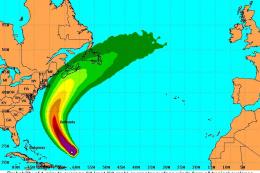
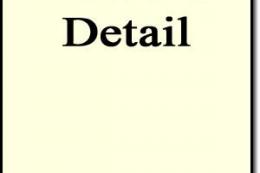
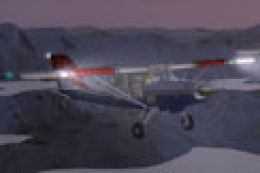






8 comments
Leave a ResponseThe content of the comments below are entirely the opinions of the individual posting the comment and do not always reflect the views of Fly Away Simulation. We moderate all comments manually before they are approved.
I did it (changed aircraft to 737) but cannot find the gate I'm supposed to park, so failed anyway.
Hi
I downloaded everything as said and the mission does not show in FSX, anyone else having this problem?
Fantastic mission so far I paused midway to comment... Anyone else catch The Beatles 'Here Comes The Sun' playing around FL190 on the climb? Or am I just crazy?
congratulations. very nice mission. don't forget you HAVE TO mess up the first landing and fly over the runway with a little touch and go.
I saved at WP1, then flew it several times, got 2 pics. you have to be at 4000 at WP3 and also do a missed approach at rwy23 and go around to the other one. Awesome cross winds there. Excellent mission, listen to the ATC...
Hi im a real world pilot in Srilankan airlines. i landed the aircarft from the first attempt and it was easy... and i didnt get the message "Mission Success". Instead of that i got a pic '' Hamburger michel'' as a reward.
''FSX Hurricane Landing Mission'' yeah even i like this mission alot. :)
Great mission...except after a successful landing I didn't not get the "Mission Success" message. landed and right through the POI and taxied back to it. Nothing... Otherwise it was great.
Really good mission of high quality. Highly recommended! Thanks a lot!