FSX Features For HMS Victorious
 Features For HMS Victorious. FSX features for a pilotable British Navy carrier "HMS Victorious" from 1940. The version is generally a flight simulation AI ship, made by Fraser Paterson and Philip Chandler from flyingstations.com. A download there is required (Victorious Early War.exe). Features: ...
Features For HMS Victorious. FSX features for a pilotable British Navy carrier "HMS Victorious" from 1940. The version is generally a flight simulation AI ship, made by Fraser Paterson and Philip Chandler from flyingstations.com. A download there is required (Victorious Early War.exe). Features: ...
- Type
- Complete with Base Model
- Download hits
- 1.3K
- Compatibility
- Microsoft Flight Simulator X (FSX) including Steam Edition & Prepar3D (P3D)
- Filename
- victoriouspilotable.zip
- File size
- 1.45 MB
- Virus Scan
- Scanned 19 days ago (clean)
- Access to file
- Free (Freeware)
- Content Rating
- Everyone
Features For HMS Victorious. FSX features for a pilotable British Navy carrier "HMS Victorious" from 1940. The version is generally a flight simulation AI ship, made by Fraser Paterson and Philip Chandler from flyingstations.com. A download there is required (Victorious Early War.exe). Features: Photorealistic panel, sound and air files. Seven camera views let you explore the ship: have external views, see the flight deck or stand high above at the island. Bitmaps and configuration by Erwin Welker.

Features For HMS Victorious.
INSTALLATION:
1. Install my folder "HMS Victorious" with my panel, sound, aircraft.cfg and airfile first.
2. Copy the Gauges into the mainfolder of FSX
3. Download and install the ai-version.
4. Install the downloaded ai-ship for general ai-usage as requested for the download
5. Copy from the ai-version the Model and the textures into the folder for the pilotable version, named "HMS Victorious" !!!Do not copy the sim.cfg! It is only for ai-ship!!!
How to get the views?
1. toggle with S-key to aircraft-views
2. then toggle with A-key for other views
SOUNDS
Remember: Some sounds are only in the panel view mode available or they are very low in the aircraft views.
F8-F5 (Flaps): Cannons
ZZ: (Autopilot disengage): Schips bell
Shift E (Exit open/close): Alarm
G (Gear): Typhoon horn
CREDITS
Many thanks to Fraser Paterson and Philip Chandler and the other from the flyingstations team. Many thanks to all of the creative persons, who do such a great work. I am sorry, but I do not know from whom all the gauges, effects and sounds are. I have to many.
This file is FREEWARE. It should not harm your computer, but you install it on your own risk.
Feel free to copy or to distribute it, but don't make any money with it. It is not permitted to use it for commercial-purpose.
Happy landings,
Erwin Welker

Features For HMS Victorious.
The archive victoriouspilotable.zip has 33 files and directories contained within it.
File Contents
This list displays the first 500 files in the package. If the package has more, you will need to download it to view them.
| Filename/Directory | File Date | File Size |
|---|---|---|
| FILE_ID.DIZ | 12.21.10 | 470 B |
| Gauges | 12.21.10 | 0 B |
| fletcher_ship.cab | 12.07.04 | 164.53 kB |
| HMS Victorious | 12.21.10 | 0 B |
| aircraft.cfg | 12.21.10 | 18.50 kB |
| carrier.air | 09.26.04 | 7.12 kB |
| important.DIZ | 12.21.10 | 77 B |
| panel | 12.21.10 | 0 B |
| Bridge.BMP | 04.06.09 | 1.37 MB |
| Helm.bmp | 03.12.10 | 1.37 MB |
| panel.cfg | 12.21.10 | 1.92 kB |
| panel-alias.cfg | 12.02.09 | 49 B |
| Sound | 12.21.10 | 0 B |
| alarmbells.wav | 02.18.05 | 20.33 kB |
| bells.wav | 09.12.04 | 58.73 kB |
| Bigbang.WAV | 07.21.98 | 27.61 kB |
| engine.wav | 04.17.01 | 62.19 kB |
| horn.wav | 09.09.04 | 19.20 kB |
| Sound.cfg | 02.08.10 | 3.97 kB |
| sound-alias.cfg | 12.11.09 | 49 B |
| wind.wav | 04.17.01 | 26.25 kB |
| xengine.wav | 09.28.04 | 71.46 kB |
| pics | 12.21.10 | 0 B |
| HMS Victorious cameras (1).jpg | 12.21.10 | 41.74 kB |
| HMS Victorious cameras (2).jpg | 12.21.10 | 73.39 kB |
| HMS Victorious cameras (3).jpg | 12.21.10 | 61.97 kB |
| HMS Victorious cameras (4).jpg | 12.21.10 | 62.84 kB |
| HMS Victorious cameras.jpg | 12.21.10 | 63.73 kB |
| Readme.txt | 12.21.10 | 2.46 kB |
| texture | 12.21.10 | 0 B |
| thumbnail.jpg | 12.20.10 | 17.19 kB |
| flyawaysimulation.txt | 10.29.13 | 959 B |
| Go to Fly Away Simulation.url | 01.22.16 | 52 B |
Installation Instructions
Most of the freeware add-on aircraft and scenery packages in our file library come with easy installation instructions which you can read above in the file description. For further installation help, please see our Flight School for our full range of tutorials or view the README file contained within the download. If in doubt, you may also ask a question or view existing answers in our dedicated Q&A forum.













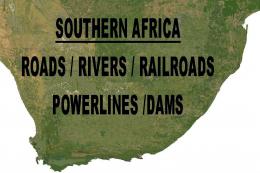
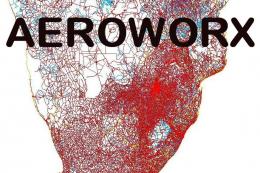
0 comments
Leave a Response