FSX Douglas DC-3 Widescreen 2D Panel
 Douglas DC-3 Widescreen 2D Panel. Original DC3 2D panel extended for use with wide screen monitors. With three options of finish: original (worn), clean and black with respective night lighting modes. Includes panel pack for use of widescreen with Just Flight DC3/C47. Originally developed for 204...
Douglas DC-3 Widescreen 2D Panel. Original DC3 2D panel extended for use with wide screen monitors. With three options of finish: original (worn), clean and black with respective night lighting modes. Includes panel pack for use of widescreen with Just Flight DC3/C47. Originally developed for 204...
- Download hits
- 1.4K
- Compatibility
- Microsoft Flight Simulator X (FSX) including Steam Edition & Prepar3D (P3D)
- Filename
- ws2d-panel-dc-3.zip
- File size
- 5.78 MB
- Virus Scan
- Scanned 25 days ago (clean)
- Access to file
- Free (Freeware)
- Content Rating
- Everyone
Douglas DC-3 Widescreen 2D Panel. Original DC3 2D panel extended for use with wide screen monitors. With three options of finish: original (worn), clean and black with respective night lighting modes. Includes panel pack for use of widescreen with Just Flight DC3/C47. Originally developed for 2048 x 1152, but should work as well with similar screen ratios. For those of you who don't feel at ease with oval gages. By Luiz Alvarenga.

Douglas DC-3 Widescreen 2D Panel.
This is a 2D panel for widescreen video monitors.
It was developed and fine tuned in a 2048 x 1152 video resolution monitor but should work as well with similar screen ratios.
It is a fully functional widescreen panel with the first officer gages working as well, and differently from my previous works, contains a single reworked bitmap which comprises all the 2D visible area.
INSTALLATION:
1. Unzip the contents of this file to a temporary directory.
2. Make a copy or rename your "panel.cfg" file which is inside the panel folder of default DC-3 (SimObjects\Airplanes\Douglas_DC3\panel) just in case you want to get back to the original installation.
3. Now copy and paste the contents of the supplied panel folder into the folder of default DC-3. Say yes when asked about copying the new "panel.cfg".
4. The supplied panel folder contains the original (worn) panel. If you wish to substitute for the Clean or Black types, just put the 2 bmp files supplied in the Black or Clean folders inside the panel folder and say yes when asked about the change.
4. Please note that the supplied "panel.cfg" file is based on the original FSX file. If you happen to have any additional gages or panel add-ons you will have to make manual adjustments to the file.
5. Enjoy!
INSTALLATION OF Just Flight PANEL PACK
If you want to use the Widescreen 2D panel with the payware Just Flight Douglas DC3/C47, follow the same procedure described above, but using the supplied panel folder inside the JustFlight Pack folder.
Don't forget to make a backup copy of the original "panel.cfg" file just in case you want to get back to the original installation.
The panel supplied is in the Black style in order to have an appearance closer to the Just Flight VC panel, but you can also change to the other styles supplied as described.
ATTENTION:
This addon is supplied as it is. All effort was made to make it fully functional, but there is no warranty, implicit or explicit, that fitness for use will be fully achieved.
This is a copyrighted freeware, and, as such, can not be sold or used for any commercial purposes.
Fly more and be happy!
Luiz Alvarenga

Douglas DC-3 Widescreen 2D Panel.
The archive ws2d-panel-dc-3.zip has 26 files and directories contained within it.
File Contents
This list displays the first 500 files in the package. If the package has more, you will need to download it to view them.
| Filename/Directory | File Date | File Size |
|---|---|---|
| Black | 02.03.11 | 0 B |
| DC3_background.bmp | 01.26.11 | 3.00 MB |
| DC3_background_night.bmp | 01.27.11 | 3.00 MB |
| black-day.jpg | 01.28.11 | 344.92 kB |
| black-night.jpg | 02.04.11 | 308.80 kB |
| Clean | 02.03.11 | 0 B |
| DC3_background.bmp | 01.26.11 | 3.00 MB |
| DC3_background_night.bmp | 01.26.11 | 3.00 MB |
| clean-day.jpg | 02.04.11 | 405.67 kB |
| clean-night.jpg | 02.04.11 | 323.30 kB |
| File_ID.DIZ | 02.03.11 | 446 B |
| JustFlight Pack | 02.03.11 | 0 B |
| panel | 02.03.11 | 0 B |
| DC3_background.bmp | 01.26.11 | 3.00 MB |
| DC3_background_night.bmp | 01.27.11 | 3.00 MB |
| panel.cfg | 02.04.11 | 7.35 kB |
| panel | 02.03.11 | 0 B |
| DC3_background.bmp | 08.05.10 | 3.00 MB |
| DC3_background_night.bmp | 08.05.10 | 3.00 MB |
| panel.cfg | 02.04.11 | 7.93 kB |
| Read1st.txt | 02.04.11 | 2.38 kB |
| worn-night.jpg | 02.04.11 | 358.92 kB |
| WS2D-panel.jpg | 02.04.11 | 429.54 kB |
| WS2D-panel-DC-3 | 02.04.11 | 0 B |
| flyawaysimulation.txt | 10.29.13 | 959 B |
| Go to Fly Away Simulation.url | 01.22.16 | 52 B |
Installation Instructions
Most of the freeware add-on aircraft and scenery packages in our file library come with easy installation instructions which you can read above in the file description. For further installation help, please see our Flight School for our full range of tutorials or view the README file contained within the download. If in doubt, you may also ask a question or view existing answers in our dedicated Q&A forum.








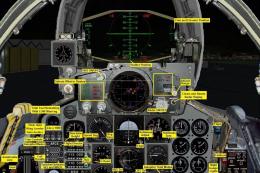





0 comments
Leave a Response