FSX Red Bull Air Race Course Scenery
Red Bull Air Race Course, Monument Valley, Utah (UT), v0.5. Includes the pylons for the course, a control tower and a few tents and concession stands. By Nick Mathews.
- Download hits
- 821
- Compatibility
- Microsoft Flight Simulator X (FSX) including Steam Edition & Prepar3D (P3D)
- Filename
- rbarmonv.zip
- File size
- 223.68 KB
- Virus Scan
- Scanned 19 days ago (clean)
- Access to file
- Free (Freeware)
- Content Rating
- Everyone
Red Bull Air Race Course, Monument Valley, Utah (UT), v0.5. Includes the pylons for the course, a control tower and a few tents and concession stands. By Nick Mathews.
Please read the other Readme file if you have microsoft word, if not, use this readme.
Turn on WORD WRAP, "FORMAT, WORD WRAP"
Details:
I have added the pylons for the race course, a control tower and a few tents and concession stands. I plan to later add more details such as some roads near the course, more buildings and some details for Oljato Airport. All these objects are default and come with FSX, thus you are not installing any new models or anything, so you need not be worried about a low frame rate.
Installation:
This zip file contains only one file needed to install the course into FSX. The BGL file named “RB Mon Valley Race Course,” must be placed into FSX/Addon Scenery/.
Doing the following will automatically load the scenery into FSX. Or you can create a new folder inside the addon scenery folder, name it scenery. IE FSX/Addon Scenery/RedBullAirRaceUtah/Scenery.
Place the bgl in the last folder. By doing that you will have to add the scenery file in the FSX Settings/Scenery Library. Select “add scenery” and navigate to the BGL file.
Getting There:
Go to Oljato Airport, ICAO code 05UT in Utah, USA. Click this link to see 05UT details Take off from runway 14. Make a standard 20 degree turn left to a heading of 090 degrees. Climb to appx 6600 ft. Flying the Extra 300s at max power should take you a little less than five minutes. Keep looking out your left hand side to locate the airport.
Looking for people who want to create an online air racing community, if you have any skills, programming, html, modeling, painting, scenery design, ATC skills, and you want to contribute please email me!
Enjoy!
-Nick Mathews
IMPORTANT NOTICE:
These files may be uploaded to any other website. These files are FREEWARE and may not be sold, or put on any site that charges for downloading free files. The files found in this archive may not be distibuted on CD or ANY medium for any kind of fee, including the cost of production, materials or postage.
The archive rbarmonv.zip has 6 files and directories contained within it.
File Contents
This list displays the first 500 files in the package. If the package has more, you will need to download it to view them.
| Filename/Directory | File Date | File Size |
|---|---|---|
| README1.docx | 05.03.07 | 235.08 kB |
| README2.txt | 05.03.07 | 3.45 kB |
| RB Mon Valley Race Course.BGL | 05.03.07 | 1.96 kB |
| FILE_ID.DIZ | 05.07.07 | 189 B |
| flyawaysimulation.txt | 10.29.13 | 959 B |
| Go to Fly Away Simulation.url | 01.22.16 | 52 B |
Installation Instructions
Most of the freeware add-on aircraft and scenery packages in our file library come with easy installation instructions which you can read above in the file description. For further installation help, please see our Flight School for our full range of tutorials or view the README file contained within the download. If in doubt, you may also ask a question or view existing answers in our dedicated Q&A forum.

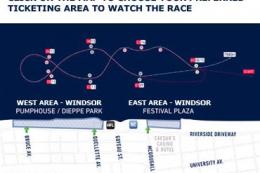







2 comments
Leave a ResponseThe content of the comments below are entirely the opinions of the individual posting the comment and do not always reflect the views of Fly Away Simulation. We moderate all comments manually before they are approved.
hi, how do you make these circuits? i'd like to try make one in Yosemite valley. thanks, steve
Can we actually time the laps or it is only a scenery?