FSX Remote Tower Base Operations Scenery
 Remote Tower Base Operations, Washington State; airport ID: TOWR. A fictional version of a very remote helicopter landing pad on the Olympic Penn. There are multiple radio and fire spotting towers in the area to check out. By Bob Caparoula.
Remote Tower Base Operations, Washington State; airport ID: TOWR. A fictional version of a very remote helicopter landing pad on the Olympic Penn. There are multiple radio and fire spotting towers in the area to check out. By Bob Caparoula.
- Download hits
- 112
- Compatibility
- Microsoft Flight Simulator X (FSX) including Steam Edition & Prepar3D (P3D)
- Filename
- rmtwrops.zip
- File size
- 5.85 MB
- Virus Scan
- Scanned 18 days ago (clean)
- Access to file
- Free (Freeware)
- Content Rating
- Everyone
Remote Tower Base Operations, Washington State; airport ID: TOWR. A fictional version of a very remote helicopter landing pad on the Olympic Penn. There are multiple radio and fire spotting towers in the area to check out. By Bob Caparoula.
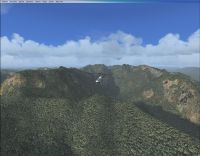
Remote Tower Base Operations Scenery.
Remote Tower Base Operations, Washington State - Airport ID: TOWR (FSX).
OK, all you Rotorheads - This is a fictional version of a very remote Helicopter landing pad on the Olympic Penn.. You must fly a Helo. I created it for my personal enjoyment and now I am releasing to the public as freeware. I hope you enjoy the "eye-candy". There are multiple radio and fire spotting towers in the area to check out.
At least it gives you something to travel there for.
This is an extremely challenging spot to land, especially using real Wx. The landing pad is basically a postage stamp. I created it and have a tough time landing here myself, so have fun with this one.
You may also go directly to this airport by selecting TOWR as your starting airport. I also added a series of images so you can figure out how to get there from somewhere else. If you have my Wynoochie Lake scenery, its only 6 miles from there. (Just a heads-up).
Designed with the FS X Sdk Scenery function of the Mission builder, Lee Swordy's AFCAD & the Abacus Scenery shortcut tool.
This scenery is frame rate friendly.
Bob Caparoula.
Have a great relaxing trip, take time to look around.
Install: just extract the .bgl files into your Addon Scenery\scenery folder:
C:\Program Files\Microsoft Games\Microsoft Flight Simulator X\Addon Scenery\scenery
FS X should recognize the new file and activate it for you.
Freeware - use at your own discretion. I'm not responsible for anything. If you don't like it, delete the .bgl files and you'll be good to go.
I don't mind you using this scenery but please contact me first before uploading to other sites. I am finding my stuff all over the place. I like to know where it is.

Remote Tower Base Operations Scenery.
The archive rmtwrops.zip has 15 files and directories contained within it.
File Contents
This list displays the first 500 files in the package. If the package has more, you will need to download it to view them.
| Filename/Directory | File Date | File Size |
|---|---|---|
| Port Angeles to RT FP.jpg | 05.03.07 | 200.49 kB |
| Port Angeles to Remote towers.jpg | 05.03.07 | 359.88 kB |
| Bobs fishing lodge to remote towers.jpg | 05.03.07 | 340.31 kB |
| Bobs to RT FP.jpg | 05.03.07 | 199.34 kB |
| Screen - Thursday - 16.jpg | 05.03.07 | 892.51 kB |
| Screen - Thursday - 6.jpg | 05.03.07 | 577.73 kB |
| Screen - Thursday - 7.jpg | 05.03.07 | 945.70 kB |
| Screen - Thursday - 8.jpg | 05.03.07 | 1.05 MB |
| Screen - Thursday - 9.jpg | 05.03.07 | 762.35 kB |
| readme.txt | 05.03.07 | 1.85 kB |
| Remote Tower.bgl | 05.03.07 | 2.03 kB |
| AF2_TOWR.bgl | 05.03.07 | 606 B |
| Screen - Thursday - 10.jpg | 05.03.07 | 838.27 kB |
| flyawaysimulation.txt | 10.29.13 | 959 B |
| Go to Fly Away Simulation.url | 01.22.16 | 52 B |
Installation Instructions
Most of the freeware add-on aircraft and scenery packages in our file library come with easy installation instructions which you can read above in the file description. For further installation help, please see our Flight School for our full range of tutorials or view the README file contained within the download. If in doubt, you may also ask a question or view existing answers in our dedicated Q&A forum.


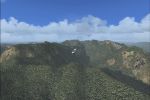















0 comments
Leave a Response