FSX Kuala Lumpur Int'l Scenery
Kuala Lumpur (Sepang) International, Malaysia (WMKK). Includes added gates, cargo parking, gate assignments, road network, extra fuel trucks, lighting and more. Requires LTS_SS_1.ZIP. By Kym Burton.
- Download hits
- 532
- Compatibility
- Microsoft Flight Simulator X (FSX) including Steam Edition & Prepar3D (P3D)
- Filename
- kuallump.zip
- File size
- 34.41 KB
- Virus Scan
- Scanned 24 days ago (clean)
- Access to file
- Free (Freeware)
- Content Rating
- Everyone
Kuala Lumpur (Sepang) International, Malaysia (WMKK). Includes added gates, cargo parking, gate assignments, road network, extra fuel trucks, lighting and more. Requires LTS_SS_1.ZIP. By Kym Burton.
Upgraded scenery for Kuala Lumpurs main airport, not happy with Microsofts rendition. Have added all gates, cargo parking, all gates assigned. Also added parking for lowcost carrier terminal. Have redone airport vehicle road network, takes vehicles off taxiways, also added extra fuel trucks. Have also added light towers to apron areas, she was a bit dark at night, this is the WMKK.bgl, warning this .bgl hits the old framerates a bit, so might not be wise for low end users. You can still use the AFX file included though.
You will need to install "Lights SS 1 Scenery Objects" by Sidney Schwartz (lights_ss_1.zip) file can be found on AVSIM. Thanks Sidney.
Installation, put both .bgl files in your addonscenery/scenery folder within FSX.
Any problems, feedback or comments welcome.
Safe skies.
Kym Burton
The archive kuallump.zip has 5 files and directories contained within it.
File Contents
This list displays the first 500 files in the package. If the package has more, you will need to download it to view them.
| Filename/Directory | File Date | File Size |
|---|---|---|
| AFX_WMKK.bgl | 12.09.07 | 87.11 kB |
| Readme.txt | 12.09.07 | 904 B |
| WMKK.bgl | 12.09.07 | 4.14 kB |
| flyawaysimulation.txt | 10.29.13 | 959 B |
| Go to Fly Away Simulation.url | 01.22.16 | 52 B |
Installation Instructions
Most of the freeware add-on aircraft and scenery packages in our file library come with easy installation instructions which you can read above in the file description. For further installation help, please see our Flight School for our full range of tutorials or view the README file contained within the download. If in doubt, you may also ask a question or view existing answers in our dedicated Q&A forum.


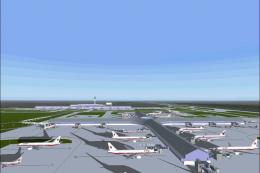




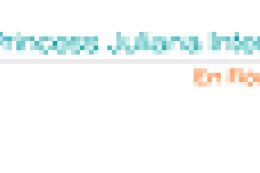

0 comments
Leave a Response