FSX Saba Island Scenery
 Saba Island (TNCS). Saba island in FSX is much improved over the flat island which came with FS2004 but the airport could have been better placed. The default airport does not have precipices at each end of the runway and taking off from runway 30 aims you straight at a mountain. The airport heig...
Saba Island (TNCS). Saba island in FSX is much improved over the flat island which came with FS2004 but the airport could have been better placed. The default airport does not have precipices at each end of the runway and taking off from runway 30 aims you straight at a mountain. The airport heig...
- Download hits
- 2.4K
- Compatibility
- Microsoft Flight Simulator X (FSX) including Steam Edition & Prepar3D (P3D)
- Filename
- sabaadex.zip
- File size
- 1.35 MB
- Virus Scan
- Scanned 24 days ago (clean)
- Access to file
- Free (Freeware)
- Content Rating
- Everyone
Saba Island (TNCS). Saba island in FSX is much improved over the flat island which came with FS2004 but the airport could have been better placed. The default airport does not have precipices at each end of the runway and taking off from runway 30 aims you straight at a mountain. The airport height is also lower than the real world airport. This re-work addresses these problems within the confines of the default scenery and FSX default scenery objects are used for additional embellishments. No other downloads are needed. By Colin Dietrich.

Saba Island Scenery.
Installing:
Unzip the file to a temporary location. this will give you three .bgl files for two locations plus some pictures and this installation_readme.txt file. Two of the files, SABA_ADE_CD.bgl and SABA_ADE_CD_CVX.bgl, can be put in the FSX\Addon Scenery\Scenery folder and the other one, saba_newheight.bgl, can be put in the FSX\Scenery\World\Scenery folder. This file is needed there to change the default height of the airport. Installation to these folders should automatically make the update available in FSX. Put the pictures wherever you prefer or delete them if not required.
Those of you who have their own folders for additional afcads ( or ADEs as they might more truthfully be described) may use their own destinations but the saba_newheight.bgl is best in the folder previously indicated.
What has changed?
Saba island in FSX is much improved over the flat island which came with FS9 but the airport could have been better placed. The default airport does not have precipices at each end of the runway and taking off from R30 aims you straight at a mountain. The airport height is also lower than the real world airport. This re-work addresses these problems within the confines of the default scenery and FSX default scenery objects are used for additional embellishments. No other downloads are needed. The airport height has been raised to its true 18m/60ft and the whole thing shifted seawards. One end of the 396m runway has been moved closer to the cliff edge. The other end still has a steepish slope but is not really a precipice as it should be. With full default autogen there are lots of trees at one end, less so at the other and those that affect the flight path to the runway have been excluded. I couldn't find an FSX terminal building that looks like the real one so have used a control tower as a substitute. Four small parking spaces have been added with one coded for Winair to allow for extra AI. An extra building has been added but, without a small firefighting vehicle to put in it, it currently holds assorted cargo. White X's at each end of the runway suggest that it is closed but this is more a warning to pilots unaware of the shortness of the runway (extended slightly to allow these white crosses). A helipad has also been added as has a carpark with additional vehicles. While trying to maintain some realworld aspects of this airport, its siting and other assets may not be accurate.
If you want to try landings and takeoffs from Saba fire up a DH Twin Otter (Twotter) or BN Norman Islander, both used by Windward Islands Airways (Winair), take off from St Maartens (TNCM) and aim for touchdown on one of the white crosses on SABA. There are no navaids and no ATC from SABA so, you're on your own!
There are flightplans available for Winair as well as repaints for their aircraft fleet. The aircraft and repaints were intended for FS9 but work equally well in FSX. The flightplans I found didn't contain flights for SABA so you might have to write your own to add to the others.
Colin Dietrich

Saba Island Scenery.
The archive sabaadex.zip has 18 files and directories contained within it.
File Contents
This list displays the first 500 files in the package. If the package has more, you will need to download it to view them.
| Filename/Directory | File Date | File Size |
|---|---|---|
| 1a_saba.jpg | 06.07.08 | 158.85 kB |
| 1b_sabal.jpg | 06.07.08 | 121.65 kB |
| 1c_saba.jpg | 06.09.08 | 106.92 kB |
| 2a_saba.jpg | 06.09.08 | 84.32 kB |
| 2b_saba.jpg | 06.07.08 | 130.50 kB |
| 2c_saba.jpg | 06.07.08 | 157.11 kB |
| 3a_saba.jpg | 06.07.08 | 131.04 kB |
| 3b_saba.jpg | 06.09.08 | 153.61 kB |
| 3c_saba.jpg | 06.07.08 | 122.28 kB |
| 4a_saba.jpg | 06.07.08 | 139.81 kB |
| 4b_SabaAirport.jpg | 06.09.08 | 65.59 kB |
| 4c_SabaMap.jpg | 06.08.08 | 50.57 kB |
| SABA_ADE_CD.BGL | 06.08.08 | 5.12 kB |
| SABA_ADE_CD_CVX.bgl | 06.08.08 | 620 B |
| installation_readme.txt | 06.10.08 | 5.02 kB |
| saba_newheight.BGL | 05.21.08 | 428 B |
| flyawaysimulation.txt | 10.29.13 | 959 B |
| Go to Fly Away Simulation.url | 01.22.16 | 52 B |
Installation Instructions
Most of the freeware add-on aircraft and scenery packages in our file library come with easy installation instructions which you can read above in the file description. For further installation help, please see our Flight School for our full range of tutorials or view the README file contained within the download. If in doubt, you may also ask a question or view existing answers in our dedicated Q&A forum.














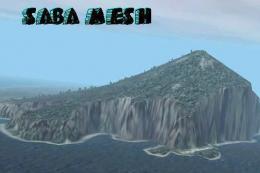


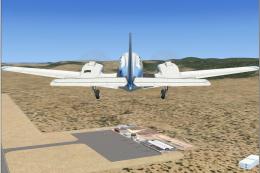



0 comments
Leave a Response