FSX Your Own Sea Port Part II Scenery
 Your Own Sea Port Part II. This is part II of the "Your Own" series. The first one was "Your Own Airport"...slowly but surely a community is being born. What do you get with YOSP? "YO Airport" has contracted the "Marching Band and Construction Ltd" to construct the "YO-Seaport" near the rich oil ...
Your Own Sea Port Part II. This is part II of the "Your Own" series. The first one was "Your Own Airport"...slowly but surely a community is being born. What do you get with YOSP? "YO Airport" has contracted the "Marching Band and Construction Ltd" to construct the "YO-Seaport" near the rich oil ...
- Download hits
- 283
- Compatibility
- Microsoft Flight Simulator X (FSX) including Steam Edition & Prepar3D (P3D)
- Filename
- porto-1.zip
- File size
- 900.66 KB
- Virus Scan
- Scanned 23 days ago (clean)
- Access to file
- Free (Freeware)
- Content Rating
- Everyone
Your Own Sea Port Part II. This is part II of the "Your Own" series. The first one was "Your Own Airport"...slowly but surely a community is being born. What do you get with YOSP? "YO Airport" has contracted the "Marching Band and Construction Ltd" to construct the "YO-Seaport" near the rich oil fields of the coast. MBC Ltd, has thus proceeded full blast on this major important sea port which will give traffic to YO Airport and surroundings. Now planes will fly on rigid schedules between these two airfields. Later YO-Hill Airfields (Part III) will come along in the mountains in small lakes and sea stops or small seaplane destinations for more fun and activities! What does "Your Own Sea Port" have for you?

Your Own Sea Port Part II Scenery.
1) Two Airfields, one grass for small private planes and one concrete for commercial traffic plus a floatplane base.
2) Helicopter pad at the Port Hospital (lighted).
3) Rescue sailors at burning ship (ship sinking fast!); take them to the port's hospital.
4) Check moving traffic with any chopper (there is a red Corvette which must be checked with some women driving too fast!)
5) Participate in a road race (you need a car). Boat Race around Red Bull pylons (you need a boat). Red Bull guys left them here for good. Fly a race at the same pylons (really hard!)
6) Fly tourists to fishing lake where bass abounds (need a floatplane).
7) Fly with your Navy Patrol plane and check on some "strange submarine taking pictures of the port"...if necessary blow it to Balooba!
8) Open a new airline: YO Air Service Inc.
9) Fly around and take pictures.
10) Take executives to the oil facilities in the interior (Episode III) or just fly around with your gal, wife or hummmm...or go fly under its three bridges.
11) Take passenger from the "float plane" airpark, near the hospital, to lakes and rivers. The Mayor of YOSP will be giving the "city keys" to all pilots who make four consecutive loops in a helicopter on Sunday at 11:42:45. By Gera Godoy Canova.
Place all .BGL files in your FSX/Addon scenery/scenery directory and activate them. Go to your FSX Airport Menu and under Canada you will find CWX9 Yopor Air Port....
Your Own Sea Port with an Airport....
Follow Instructions.
That´s it.
Have a nice flight.
Gera.

Your Own Sea Port Part II Scenery.
The archive porto-1.zip has 19 files and directories contained within it.
File Contents
This list displays the first 500 files in the package. If the package has more, you will need to download it to view them.
| Filename/Directory | File Date | File Size |
|---|---|---|
| PORTO1.bgl | 11.26.08 | 732 B |
| CVX_YOUR-PORT.BGL | 11.24.08 | 2.22 kB |
| PUERTO.bgl | 11.27.08 | 4.46 kB |
| PISTA-2-1000P.bgl | 11.23.08 | 3.72 kB |
| Yopor Air Port CWX9.bgl | 11.28.08 | 433 B |
| AFX_CWY9.bgl | 11.22.08 | 3.71 kB |
| 7.jpg | 11.28.08 | 219.13 kB |
| Port1.jpg | 11.28.08 | 135.63 kB |
| Port1.png | 11.28.08 | 18.70 kB |
| Port3.jpg | 11.28.08 | 49.40 kB |
| Port5.jpg | 11.28.08 | 229.74 kB |
| Port6.jpg | 11.28.08 | 229.86 kB |
| Portitos.gif | 11.28.08 | 7.22 kB |
| prtito.jpg | 11.28.08 | 4.41 kB |
| FileID.diz | 11.28.08 | 110 B |
| Follow these Instructions....txt | 11.28.08 | 2.70 kB |
| READ ME.txt | 11.28.08 | 451 B |
| flyawaysimulation.txt | 10.29.13 | 959 B |
| Go to Fly Away Simulation.url | 01.22.16 | 52 B |
Installation Instructions
Most of the freeware add-on aircraft and scenery packages in our file library come with easy installation instructions which you can read above in the file description. For further installation help, please see our Flight School for our full range of tutorials or view the README file contained within the download. If in doubt, you may also ask a question or view existing answers in our dedicated Q&A forum.










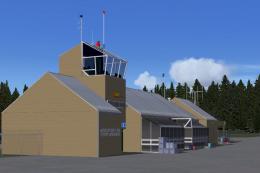

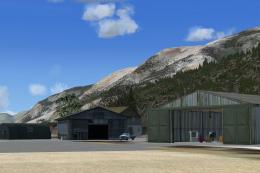
0 comments
Leave a Response