FSX Alesund 10 Meter Mesh Scenery
 Alesund 10 Meter Mesh. Alesund is found on the west coast of Norway. By Wayne Evans.
Alesund 10 Meter Mesh. Alesund is found on the west coast of Norway. By Wayne Evans.
- Download hits
- 314
- Compatibility
- Microsoft Flight Simulator X (FSX) including Steam Edition & Prepar3D (P3D)
- Filename
- ales10m.zip
- File size
- 62.49 MB
- Virus Scan
- Scanned 23 days ago (clean)
- Access to file
- Free (Freeware)
- Content Rating
- Everyone
Alesund 10 Meter Mesh. Alesund is found on the west coast of Norway. By Wayne Evans.
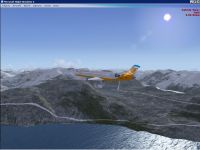
Alesund 10 Meter Mesh Scenery.
Alesund 10 metre mesh for FSX only.
Alesund is found on the West coast of Norway. (The same as most other populated places in Norway!)
This is near 10m mesh, which Jonathan de Ferranti of: http://www.viewfinderpanoramas.org/ has kindly allowed me to turn into a BGL for use in Microsoft FSX.
The coverage isn't all that large: From 007 East Longitude to 009 East Longitude, 61 North Latitude to 62 North Latitude. (Points on SW corner of each Lat/Long box) Area is in the shape of a 'T'.
See jpg for visual coverage.
Does make that area of Norway look nice though.
Wayne Evans UK
To install:
Unzip: "Alesund 10m Mesh" So you find that named folder wherever you download/unzip files to/from. Move/copy/Paste this folder into: (if you installed FSX into the default path folder) C:Microsoft Games/FSX/Addon Scenery folder. Start up FSX. Click on 'Settings' at the left hand side of the display - Click on 'Scenery Library' at right hand side of display, 'SETTINGS - SCENERY LIBRARY' window appears, click on 'Add Area' - a Browser window appears - browse to/Open folder: 'AddonScenery' - Left click on 'Alesund 10m mesh'found in that folder (so it is highlighted in blue), click 'OK' on Browser window. The 'Alesund 10m mesh' entry should now be showing at the top of the list of scenery in the: 'SETTINGS - SCENERY LIBRARY' display/window. Click on 'OK' FSX will now scan/read this folder into its Scenery library. (Animated scanning bar should appear) (You don't need to restart the program to go flying over Alesund - FSX is different to fs9). Go flying!

Alesund 10 Meter Mesh Scenery.
The archive ales10m.zip has 19 files and directories contained within it.
File Contents
This list displays the first 500 files in the package. If the package has more, you will need to download it to view them.
| Filename/Directory | File Date | File Size |
|---|---|---|
| Alesund_coverage.jpg | 03.08.09 | 265.56 kB |
| Read-me_Alesund_10m_mesh.txt | 03.10.09 | 1.59 kB |
| scenery | 03.10.09 | 0 B |
| Ale_Nor-10m.bgl | 03.08.09 | 59.28 MB |
| ScreenShot10.jpg | 03.08.09 | 415.85 kB |
| ScreenShot11.jpg | 03.08.09 | 370.51 kB |
| ScreenShot12.jpg | 03.08.09 | 372.81 kB |
| ScreenShot13.jpg | 03.08.09 | 409.98 kB |
| ScreenShot3.jpg | 03.08.09 | 460.18 kB |
| ScreenShot4.jpg | 03.08.09 | 476.04 kB |
| ScreenShot5.jpg | 03.08.09 | 387.05 kB |
| ScreenShot6.jpg | 03.08.09 | 363.08 kB |
| ScreenShot7.jpg | 03.08.09 | 420.59 kB |
| ScreenShot9.jpg | 03.08.09 | 351.15 kB |
| texture | 03.10.09 | 0 B |
| Thumbs.db | 03.10.09 | 34.50 kB |
| Alesund_10m_mesh | 03.10.09 | 0 B |
| flyawaysimulation.txt | 10.29.13 | 959 B |
| Go to Fly Away Simulation.url | 01.22.16 | 52 B |
Installation Instructions
Most of the freeware add-on aircraft and scenery packages in our file library come with easy installation instructions which you can read above in the file description. For further installation help, please see our Flight School for our full range of tutorials or view the README file contained within the download. If in doubt, you may also ask a question or view existing answers in our dedicated Q&A forum.

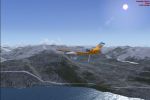


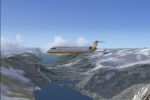





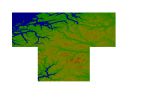


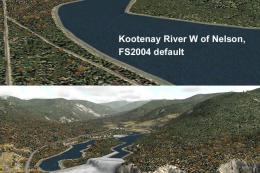






0 comments
Leave a Response