FSX Calden Wind Farms And TV Tower Scenery
 Scenery Calden Wind Farms And TV Tower, Germany. Places windfarms and Essigberg TV tower in the area surrounding Kassel-Calden airport. Uses generic wind turbines for the wind farms and a simple Gmax model for the tower. No night textures. Contains excludes for autogen scenery. Aligned with the d...
Scenery Calden Wind Farms And TV Tower, Germany. Places windfarms and Essigberg TV tower in the area surrounding Kassel-Calden airport. Uses generic wind turbines for the wind farms and a simple Gmax model for the tower. No night textures. Contains excludes for autogen scenery. Aligned with the d...
- Download hits
- 191
- Compatibility
- Microsoft Flight Simulator X (FSX) including Steam Edition & Prepar3D (P3D)
- Filename
- calden.zip
- File size
- 176.74 KB
- Virus Scan
- Scanned 18 days ago (clean)
- Access to file
- Free (Freeware)
- Content Rating
- Everyone
Scenery Calden Wind Farms And TV Tower, Germany. Places windfarms and Essigberg TV tower in the area surrounding Kassel-Calden airport. Uses generic wind turbines for the wind farms and a simple Gmax model for the tower. No night textures. Contains excludes for autogen scenery. Aligned with the default scenery. By Christian Grimsel.

Calden Wind Farms And TV Tower Scenery.
Kassel Calden airport is a small airport in the heart of Germany, a few kilometers north of Kassel (the town of the "documenta" modern art exhibition, but also the town where the brothers Grimm spent many years of their lives). It is mainly used by private pilots and small business jets.
This scenery places windfarms and the "Essigberg" Radio & TV Tower (186 m height - the highest of it's kind) in the area surrounding the airport. Please refer to the simple basemap for directions and relative distances.
The scenery uses a generic wind turbine for the wind farms and a simple GMax model for the tower. No night textures included.
Contains exclude files for autogen scenery.
The scenery should work with the FSX default scenery. It has not been tested with previous versions of FS.
To install:
Extract the archive to the directory, where you keep your add-on sceneries. Ensure, that the directory structure is kept intact. This will create a subdirectory called "Calden", with the "scenery", "texture" and "documentation" directories below.
You may also extract the archive to some other place and then move it to your add-on scenery folder, if you feel more comfortable this way.
Activate the usual way.
Acknowledgements:
Google Earth and windprojects were used to locate the windparks. Thanks to Cube Engineering GmbH (Kassel) and energie-online (their subsidiary) for their assistence.
FSX_KML was used to create autogen exclude BGLs.
GMax was used to design the tower. It is my first GMax model and there is certainly scope for improvement.
The cement4.bmp file stems from the FSX main texture directory. Whether it is an original Microsoft file or has been copied there by one of the add-ons I use, I am not able to say. It is certainly not my work. The cement4_1 & _2.bmp are my modifications of the original.
SBuilderX 3.13 was used the place the objects
Plans:
As soon as the weather (and time) permits go out an shoot photos of the airport to create custom airport buildings.
This scenery is freeware. If you use it, you do so fully at your own risk. The author disclaims all warranties, either expressed or implied.
The archive may be distributed freely, provided, the contents is left unchanged and no money is asked for it.
By Christian Grimsel
The archive calden.zip has 20 files and directories contained within it.
File Contents
This list displays the first 500 files in the package. If the package has more, you will need to download it to view them.
| Filename/Directory | File Date | File Size |
|---|---|---|
| Calden | 01.17.10 | 0 B |
| documentation | 01.21.10 | 0 B |
| basemap.PNG | 01.17.10 | 12.91 kB |
| Essigberg.gif | 01.17.10 | 13.46 kB |
| Essigberg.JPG | 01.17.10 | 25.23 kB |
| FILE_ID.DIZ | 01.17.10 | 329 B |
| Readme.txt | 01.21.10 | 2.39 kB |
| scenery | 01.17.10 | 0 B |
| Calden_Env_OBX.BGL | 01.16.10 | 48.74 kB |
| cvxCALDEN_EXCLUDE.BGL | 01.17.10 | 466 B |
| cvxESSIGBERG_EXCLUDE.BGL | 01.17.10 | 236 B |
| texture | 01.17.10 | 0 B |
| antenne.bmp | 01.12.10 | 754 B |
| Cement4.bmp | 01.16.10 | 42.74 kB |
| Cement4_1.bmp | 01.16.10 | 42.74 kB |
| Cement4_2.bmp | 01.16.10 | 42.74 kB |
| Essigberg.gif | 01.17.10 | 13.46 kB |
| FILE_ID.DIZ | 01.17.10 | 329 B |
| flyawaysimulation.txt | 10.29.13 | 959 B |
| Go to Fly Away Simulation.url | 01.22.16 | 52 B |
Installation Instructions
Most of the freeware add-on aircraft and scenery packages in our file library come with easy installation instructions which you can read above in the file description. For further installation help, please see our Flight School for our full range of tutorials or view the README file contained within the download. If in doubt, you may also ask a question or view existing answers in our dedicated Q&A forum.


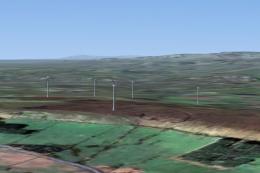








0 comments
Leave a Response