FSX Ghost Airport Scenery
 Scenery Ghost Airport, Splane Memorial, Oil City, Pennsylvania (PA). Splane Memorial airport (KOIL 1929 to 1972) was the Oil City airport but it served as the focus of aviation for both Oil City and Franklin in northwestern Pennsylvania during the 1930's and 1940's. Splane's decline started durin...
Scenery Ghost Airport, Splane Memorial, Oil City, Pennsylvania (PA). Splane Memorial airport (KOIL 1929 to 1972) was the Oil City airport but it served as the focus of aviation for both Oil City and Franklin in northwestern Pennsylvania during the 1930's and 1940's. Splane's decline started durin...
- Download hits
- 93
- Compatibility
- Microsoft Flight Simulator X (FSX) including Steam Edition & Prepar3D (P3D)
- Filename
- koil.zip
- File size
- 879.8 KB
- Virus Scan
- Scanned 19 days ago (clean)
- Access to file
- Free (Freeware)
- Content Rating
- Everyone
Scenery Ghost Airport, Splane Memorial, Oil City, Pennsylvania (PA). Splane Memorial airport (KOIL 1929 to 1972) was the Oil City airport but it served as the focus of aviation for both Oil City and Franklin in northwestern Pennsylvania during the 1930's and 1940's. Splane's decline started during the mid 1940's when the big hangar burned down. Good news! Splane has been rebuilt and reopened (in Flight Simulator X). Take a nostalgic flight into yesteryear at the hometown of Col. Frank (Gabby) Gabreski, famed two-war (WWII and the Korean War) ace. By Richard O. Finley.
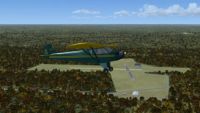
Ghost Airport Scenery.
This airport was designed with ADE (v1.46) and made only for FSX. Please view the whole readme before installation.
There are 2 BGL files:
KOIL_ADEX_ROF.bgl
KOIL_ADEX_ROF_CVX.bgl
Installation:
1. Take the 2 BGL files (KOIL_ADEX_ROF.bgl and KOIL_ADEX_ROF_CVX.bgl) and place both of them into: Flight Simulator X\Addon Scenery\scenery folder.
2. Start up Flight Simulator X and Splane Memorial will be present.
3. The easiest way to get there is through the Freeflight window when the program opens. Go to tab 2 (Current Location); select [Change]; type spl (Sierra Papa Lima) and that will bring you to the Splane Memorial options.
To Uninstall:
1. Remove (delete) the BGL files (KOIL_ADEX_ROF.bgl and KOIL_ADEX_ROF_CVX.bgl) from Flight Simulator X\Addon Scenery\scenery folder and Splane Memorial Airport will no longer be active. The flattened woods will spring forth once again in its former glory.
This simulation uses stock objects and buildings - not historically accurate.
History:
Splane Airport was located between Oil City and Dempseytown in northwestern Pennsylvania. Splane was the Oil City airport but it was the focus of aviation for Oil City, Franklin and to some extent Titusville and Meadville.
An airport committee was organized in 1928 and the facility initially opened in 1929 as a gliderport operated by Oil City Glider Club 1929-1930. The glider club owned Curtiss glider.
In 1931 a gentleman named Douglas Brown formed Oil City Aero Club. The Aero Club got the W. W. Splane family to donate $50,000 to buy land where they were operating. The Aero Club turned airport over to the city of Oil City to operate (and qualify for WPA support).
In 1935 WPA built the hangar/office, paved the ramp, taxiway and east/west runway. When the paved runway was built, it was the only paved runway between Pittsburgh and Buffalo.
Unfortunately, Splane's location severely limited its ability to be expanded beyond its 2000 foot runways. That made Splane unusable by most modern business planes and certainly any modern air carrier airplanes. Around 1944 the hangar/office burned down. That began Splane's decline. The airport was finally closed by the city of Oil City in 1972.
While in its heyday, Splane was home to many interesting aircraft such as an Akron Funk, a Taylor H-2 Cub with a three cylinder Aero Marine radial engine, a Taylor J-2 Cub and a (Bauer 170) Franklin Sport.
The Franklin Sport is an interesting airplane. It was built in Franklin, PA during the Great Depression. Some engineers from Joy Manufacturing in Franklin put together the company to manufacture the Bauer 170 design as the Franklin Sport. They secured the use of a closed wing of the Joy Manufacturing plant on Buffalo Street in Franklin to use as their factory.
Finished airplanes were disassembled and towed to a small field about three miles north of Franklin. There they were assembled in the Franklin Sport hangar and test flown. About seventeen of these Franklin Sport airframes were built with only twelve actually delivered to customers.
Due to the pressures of the depression, the company could not survive. The company was gone but one of the airplanes they built was based at Splane Memorial.
Splane, in its final days, was operated by volunteers from the Oil City Aero Club. By the 1970's the paved runway was unusable. The city of Oil City finally pulled the plug sometime in 1972.
You can see this ghost airport on Google Earth at:
41° 28' 52.5” N
79° 44' 41.4” W
Oil City's Splane Airport had the domestic identifier OIL (how appropriate) or the international identifier KOIL. If you look it up on the web you will find several travel sites offering lodging deals at hotels around Splane for those who want to fly in to an airport that was closed thirty-eight years ago. Their locator maps also show the airport about three to four miles west of its actual location. Their location is a patch of woods north of Franklin.
Hope You Enjoy
Happy Flying
Richard O. Finley

Ghost Airport Scenery.
The archive koil.zip has 10 files and directories contained within it.
File Contents
This list displays the first 500 files in the package. If the package has more, you will need to download it to view them.
| Filename/Directory | File Date | File Size |
|---|---|---|
| KOIL - Aeronca Champ.jpg | 02.03.10 | 159.29 kB |
| KOIL - Luscombe.jpg | 02.01.10 | 223.01 kB |
| KOIL - Piper J-3 .JPG | 02.01.10 | 229.56 kB |
| KOIL - Travelair @ Splane.JPG | 02.03.10 | 248.55 kB |
| KOIL_ADEX_ROF.BGL | 02.04.10 | 4.02 kB |
| KOIL_ADEX_ROF_CVX.bgl | 02.04.10 | 566 B |
| readme.txt | 02.10.10 | 4.72 kB |
| Thumbnail.jpg | 02.10.10 | 34.70 kB |
| flyawaysimulation.txt | 10.29.13 | 959 B |
| Go to Fly Away Simulation.url | 01.22.16 | 52 B |
Installation Instructions
Most of the freeware add-on aircraft and scenery packages in our file library come with easy installation instructions which you can read above in the file description. For further installation help, please see our Flight School for our full range of tutorials or view the README file contained within the download. If in doubt, you may also ask a question or view existing answers in our dedicated Q&A forum.




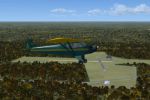





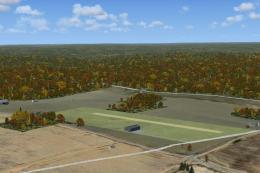



0 comments
Leave a Response