FSX Abu Dhabi International Airport Scenery
 Scenery Abu Dhabi International Airport (OMAA), Abu Dhabi, United Arab Emirates (UAE).
Scenery Abu Dhabi International Airport (OMAA), Abu Dhabi, United Arab Emirates (UAE).
- Download hits
- 7.8K
- Compatibility
- Microsoft Flight Simulator X (FSX) including Steam Edition & Prepar3D (P3D)
- Filename
- omaa_adex_fsx.zip
- File size
- 4.75 MB
- Virus Scan
- Scanned 19 days ago (clean)
- Access to file
- Free (Freeware)
- Content Rating
- Everyone
Scenery Abu Dhabi International Airport (OMAA), Abu Dhabi, United Arab Emirates (UAE).
 Includes the new Midfield Terminal Complex and the 2K runway. All gates are present correct taxiway and lots of objects.
Includes the new Midfield Terminal Complex and the 2K runway. All gates are present correct taxiway and lots of objects.
DETAILS:
Developed By: Victor Nauta
For FS Version: FSX (Default Airport)
Airport: OMAA - Abu Dhabi International, Abu Dhabi, United Arab Emirates
Abu Dhabi airport is expanding in the next few years to a big hub airport. There will be a new main terminal, the Midfield Terminal Complex. This nee terminal is located between the oldest runway and the new 2K runway constructed in 2000.
Main Changes:
- New custom model Midfield Terminal Complex.
- 2K runway and the new taxiway infrastructure.
- Removed and changed all taxi signs to include new taxiways and to a higher standard consistent throughout.
- Added temporarily old terminal expansion.
- Correct gates and stands
- (custom) Airside objects placed
Preparation, Verification, and Testing:
- Made according to drawings and charts of Jeppesen.
- Tested with WOAI, UGA and custom AI (AIG)
- Testing and help from Ray Smith!
Installation:
- Remove any existing OMAA AFD/Afcad file in your FSX installation.
- Place the file OMAA_ADEX_VIC.BGL and OMAA_ADEX_VIC_CVX.bgl in your Addon Scenery/scenery folder and re-start FSX.
Tip:
Try the program Airport Scanner from Scruffyduck to eliminate duplicate airport AFCAD installed. This results in not loading one of the two AFCADs. With Airport scanner you can easily scan out those duplicates and delete one of them.
Happy flying,
Victor
The archive omaa_adex_fsx.zip has 30 files and directories contained within it.
File Contents
This list displays the first 500 files in the package. If the package has more, you will need to download it to view them.
| Filename/Directory | File Date | File Size |
|---|---|---|
| OMAA_ADEX_VIC.BGL | 08.12.10 | 4.88 MB |
| OMAA_ADEX_VIC_CVX.bgl | 08.12.10 | 1.21 kB |
| ADIA.jpg | 06.04.10 | 29.22 kB |
| readme_OMAA.txt.txt | 08.15.10 | 2.53 kB |
| flyawaysimulation.txt | 10.29.13 | 959 B |
| Go to Fly Away Simulation.url | 01.22.16 | 52 B |
| Screenshots | 09.13.19 | 0 B |
| screen-1.jpg | 09.10.19 | 175.36 kB |
| screen-10.jpg | 09.10.19 | 169.67 kB |
| screen-11.jpg | 09.10.19 | 179.39 kB |
| screen-12.jpg | 09.10.19 | 188.90 kB |
| screen-13.jpg | 09.10.19 | 157.60 kB |
| screen-14.jpg | 09.10.19 | 171.21 kB |
| screen-15.jpg | 09.10.19 | 173.14 kB |
| screen-16.jpg | 09.10.19 | 168.85 kB |
| screen-17.jpg | 09.10.19 | 182.18 kB |
| screen-18.jpg | 09.10.19 | 181.38 kB |
| screen-19.jpg | 09.10.19 | 179.21 kB |
| screen-2.jpg | 09.10.19 | 159.80 kB |
| screen-20.jpg | 09.10.19 | 141.90 kB |
| screen-21.jpg | 09.10.19 | 171.43 kB |
| screen-22.jpg | 09.10.19 | 199.84 kB |
| screen-23.jpg | 09.10.19 | 173.07 kB |
| screen-3.jpg | 09.10.19 | 173.84 kB |
| screen-4.jpg | 09.10.19 | 174.91 kB |
| screen-5.jpg | 09.10.19 | 157.37 kB |
| screen-6.jpg | 09.10.19 | 189.32 kB |
| screen-7.jpg | 09.10.19 | 171.37 kB |
| screen-8.jpg | 09.10.19 | 162.97 kB |
| screen-9.jpg | 09.10.19 | 173.82 kB |
Installation Instructions
Most of the freeware add-on aircraft and scenery packages in our file library come with easy installation instructions which you can read above in the file description. For further installation help, please see our Flight School for our full range of tutorials or view the README file contained within the download. If in doubt, you may also ask a question or view existing answers in our dedicated Q&A forum.

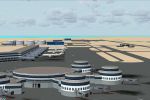
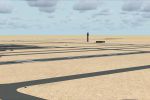
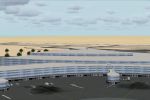


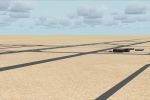

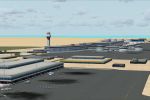






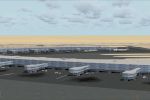
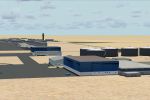
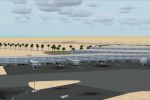


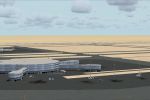









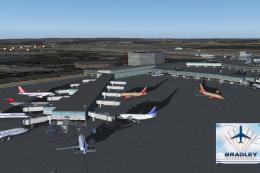
1 comments
Leave a ResponseThe content of the comments below are entirely the opinions of the individual posting the comment and do not always reflect the views of Fly Away Simulation. We moderate all comments manually before they are approved.
Is this airport laggy for anyone else? I get 5 fps here. In other big airport like EGLL uk2000 I get 25-30!