FSX Allegheny County Airport Scenery
 Allegheny County Airport (KAGC), West Mifflin, PA, is the fifth busiest airport in Pennsylvania. This scenery is an update of the FS2004 version. Requires the FS2004 version, KAGC_V1.ZIP. By John B. Loney, Jr.
Allegheny County Airport (KAGC), West Mifflin, PA, is the fifth busiest airport in Pennsylvania. This scenery is an update of the FS2004 version. Requires the FS2004 version, KAGC_V1.ZIP. By John B. Loney, Jr.
- Download hits
- 143
- Compatibility
- Microsoft Flight Simulator X (FSX) including Steam Edition & Prepar3D (P3D)
- Filename
- allegheny_county_kagc_fsx.zip
- File size
- 616.43 KB
- Virus Scan
- Scanned 18 days ago (clean)
- Access to file
- Free (Freeware)
- Content Rating
- Everyone
Allegheny County Airport (KAGC), West Mifflin, PA, is the fifth busiest airport in Pennsylvania. This scenery is an update of the FS2004 version. Requires the FS2004 version, KAGC_V1.ZIP. By John B. Loney, Jr.

Screenshot of Allegheny County Airport.
WHAT YOU NEED:
This scenery requires the FS9 version (kagc_v1.zip). My scenery library objects are needed also.
For the FSX version, I used all default aircraft for the AI traffic.
INSTALLATION:
Unzip the FS9 version, kagc_v1.zip file to a temporary folder.
Unzip the kagcscen.zip to a temporary folder.
Look in the fs2k4_scenery folder for the KAGC folder.
Move the KAGC folder into the Addon Scenery folder of FSX.
You do not need the Document and Settings folder nor do you need the FS2004 folder.
Now unzip the update zip file allegheny_county_scenery_fsx.zip to a temporary folder.
Navigate to the folder KAGC Allegheny County.
Open the scenery folder and move the contents to the scenery folder in the KAGC folder from the FS9 version.
Overwrite any file when asked.
Activate the scenery in FSX and you're ready to fly.
Note: This scenery was tested on SP2 only, but should work in SP1 and Acceleration.
ABOUT THE AIRPORT:
Allegheny County Airport (AGC), West Mifflin, PA, is the fifth busiest airport in Pennsylvania. The number of operations-139,000 takeoffs and landings per year-outpaces several airports that handle commercial or scheduled flights in Pennsylvania.
The Allegheny County Airport serves as the primary FAA designated reliever airport for Pittsburgh International Airport. In this role the airport supports a high volume of business and corporate-related activity.
ABOUT THE SCENERY:
I designed Allegheny in August of 2005 for FS9. I had the intention of updating it for FSX, but never got around to it until now when I was asked about the facility. I figured I'd better do the update or it might not get done anytime soon. I hope you enjoy it.
THANKS TO:
David J Zumbo who suggested the scenery for FSX.
This scenery is freeware. You do not have my permission to make any monetary gain from this scenery. It started out as freeware and it shall remain freeware.
This scenery can be bundled with any modification to the scenery as long as the proper credit is given to the authors of the scenery and components of the scenery and the original readme file is included with the modification.
I do not accept any responsibility for any damage to any system as a result of running this software.
Have fun and enjoy.

Screenshot of Allegheny County Airport.
The archive allegheny_county_kagc_fsx.zip has 9 files and directories contained within it.
File Contents
This list displays the first 500 files in the package. If the package has more, you will need to download it to view them.
| Filename/Directory | File Date | File Size |
|---|---|---|
| screenshots.zip | 11.17.10 | 243.01 kB |
| allegheny_county_scenery_fsx.zip | 11.16.10 | 16.90 kB |
| FILE_ID.DIZ | 11.17.10 | 216 B |
| kagc_fsx_1.jpg | 11.17.10 | 66.49 kB |
| kagc_fsx_2.jpg | 11.17.10 | 43.07 kB |
| Readme.doc | 11.17.10 | 275.50 kB |
| readme.txt | 11.17.10 | 4.47 kB |
| flyawaysimulation.txt | 10.29.13 | 959 B |
| Go to Fly Away Simulation.url | 01.22.16 | 52 B |
Installation Instructions
Most of the freeware add-on aircraft and scenery packages in our file library come with easy installation instructions which you can read above in the file description. For further installation help, please see our Flight School for our full range of tutorials or view the README file contained within the download. If in doubt, you may also ask a question or view existing answers in our dedicated Q&A forum.




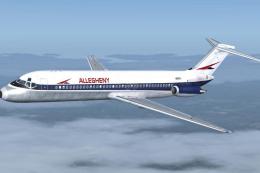






0 comments
Leave a Response