FSX Flying Cloud Municipal Airport Scenery
Flying Cloud Municipal Airport (KFCM), Minnesota. Flying Cloud, now with an extended runway at 5000 feet, is one of the reliever airports in the Minneapolis MN metro area. It was once one of the busiest airports in the world, number nine actually, in 1968 with 446,198 takeoffs and landings. Fl...
- Download hits
- 280
- Compatibility
- Microsoft Flight Simulator X (FSX) including Steam Edition & Prepar3D (P3D)
- Filename
- kfcm.zip
- File size
- 7.28 MB
- Virus Scan
- Scanned 24 days ago (clean)
- Access to file
- Free (Freeware)
- Content Rating
- Everyone
Flying Cloud Municipal Airport (KFCM), Minnesota. Flying Cloud, now with an extended runway at 5000 feet, is one of the reliever airports in the Minneapolis MN metro area. It was once one of the busiest airports in the world, number nine actually, in 1968 with 446,198 takeoffs and landings. Flying Cloud now mosly hosts GA. Scenery includes extended runway. By Gene Harvey.

Screenshot of Flying Cloud Municipal Airport Scenery.
Update/Tweak/Fix includes:
Updated runway.
Updated taxiways.
New section south of runway 10r/28l.
Fixed hanger placements.
Real building sizes.
Installation: Simply place the BGL files in Microsoft Flight Simulator X/Addon Scenery/scenery.
Only move the contents of the 'Flying Cloud' folder not the folder it's self.
Credit: Gene Harvey.
Thank You.
Tested on FSX with sp2/acceleration on Win7 64bit.
The archive kfcm.zip has 7 files and directories contained within it.
File Contents
This list displays the first 500 files in the package. If the package has more, you will need to download it to view them.
| Filename/Directory | File Date | File Size |
|---|---|---|
| Readme.txt | 01.20.11 | 591 B |
| fsx 2011-01-20 00-50-05-58.bmp | 01.20.11 | 5.05 MB |
| fsx 2011-01-20 00-48-54-67.bmp | 01.20.11 | 5.05 MB |
| KFCM_ADEX_GCH.BGL | 01.20.11 | 42.61 kB |
| KFCM_ADEX_GCH_CVX.bgl | 01.20.11 | 612 B |
| flyawaysimulation.txt | 10.29.13 | 959 B |
| Go to Fly Away Simulation.url | 01.22.16 | 52 B |
Installation Instructions
Most of the freeware add-on aircraft and scenery packages in our file library come with easy installation instructions which you can read above in the file description. For further installation help, please see our Flight School for our full range of tutorials or view the README file contained within the download. If in doubt, you may also ask a question or view existing answers in our dedicated Q&A forum.



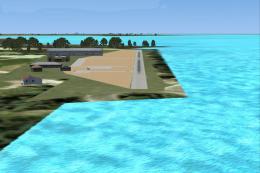





1 comments
Leave a ResponseThe content of the comments below are entirely the opinions of the individual posting the comment and do not always reflect the views of Fly Away Simulation. We moderate all comments manually before they are approved.
This is where I fly out of in the Real world in the 172. N969GT. Unbelievable how accurate this is now with the Scenery Add On!