FSX Curtiss F9C-2 Sparrowhawk
 Curtiss F9C-2 Sparrowhawk. The Sparrowhawk was a small light weight fighter designed to be carried internal to the large US Navy dirgibles such as the USS Macon and USS Akron and launched for defense and then retrieved on trapeze fittings. This is a native FSX SP2 project. It is painted for se...
Curtiss F9C-2 Sparrowhawk. The Sparrowhawk was a small light weight fighter designed to be carried internal to the large US Navy dirgibles such as the USS Macon and USS Akron and launched for defense and then retrieved on trapeze fittings. This is a native FSX SP2 project. It is painted for se...
- Type
- Complete with Base Model
- Download hits
- 555
- Compatibility
- Microsoft Flight Simulator X (FSX) including Steam Edition & Prepar3D (P3D)
- Filename
- f9c2.zip
- File size
- 1.22 MB
- Virus Scan
- Scanned 19 days ago (clean)
- Access to file
- Free (Freeware)
- Content Rating
- Everyone
Curtiss F9C-2 Sparrowhawk. The Sparrowhawk was a small light weight fighter designed to be carried internal to the large US Navy dirgibles such as the USS Macon and USS Akron and launched for defense and then retrieved on trapeze fittings. This is a native FSX SP2 project. It is painted for service with the USS Akron. It has the usual animations, animated tail hook, bump maps, and .dds textures. The 2D panel and VC are based on a drawing. The VC has working gauges and animated flight controls. By Paul Clawson.

Screenshot of Curtiss F9C-2 Sparrowhawk in flight.
The Sparrowhawk was designed for the task of defending the large US Navy dirgibles such as the USS Macon and USS Akron. The Sparrowhawks were carried internal to the dirgibles and swung down on a trapeze for launch. After their flight they were retrieved on the trapeze and stowed back up inside the dirgible. This is a native FSX project compiled with the SP-2 version of Xtomdl into FSX SP-2. It has not been tested with Vista or DiectX 10. (With any luck I might make it from Windows XP all the way to Windows7!) It has the usual animations plus an animated tail hook, bump maps and .dds textures. It is painted for service on the USS Akron. The 2D panel and VC are based on one of Paul Matt's excellent drawings. The VC has working gauges and animated flight controls.
INSTALLATION: Unzip F9C2.zip into a temporary folder. Copy the folder Curtiss F9C into the Airplanes folder of FSX. Open the gauges folder and copy the 2 .cab files into the Gauges folder of FSX. That's it.
Enjoy! Paul Clawson
The archive f9c2.zip has 29 files and directories contained within it.
File Contents
This list displays the first 500 files in the package. If the package has more, you will need to download it to view them.
| Filename/Directory | File Date | File Size |
|---|---|---|
| Curtiss F9C | 07.10.08 | 0 B |
| aircraft.cfg | 07.10.08 | 10.40 kB |
| F9C.air | 06.14.08 | 5.73 kB |
| model | 07.10.08 | 0 B |
| F9C.mdl | 07.09.08 | 371.17 kB |
| F9C_Interior.mdl | 07.09.08 | 215.88 kB |
| model.cfg | 07.09.08 | 45 B |
| panel | 07.10.08 | 0 B |
| panel.bmp | 06.28.08 | 2.40 MB |
| panel.cfg | 07.05.08 | 3.57 kB |
| Thumbs.db | 06.28.08 | 7.00 kB |
| sound | 07.10.08 | 0 B |
| Sound.cfg | 03.10.08 | 47 B |
| texture | 07.10.08 | 0 B |
| F9C_1.dds | 07.10.08 | 1.00 MB |
| F9C_2.dds | 07.10.08 | 1.00 MB |
| prop_F9C.dds | 07.10.08 | 64.12 kB |
| Thumbnail.jpg | 07.09.08 | 14.78 kB |
| F9C.gif | 07.10.08 | 8.80 kB |
| F9C.jpg | 07.10.08 | 71.75 kB |
| File_id.diz | 07.10.08 | 529 B |
| Gauges | 07.10.08 | 0 B |
| Lockheed_Vega.cab | 06.12.03 | 415.28 kB |
| Mod_J3Cub.cab | 06.22.08 | 137.70 kB |
| Readme.txt | 07.10.08 | 1.62 kB |
| Thumbs.db | 07.10.08 | 5.50 kB |
| F9C2 | 07.10.08 | 0 B |
| flyawaysimulation.txt | 10.29.13 | 959 B |
| Go to Fly Away Simulation.url | 01.22.16 | 52 B |
Installation Instructions
Most of the freeware add-on aircraft and scenery packages in our file library come with easy installation instructions which you can read above in the file description. For further installation help, please see our Flight School for our full range of tutorials or view the README file contained within the download. If in doubt, you may also ask a question or view existing answers in our dedicated Q&A forum.


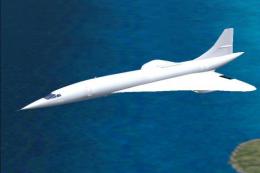





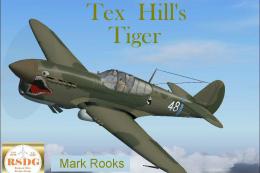


2 comments
Leave a ResponseThe content of the comments below are entirely the opinions of the individual posting the comment and do not always reflect the views of Fly Away Simulation. We moderate all comments manually before they are approved.
I had the same problem.
Greetings,
Just installed Curtiss F9C Sparrowhawk. Always when I start a game with this model, EVEN THE GROUND ! , there is "crash because the plain is overstressed". Game with this model ends before even started.
At the same day installed also Boeing P-12 and Boeing F4B, but there are no problems, except that on Boeing F4B propeller sometimes looks like black disk, when observed from "within cockpit".
Can you help me to resolve the problem with crashing of Curtiss F9C ?
Best regards !