FSX Short Empire
 Short Empire flying boat, v3.0. These famous aircraft formed the backbone of the Imperial Airways, its successor BOAC, and its partners Qantas Empire Airways and TEAL from the mid 1930s and through World War Two. Three variants in six color schemes included. Version 3 model in the native FSX form...
Short Empire flying boat, v3.0. These famous aircraft formed the backbone of the Imperial Airways, its successor BOAC, and its partners Qantas Empire Airways and TEAL from the mid 1930s and through World War Two. Three variants in six color schemes included. Version 3 model in the native FSX form...
- Type
- Complete with Base Model
- Download hits
- 1.3K
- Compatibility
- Microsoft Flight Simulator X (FSX) including Steam Edition & Prepar3D (P3D)
- Filename
- empire_v30x.zip
- File size
- 11.23 MB
- Virus Scan
- Scanned 18 days ago (clean)
- Access to file
- Free (Freeware)
- Content Rating
- Everyone
Short Empire flying boat, v3.0. These famous aircraft formed the backbone of the Imperial Airways, its successor BOAC, and its partners Qantas Empire Airways and TEAL from the mid 1930s and through World War Two. Three variants in six color schemes included. Version 3 model in the native FSX format, with more accurate cockpit. By Jens B. Kristensen.

Screenshot of Short Empire 'Clare' in flight.
Version 3.0 february 2011, by Jens B. Kristensen. This is a model in the native FSX format, an FS2004 version is available separately.
These famous aircraft formed the backbone of the British national airline, Imperial Airways, it's sucessor B.O.A.C. and its partners Qantas Empire Airways and TEAL from the mid ‘thirties and through World War Two. The aircraft that survived the war were replaced by more modern aircraft in 1946-47. The C-class also served as the basis of a famous, military flying boat, the Short Sunderland.
For more details and flying instructions see the pdf document installed in the JBK Short S23\Manual folder.
This package includes three variant in six colour schemes:
Normal, short-range S.23:
Imperial Airways 'Canopus', Qantas 'Coorong'.
Medium-range S.30 and S.33:
TEAL 'Awarua', BOAC 'Cleopatra'.
Extended-range S.30:
Imperial Airways 'Cabot', and BOAC 'Clare' in war-time camouflage.
New in this version: the panel and virtual cockpit are more accurate, and the virtual cocpit has more detail. There are now sepapate downloads for FSX and FS2004. The camouflage textures for 'Clare' are more accurate.
This FSX version is in the 'native' FSX model format.
The Flight Dynamics have been improved, it is no longer necessary to trim the aircraft for takeoff!
Installation:
Just run the included setup program.
Sounds:
The stock Douglas DC-3 sounds are used. Replace with more interesting propliner sounds if you wish.
The gauges are to a large extent default gauges of Flight Simulator 2004, a few of them modified for four engines. Magneto switches, starter buttons, prop feathering buttons and engine gauges are based on public domain gauges by Mike (MoparMike) Wagner, converted to XML by Jens B. Kristensen.
This plane was originally made in may 2004 with FSDS 2.24, this new version with FSDS 3.5.1; textures with Paint Shop Pro and DxtBmp, panel with FS Panel Studio.
It is freeware and must stay that way.
Good luck flying the Short Empire!
Jens B. Kristensen

Screenshot of Short Empire 'Canopus' in flight.
The archive empire_v30x.zip has 14 files and directories contained within it.
File Contents
This list displays the first 500 files in the package. If the package has more, you will need to download it to view them.
| Filename/Directory | File Date | File Size |
|---|---|---|
| thumbnail.gif | 05.15.04 | 8.04 kB |
| Awarua.jpg | 02.01.11 | 86.69 kB |
| Canopus.jpg | 02.01.11 | 81.09 kB |
| Clare.jpg | 02.01.11 | 90.12 kB |
| cockpit.jpg | 02.01.11 | 97.31 kB |
| Coorong.jpg | 02.10.07 | 88.24 kB |
| FileID.diz | 03.19.11 | 402 B |
| FileID.txt | 03.19.11 | 402 B |
| FSX Short C-class flights.zip | 02.11.07 | 91.87 kB |
| Licence.rtf | 12.16.10 | 36.94 kB |
| Readme.txt | 03.19.11 | 2.18 kB |
| setup.exe | 03.19.11 | 11.01 MB |
| flyawaysimulation.txt | 10.29.13 | 959 B |
| Go to Fly Away Simulation.url | 01.22.16 | 52 B |
Installation Instructions
Most of the freeware add-on aircraft and scenery packages in our file library come with easy installation instructions which you can read above in the file description. For further installation help, please see our Flight School for our full range of tutorials or view the README file contained within the download. If in doubt, you may also ask a question or view existing answers in our dedicated Q&A forum.












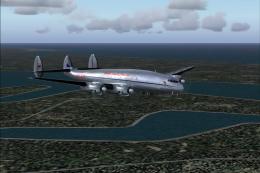

2 comments
Leave a ResponseThe content of the comments below are entirely the opinions of the individual posting the comment and do not always reflect the views of Fly Away Simulation. We moderate all comments manually before they are approved.
I had no trouble doing the installation on FSX. Just look for the setup.exe file. Great model.
Having downloaded the Short Empire for FSX and pasted it into my fsx files I am sadly limited to admiring the pictures as it will not go into FSX.