FSX Vagar Faeroe Islands Scenery Update
Vagar Faeroe Islands Update (EKVG). Version 2 of this scenery for Vagar airfield. This version corrects location of terminal building. A slight expansion of Kirkenes airfield at Vagar in the Faeroe Islands. Runway extended to 5000 feet. Custom marked runway touchdown zones - requires download ...
- Download hits
- 724
- Compatibility
- Microsoft Flight Simulator X (FSX) including Steam Edition & Prepar3D (P3D)
- Filename
- vagar2fsx.zip
- File size
- 408.34 KB
- Virus Scan
- Scanned 19 days ago (clean)
- Access to file
- Free (Freeware)
- Content Rating
- Everyone
Vagar Faeroe Islands Update (EKVG). Version 2 of this scenery for Vagar airfield. This version corrects location of terminal building. A slight expansion of Kirkenes airfield at Vagar in the Faeroe Islands. Runway extended to 5000 feet. Custom marked runway touchdown zones - requires download 'FSX Runway Numbers And Markings' freeware add-on by Lance Tucker, but not essential if you can't or don't want to download it. (RWY_MARK.ZIP). By John Ball.

Overview of Vagar Faeroe Islands.
Scenery - EKVG - Vagar (Kirkenes) Faeroe Islands.
****UPDATE - Corrects terminal building position****
For use with base FSX scenery ie not tested with any add-ons.
An enhancement of the basic FSX representation of Vagar Airport.
The Scenery is extremely basic in the FSX version. This is a reasonably accurate scenery, with added details around the airfield and custom marked runway touchdown zones.
(FSX Runway Numbers And Markings freeware add-on by Lance Tucker required for full realism but not essential if you can't or don't want to download it) (Flightsim.com file name rwy_mark.zip, or search for FSX Runway Numbers And Markings)
Runway length extended slightly to 5000 feet. Displaced thresholds mean the marked runway length is 4000 feet between thresholds. FSX does not allow full TDZ markings on runways less than 6000 feet. The TDZ has hand-placed markings - these are contained in the Lance Tucker object library above. If you do not install these objects the scenery will work fine albeit without TDZ markings on the runway. Each end is marked with 500 foot bars, 1000 foot TDZ markings, 1500 foot bars, as in real life, as well as mid-point markers. PAPI resited at 700 feet from thr both rwys.
Distance to go boards on each runway mark 4000, 3000, 2000 and 1000 feet of runway remaining. Added buildings, perimeter roads, navaids and static objects. This is a fictional enhancement, not intended to be 100% accurate, but respects the original airfield layout and surrounds.
INSTALLATION:
1) Paste all EKVG_ADEX files (4 in total) into your main FSX\Addon Scenery\Scenery folder.
2) You should also download and install file - rwy_mark.zip - from Flightsim.com. Follow installation instructions included. A small file and easy to install.
Run FSX and go to airport EKVG - Vagar.
OVERWRITE IF ASKED (You already installed v1 of this scenery).
This works fine with my system. I don't see any reason why it should not work for you if installed as above. Hope it works fine and you enjoy the scenery.
The archive vagar2fsx.zip has 8 files and directories contained within it.
File Contents
This list displays the first 500 files in the package. If the package has more, you will need to download it to view them.
| Filename/Directory | File Date | File Size |
|---|---|---|
| Vagar.bmp | 01.29.11 | 6.37 MB |
| EKVG_ADEX_JB_CVX.bgl | 01.30.11 | 493 B |
| EKVG_ADEX_JB.ad2 | 01.30.11 | 300.29 kB |
| EKVG_ADEX_JB.BGL | 01.30.11 | 17.46 kB |
| EKVG_ADEX_JB.xml | 01.30.11 | 126.37 kB |
| Vagar2 Readme.txt | 01.30.11 | 2.66 kB |
| flyawaysimulation.txt | 10.29.13 | 959 B |
| Go to Fly Away Simulation.url | 01.22.16 | 52 B |
Installation Instructions
Most of the freeware add-on aircraft and scenery packages in our file library come with easy installation instructions which you can read above in the file description. For further installation help, please see our Flight School for our full range of tutorials or view the README file contained within the download. If in doubt, you may also ask a question or view existing answers in our dedicated Q&A forum.



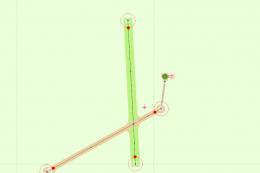



0 comments
Leave a Response