Symptom
When you start Microsoft Flight Simulator 2004 - A Century of Flight, you cannot select the Undock View feature and configure multiple monitors.Cause
This problem occurs if you run Flight Simulator 2004 in full-screen mode.Solution
To work around this issue, run Flight Simulator 2004 in a window. To run Flight Simulator 2004 in a window and to configure multiple monitors, follow these steps:- Start Flight Simulator 2004.
- When you are in the cockpit, click Views,
and then click Full Screen.
Note You can also press ALT+ENTER to switch between full-screen and window modes. - On the Views menu, click Undock View.
- Click the title bar of the undocked view and use a drag-and-drop operation to move the view to the monitor where you want the view.
- Configure each monitor to display Flight Simulator in full-screen or window mode.
 Don't forget... We have a huge selection (over 24,000 files) of free mods and add-ons for MSFS, FSX, P3D & X-Plane in the file library. Files include aircraft, scenery, and utilities All are free-to-download and use - you don't even need to register. Browse on down to the file library here.
Don't forget... We have a huge selection (over 24,000 files) of free mods and add-ons for MSFS, FSX, P3D & X-Plane in the file library. Files include aircraft, scenery, and utilities All are free-to-download and use - you don't even need to register. Browse on down to the file library here.



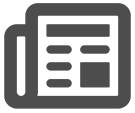



0 comments
Leave a Response