FSX Kansas City Int'l Airport Scenery
 Kansas City Int'l Airport (KMCI), Missouri (MO). Several improvements have beeen made, including the addition of several default jetways to now include all gates as at the real life airport; assigning all gates to specific airlines using AFCAD2; the rebuilding of vehicle paths, which prevents air...
Kansas City Int'l Airport (KMCI), Missouri (MO). Several improvements have beeen made, including the addition of several default jetways to now include all gates as at the real life airport; assigning all gates to specific airlines using AFCAD2; the rebuilding of vehicle paths, which prevents air...
- Download hits
- 1.8K
- Compatibility
- Microsoft Flight Simulator X (FSX) including Steam Edition & Prepar3D (P3D)
- Filename
- kmci_fsx.zip
- File size
- 203.83 KB
- Virus Scan
- Scanned 18 days ago (clean)
- Access to file
- Free (Freeware)
- Content Rating
- Everyone
Kansas City Int'l Airport (KMCI), Missouri (MO). Several improvements have beeen made, including the addition of several default jetways to now include all gates as at the real life airport; assigning all gates to specific airlines using AFCAD2; the rebuilding of vehicle paths, which prevents airport vehicles from accessing the taxiways, which can result in traffic delays; and activation of the crosswind runways using the Star Runway technique in AFCAD2. By Patrick Finch.
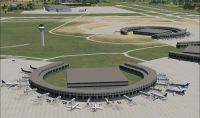
Kansas City Int'l Airport Scenery.
Hi, this is my fourth scenery project for FSX. Here is a list of the improvements which have been made:
1. Gate numbers have been changed to accurately reflect the real life ones. Also, the gates have been assigned to specific airlines using Afcad2.
2. Several default FSX animated jetways have been added.
3. The crosswind runways are now active. Thanks to Ray Smith for his help in getting this working.
4. The vehicle paths have been redrawn with Afcad2. This essentially eliminates the problem of airport vehicles using the taxiways, which can cause traffic delays.
5. Some ramp areas have been resized.
Some Important Notes:
Although I tested everything thouroughly, there may be a problem or two which shows up by using Afcad2 and then converting the resulting work back to the FSX format. Let me know if there are any problems.
Being as I was working with the XML file anyway, I changed the level of scenery complexity where the jetways would display to DENSE. This means that as long as scenery complexity is set to DENSE or higher in FSX, all of the jetways at KMCI will appear.
This file is for FSX ONLY. It will not work properly in FS9.
Installation Instructions:
Simply extract the KMCI_FSX.bgl file to your FSX\Addon Scenery\Scenery folder. That's it.
Credits:
To Burkhard Renk for his X2AF2X and APXshredder programs.
To Winfried Orthmann, author of BglAnalyzeX and Newbglanalyse.
To Lee Swordy, creator of Afcad2.
And a special thank you to Ray Smith, who was a tremendous help in helping me with the vehicle roads, and also with helping me get the crosswind runways working.
This scenery is entirely FREEWARE.
Installing this file on your computer should not cause any adverse effects. In the event that a problem does arise however, the author shall not be held responsible.
That's about it. I hope everyone enjoys the enhancements I have made.
Patrick
The archive kmci_fsx.zip has 5 files and directories contained within it.
File Contents
This list displays the first 500 files in the package. If the package has more, you will need to download it to view them.
| Filename/Directory | File Date | File Size |
|---|---|---|
| kmci.jpg | 06.04.07 | 186.26 kB |
| KMCI_FSX.bgl | 06.01.07 | 50.00 kB |
| README.txt | 06.05.07 | 2.37 kB |
| flyawaysimulation.txt | 10.29.13 | 959 B |
| Go to Fly Away Simulation.url | 01.22.16 | 52 B |
Installation Instructions
Most of the freeware add-on aircraft and scenery packages in our file library come with easy installation instructions which you can read above in the file description. For further installation help, please see our Flight School for our full range of tutorials or view the README file contained within the download. If in doubt, you may also ask a question or view existing answers in our dedicated Q&A forum.
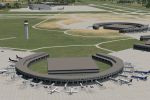


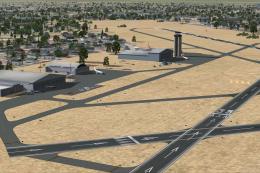
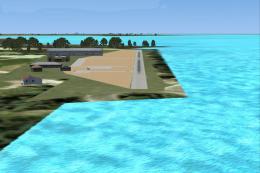


0 comments
Leave a Response